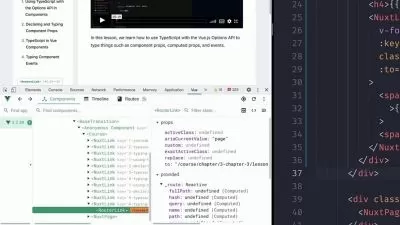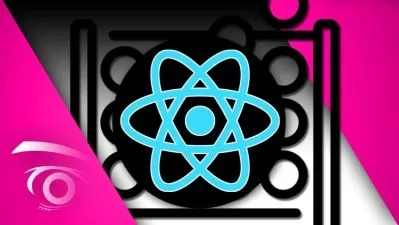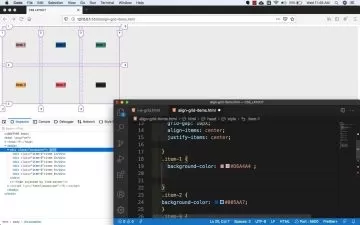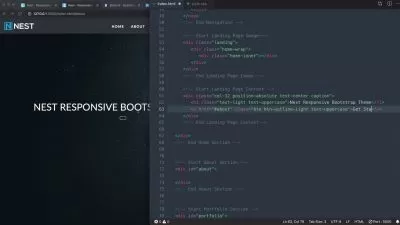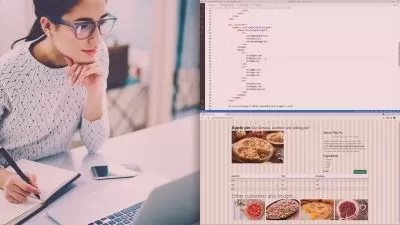Bootstrap 5 From Scratch | Build 5 Modern Websites
Brad Traversy
13:17:32
Description
Learn to customize and build modern websites from scratch using Bootstrap 5
What You'll Learn?
- Create 5 high quality websites from scratch
- Create an enviroment boilerplate to compile Sass & customize Bootstrap
- 3 mini-project challenges
- Learn & examine Bootstrap classes & utilities using sandbox files
- Learn semantic HTML5 & CSS techniques
Who is this for?
What You Need to Know?
More details
DescriptionThis course is for anyone that wants to learn how to build modern websites and UIs using the Bootstrap CSSÂ framework. This course is very beginner friendly, but is also for anyone that wants to build some cool projects.
The course is broken up into a few parts...
The Bootstrap Sandbox
We will start off by learning all of the important Bootstrap classes, utilities, helpers, etc by using the Bootstrap sandbox. This is a collection of files that are categorized for certain components and areas such as buttons, typography, grid columns, flex, etc. You will have a starter version without the classes and we will go through and add the classes and talk about them and in some cases examine the CSS. We will use the sandbox for all of the CSSÂ components as well as the JavaScript widgets such as the carousel, accordion, toast notifications and so on.
Mini-Project Challenges
There will be a couple mini-projects that I will ask you to complete yourself, based on what you learned in the sandbox sections. This includes a pricing grid, ratings component and a user list. I may add more to this section as well.
Starter Template / Boilerplate
We will be creating a template and environment to build our main projects. This will include using NPMÂ (Node Package Manager) to install Bootstrap and Sass. We will customize Bootstrap by changing Sass variables and then compiling a custom bootstrap.css file. If you don't know NPM or Sass, that is fine. I explain everything as I go.
5 Main Websites
Next, we will use the starter template to create 5 great looking websites. In these websites, we will use Bootstrap componenrs, JavaScript widgets as well as some custom JavaScript and 3rd part libraries to give us a little more functionality.
The websites are as follows:
- Ebook Website -Â Website that offers a free ebook about starting a blog
- Corso Website - Website that offers training courses and seminars
- Portfolio Website - Modern looking portfolio for developers
- Yavin Website - AÂ business that creates custom office spaces
- Vera Website - Software solutions website
Who this course is for:
- People that want to build high quality websites & UIs using Bootstrap
This course is for anyone that wants to learn how to build modern websites and UIs using the Bootstrap CSSÂ framework. This course is very beginner friendly, but is also for anyone that wants to build some cool projects.
The course is broken up into a few parts...
The Bootstrap Sandbox
We will start off by learning all of the important Bootstrap classes, utilities, helpers, etc by using the Bootstrap sandbox. This is a collection of files that are categorized for certain components and areas such as buttons, typography, grid columns, flex, etc. You will have a starter version without the classes and we will go through and add the classes and talk about them and in some cases examine the CSS. We will use the sandbox for all of the CSSÂ components as well as the JavaScript widgets such as the carousel, accordion, toast notifications and so on.
Mini-Project Challenges
There will be a couple mini-projects that I will ask you to complete yourself, based on what you learned in the sandbox sections. This includes a pricing grid, ratings component and a user list. I may add more to this section as well.
Starter Template / Boilerplate
We will be creating a template and environment to build our main projects. This will include using NPMÂ (Node Package Manager) to install Bootstrap and Sass. We will customize Bootstrap by changing Sass variables and then compiling a custom bootstrap.css file. If you don't know NPM or Sass, that is fine. I explain everything as I go.
5 Main Websites
Next, we will use the starter template to create 5 great looking websites. In these websites, we will use Bootstrap componenrs, JavaScript widgets as well as some custom JavaScript and 3rd part libraries to give us a little more functionality.
The websites are as follows:
- Ebook Website -Â Website that offers a free ebook about starting a blog
- Corso Website - Website that offers training courses and seminars
- Portfolio Website - Modern looking portfolio for developers
- Yavin Website - AÂ business that creates custom office spaces
- Vera Website - Software solutions website
Who this course is for:
- People that want to build high quality websites & UIs using Bootstrap
User Reviews
Rating
Brad Traversy
Instructor's Courses
Udemy
View courses Udemy- language english
- Training sessions 92
- duration 13:17:32
- Release Date 2023/07/24