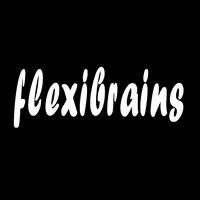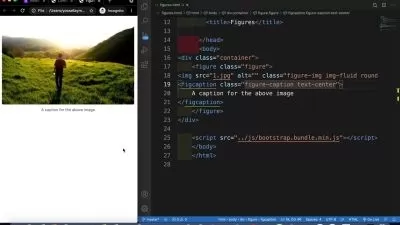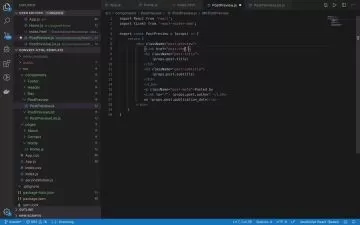Bootstrap-5 Crash Course(2023)
FlexiBrains Global
4:30:37
Description
Learn to create responsive web pages with Bootstrap 5 from scratch.
What You'll Learn?
- To Create Responsive Web Pages
- To Develop Modern Websites
- Bootstrap 5 Components
- Custom CSS in Bootstrap 5
Who is this for?
What You Need to Know?
More details
DescriptionBootstrap is a powerful front-end framework for faster and easier web development. It includes HTML and CSS based design templates for creating common user interface components like forms, buttons, navigations, dropdowns, alerts, modals, tabs, accordions, carousels, tooltips, and so on.
Bootstrap gives you ability to create flexible and responsive web layouts with much less efforts.
Bootstrap helps you to -
Create responsive websites.
Create multi-column layout with pre-defined classes.
Create different types of form layouts.
Create different variation of navigation bar.
Create components like accordions, modals, etc. without writing any JS code.
Create dynamic tabs to manage large amount of content.
Create tooltips and popovers to show hint text.
Create carousel or image slider to showcase your content.
Create different types of alert boxes.
What we will learn in this course?
In this course we will be covering almost all topics related to the Bootstrap & they are as Follows:
How to use Bootstrap 5 ?
Grid Layout
Bootstrap 5 Components
Forms
Utility Classes
Along with the concepts of Bootstrap 5Â you will also find some interesting Assignments in this course which will help you to enrich your skills.
If you haven't enroll in the course till now, Enroll now to scale up your Web Development skills & enjoy the course!
Thank You!
Who this course is for:
- Any one can take this Course
Bootstrap is a powerful front-end framework for faster and easier web development. It includes HTML and CSS based design templates for creating common user interface components like forms, buttons, navigations, dropdowns, alerts, modals, tabs, accordions, carousels, tooltips, and so on.
Bootstrap gives you ability to create flexible and responsive web layouts with much less efforts.
Bootstrap helps you to -
Create responsive websites.
Create multi-column layout with pre-defined classes.
Create different types of form layouts.
Create different variation of navigation bar.
Create components like accordions, modals, etc. without writing any JS code.
Create dynamic tabs to manage large amount of content.
Create tooltips and popovers to show hint text.
Create carousel or image slider to showcase your content.
Create different types of alert boxes.
What we will learn in this course?
In this course we will be covering almost all topics related to the Bootstrap & they are as Follows:
How to use Bootstrap 5 ?
Grid Layout
Bootstrap 5 Components
Forms
Utility Classes
Along with the concepts of Bootstrap 5Â you will also find some interesting Assignments in this course which will help you to enrich your skills.
If you haven't enroll in the course till now, Enroll now to scale up your Web Development skills & enjoy the course!
Thank You!
Who this course is for:
- Any one can take this Course
User Reviews
Rating
FlexiBrains Global
Instructor's Courses
Udemy
View courses Udemy- language english
- Training sessions 52
- duration 4:30:37
- English subtitles has
- Release Date 2024/01/31