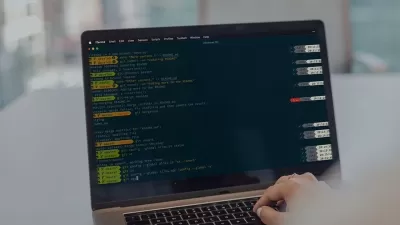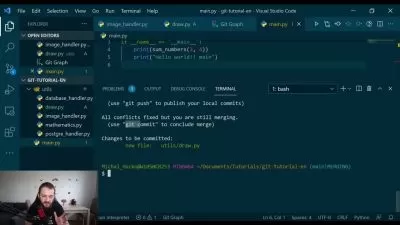Boost Salesforce Development with SFDX CLI, Git and VS Code
Abhishek Patil
1:14:23
Description
Effective use of SFDX CLI, Git and VS Code with minimal usage of commands. Course to start with Salesforce Development
What You'll Learn?
- Project creation with SFDX CLI
- Basic operations of Git such as Commit, Push, Pull
- Apex Replay Debugger
- Combined operations of SFDX CLI, Git and VS Code
- Use of Manifest File to Deploy and Retrieve components
- Org Browser in VS Code
- Creation of Components and Apex Classes from VS Code
- Apex Test Execution and Code Coverage from VS Code
- Track code changes in SFDX Project with Git
- Effective use of VS Code with magical extensions
Who is this for?
What You Need to Know?
More details
DescriptionIn this course, you will be able to write and deploy your codes to Salesforce from VS Code. You will learn basic git operation and its combined operations with SFDX CLI with some power of VS Code.
In these 70 mins, we will install the necessary software. After that, we will kick start with our Hands-on. Starting with SFDX CLI, we will learn project creation, deployment, retrieval, and creation of the components. We will also learn Test class execution and Apex code coverage from VS code. Then we will start with Git including the basic operations of Git. After that, we will focus on the combined operations of SFDX CLI and Git with VS Code. We will learn some cool tricks with VS Code.
If you are a beginner in the Salesforce ecosystem or a learning professional, then this course is perfect for you to speed up your Salesforce development with SFDX CLI, Git, and VS Code.
This course will include the following topics:
1. Installation of necessary software:
Installation of VS Code
Installation of SFDX CLI
Installation of Git
Salesforce Extension Pack
2. Power of SFDX CLI
Creating SFDX Project
Authorizing Org
Creating and using the manifest file
Retrieving components using the manifest file
Deploying components using the manifest file
Creating deployment package using the manifest file
Deploying and retrieving files without using the manifest file
Org browser in VSÂ Code
Creating class and components from VS Code
Executing test class from VS Code
Check Apex Code Coverage from VS Code
3. Understanding the Git operations
Pushing SFDX Project to Git Repo
Cloning branch to VS Code
Tracking the Code changes
Staging, committing, and pushing the changes
Pulling changes from the cloud repository
Pulling new branches to VS Code
Creating new branches in VS Code
4. Combined use of SFDXÂ CLIÂ and Git
Understanding the combined operations of SFDX CLI and Git
5. Effective use of VSÂ Code
SOQL Query Builder
Anonymous Apex Execution from VSÂ Code
Formatting the Code easily
Code comparing in VS Code
Who this course is for:
- Beginners in the Salesforce ecosystem, looking to speed up the Salesforce project development process
- Associates with little experince of VS Code, and want to switch from developer console to VS Code
In this course, you will be able to write and deploy your codes to Salesforce from VS Code. You will learn basic git operation and its combined operations with SFDX CLI with some power of VS Code.
In these 70 mins, we will install the necessary software. After that, we will kick start with our Hands-on. Starting with SFDX CLI, we will learn project creation, deployment, retrieval, and creation of the components. We will also learn Test class execution and Apex code coverage from VS code. Then we will start with Git including the basic operations of Git. After that, we will focus on the combined operations of SFDX CLI and Git with VS Code. We will learn some cool tricks with VS Code.
If you are a beginner in the Salesforce ecosystem or a learning professional, then this course is perfect for you to speed up your Salesforce development with SFDX CLI, Git, and VS Code.
This course will include the following topics:
1. Installation of necessary software:
Installation of VS Code
Installation of SFDX CLI
Installation of Git
Salesforce Extension Pack
2. Power of SFDX CLI
Creating SFDX Project
Authorizing Org
Creating and using the manifest file
Retrieving components using the manifest file
Deploying components using the manifest file
Creating deployment package using the manifest file
Deploying and retrieving files without using the manifest file
Org browser in VSÂ Code
Creating class and components from VS Code
Executing test class from VS Code
Check Apex Code Coverage from VS Code
3. Understanding the Git operations
Pushing SFDX Project to Git Repo
Cloning branch to VS Code
Tracking the Code changes
Staging, committing, and pushing the changes
Pulling changes from the cloud repository
Pulling new branches to VS Code
Creating new branches in VS Code
4. Combined use of SFDXÂ CLIÂ and Git
Understanding the combined operations of SFDX CLI and Git
5. Effective use of VSÂ Code
SOQL Query Builder
Anonymous Apex Execution from VSÂ Code
Formatting the Code easily
Code comparing in VS Code
Who this course is for:
- Beginners in the Salesforce ecosystem, looking to speed up the Salesforce project development process
- Associates with little experince of VS Code, and want to switch from developer console to VS Code
User Reviews
Rating
Abhishek Patil
Instructor's Courses
Udemy
View courses Udemy- language english
- Training sessions 29
- duration 1:14:23
- English subtitles has
- Release Date 2024/03/11