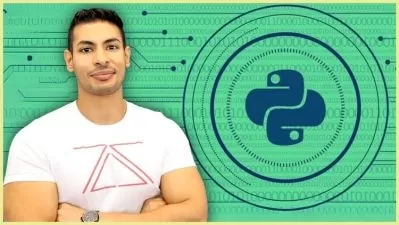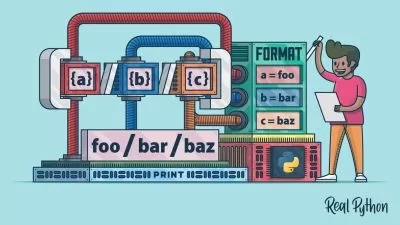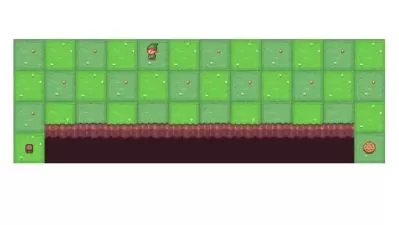Boost Data Science Productivity with PyCharm
Dan Tofan
2:33:19
Description
PyCharm is an incredible Python integrated development environment. This course shows tips, tricks, and techniques to boost your Python productivity with PyCharm, with step-by-step demos targeted at Data Science projects.
What You'll Learn?
Being productive with the tools at your disposal is key to the success of any data scientist. Pycharm brings many coding, debugging, and scientific tools to the table. In this course, Boost Data Science Productivity with PyCharm, you will gain the ability to use PyCharm’s most relevant features for Data Science projects. Features such as highlighting typos and visual debugging reduce development friction and empower you to focus on finishing your Data Science projects faster. First, you will learn to understand code faster, by finding usages, creating classes diagrams, viewing hierarchies, and accessing documentation. Next, you will discover how to write better code faster by using PyCharm features, such as code completion, refactoring, and inspections, as well as how to debug code by using breakpoints, stepping, and remote debugging. Finally, you will learn how to explore data by using the scientific mode in PyCharm, Jupyter notebooks, running R script, and SQL queries. When you’re finished with this course, you will have a great set of tips, tricks, and techniques to boost your Python productivity in your Data Science projects.
More details
User Reviews
Rating
Dan Tofan
Instructor's Courses
Pluralsight
View courses Pluralsight- language english
- Training sessions 32
- duration 2:33:19
- level average
- English subtitles has
- Release Date 2023/01/24