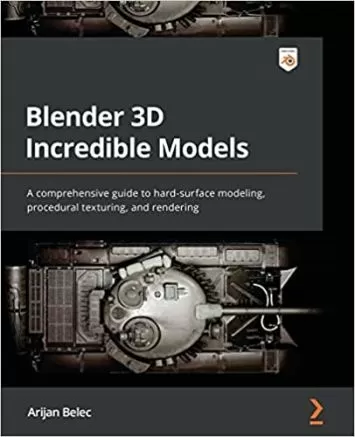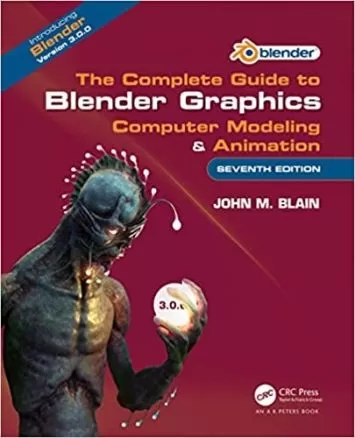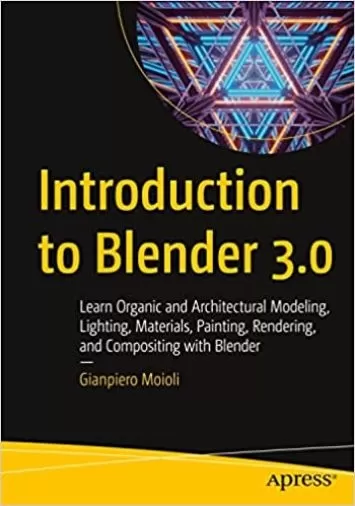About BlenderLearn More
Take your creativity to new heights with a Blender course, and make an exciting and gratifying career out of graphic design. This powerful 3D graphics tool allows you to create 3D animations and digital environments with ease. A Blender course can help you build virtual worlds, wondrous creatures, and incredible art with stunning details and effects. Online Blender classes provide you with the skills you need at the pace that suits you best.
Sort by:
Sorting
The newest
Most visited
Course time
Subtitle
Filtering
Courses
Subtitle

Udemy


Sime Bugarija
Complete Blender beginner workflow for Cinematic animation 5:00:53
English subtitles
11/21/2022
Subtitle

Udemy


Thomas McDonald
Blender & Unreal Engine for Architecture Visualisation 5:04:08
English subtitles
11/17/2022
Subtitle

Udemy


Kurtis Chamberlain
Guide for Building a Bus and Truck in Blender 29:38:00
English subtitles
11/16/2022
Subtitle

Udemy


Mammoth Interactive
Make a Unity® Platform Game & Low Poly Characters in Blender 31:26:22
English subtitles
11/14/2022
Subtitle

Udemy


Mammoth Interactive
Make a Ninja Survival game for mobile in Unity® and Blender! 17:08:13
English subtitles
11/14/2022
Subtitle

Udemy


Mammoth Interactive
Make a 3D Portals clone in Unity® and Blender from scratch! 10:27:02
English subtitles
11/14/2022
Subtitle

Udemy


John Bura
Learn low poly modeling in blender for video games! 12:21:09
English subtitles
11/14/2022
Books
Frequently asked questions about Blender
Blender is a 3D computer graphics software tool. It is open-source and free to use. Blender offers tools for 3D modeling, texturing, skinning, rigging, raster graphics editing, UV unwrapping, and other 3D animation functions. The program can integrate with a range of external render engines through add-ons and plugins. It uses the Python programming language, and users can create custom tools, automation, or game logic for Blender using Python. Developers use Blender to create animated films, virtual reality (VR) applications, computer games, and video games. You can also use Blender to produce visual effects for film and video projects and craft 3D printed models. The tool performs modeling, simulation, animation, rendering, and post-production tasks.
Blender is a great choice for beginners who want to learn to use 3D graphics software. While all 3D graphics software will have a high learning curve at first, Blender is one of the easiest to learn from scratch. Compared to many other 3D graphics tools, it offers user-friendly features and a large community of support that makes it approachable for people at all skill levels. There are many video tutorials, Udemy courses, and community forums. Many premade assets are available for Blender users to leverage in their own projects without having to build each asset from scratch. Because Blender is free to use, it allows beginners to start learning 3D graphics tasks before investing in expensive software tools. Learning Blender also provides a strong foundation, as the fundamental skills and concepts are transferable to other 3D software products.
There are two main routes to working professionally with Blender: landing a role at an organization that uses Blender or becoming a freelance Blender artist. Gaining Blender skills can be a valuable resume builder for landing a job at a production studio, game development company, or virtual reality (VR) developer. Blender is growing in popularity, but it is not yet widely used across large organizations and is more often a tool of choice for mid-sized organizations and startups. Professionals may also use Blender skills for jobs in civil engineering and architecture to perform 3D modeling. Freelance Blender artists are professionals with Blender skills who work on a contract basis. Their clients may include mid-sized organizations, startups, and even individuals who want to hire a Blender professional to work on a 3D graphics project. Blender freelancers may take jobs managing a 3D project or more specific roles for one aspect of a project, such as lighting or simulation.
Blender uses the Python programming language, but it’s very possible to learn Blender without an in-depth knowledge of coding or computer programming. Users may find it helpful to have a basic understanding of Python, but this is not necessary. Blender allows users to accomplish most simple 3D modeling and animation tasks at the click of a button. Users can also find a range of help documents, courses, and tutorials for incorporating simple lines of code as needed. Those who want to do more advanced tasks within Blender should learn the Python programming language. Coders can build custom features and assets for their Blender projects using Python. Python skills provide users with more control and a higher level of customization in 3D development.
There are many alternatives to Blender for 3D graphics and animation. Some of these are popular across industries, while others serve a niche group or career path. In the video game industry, one of the most popular Blender alternatives for developing 3D games is Unity. This software is one of the leading development platforms for large game production companies and individual video game developers alike. In the film and television industry, common alternatives to Blender for 3D animation include Autodesk Maya, Adobe Premiere Pro, Vectory, and Cinema 4D. Many of these tools are used in video game development, as well. For 3D modeling projects in civil engineering, architecture, and similar industries, popular alternatives to Blender include SketchUp and 3ds Max Design. For digital artists, in addition to the tools mentioned above, programs like Krita, Natron, and ZBrush offer alternatives for art and design.
Blender 3D graphics software can be relevant to a wide variety of career paths that incorporate 3D design, from video game creation to civil engineering. Professionals can use Blender skills to pursue a career in video game development, animation in film and television, virtual reality (VR) development, and 3D application design. Blender skills are also relevant for careers in architecture, civil engineering, and design that rely on 3D modeling tools. A knowledge of Blender is also relevant for those pursuing a career as a digital artist or 3D modeler, whether freelance or for an organization. Specific job titles across industries that use Blender skills may include 3D designer, 3D developer, 3D animator, 3D modeler, 3D simulator, and 3D asset editor.
Blender comes with a ray-trace based production render engine called Cycles. The Cycles render engine can handle unidirectional path tracing, multi-core CPU rendering, multi-GPU support, and unified rendering for CPU and GPU. Cycles is the default render engine that the Blender team produced to pair with its 3D graphics software. Blender also offers an edge-based and line-based non-photorealistic (NPR) render engine called FreeStyle, as well as a real-time render engine called Eevee. Aside from Blender’s owned engines, the Blender 3D graphics software can also be used with a wide variety of third-party render engines, including but not limited to LuxCoreRender, Maxwell, Mitsuba, Octane, V-Ray, LanPR, Radeon Pro Render, E-Cycles, and Appleseed.
Blender is a cross-platform software, meaning you can install it on Windows, Mac OSX, and Linux. Its requirements can vary depending on what type of visual projects you plan to use it for. The minimal system requirements for Blender are a 64-bit dual-core 2Ghz CPU with SSE2 support, 4GB of RAM, and at least a 1280×768 monitor. You'll also need to have a mouse, trackpad — or a pen with a tablet — and a graphics card with 1 GB RAM with OpenGL 3.3. The system should also be less than 10 years old. If you want to experience the absolute best performance that Blender can offer, then you'll want to invest in a system that meets the software's optimal requirements. This includes a 64-bit eight-core CPU, 32 GB of RAM, full HD or 4K monitors, a three-button mouse or a pen with a tablet, and an up-to-date graphics card with 12 or more gigabytes of RAM.