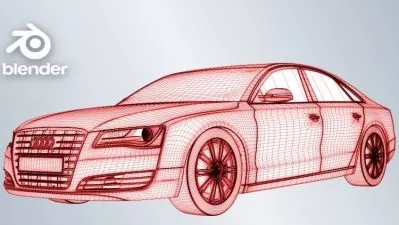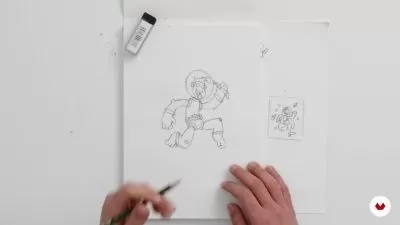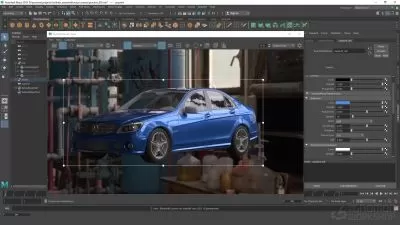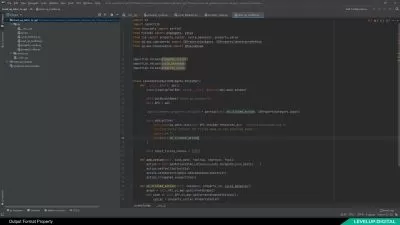Blender: Product rendering for beginners.
david Jaasma
2:42:52
Description
Understand lighting and create amazing renders with blender.
What You'll Learn?
- What light is.
- The importance of light.
- The positioning of light.
- How light effects different materials.
- The lights available in blender.
- How to create amazing renders.
Who is this for?
What You Need to Know?
More details
DescriptionCreating a render is as simple as clicking F12 in blender.
But do you know how to show off your latest 3d model? Where do you put the lights in the 3D scene.
This course will cover lighting in the greatest detail because lighting is the main focus of a good 3D render.
In chapter 1: You can sit back and listen to the introduction and understand what light actually is.
In chapter 2: You will learn everything about the lights that are available in blender.
In chapter 3: The uses of lights will be explained and how we can manipulate light sources to create the desired effects.
In chapter 4: we will go over the rendering pipeline.
in chapter 5-7: There will be multiple lighting exercises ready for you!
Who this course is for:
- Anyone who wants to make their renders more pleasing.
- Students that are willing to learn.
- Students that have a basic understanding of blender.
Creating a render is as simple as clicking F12 in blender.
But do you know how to show off your latest 3d model? Where do you put the lights in the 3D scene.
This course will cover lighting in the greatest detail because lighting is the main focus of a good 3D render.
In chapter 1: You can sit back and listen to the introduction and understand what light actually is.
In chapter 2: You will learn everything about the lights that are available in blender.
In chapter 3: The uses of lights will be explained and how we can manipulate light sources to create the desired effects.
In chapter 4: we will go over the rendering pipeline.
in chapter 5-7: There will be multiple lighting exercises ready for you!
Who this course is for:
- Anyone who wants to make their renders more pleasing.
- Students that are willing to learn.
- Students that have a basic understanding of blender.
User Reviews
Rating
david Jaasma
Instructor's Courses
Udemy
View courses Udemy- language english
- Training sessions 32
- duration 2:42:52
- English subtitles has
- Release Date 2024/04/29