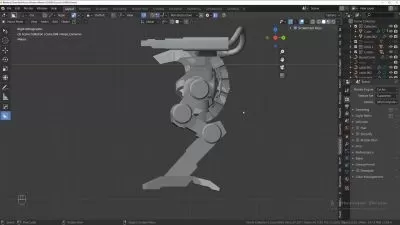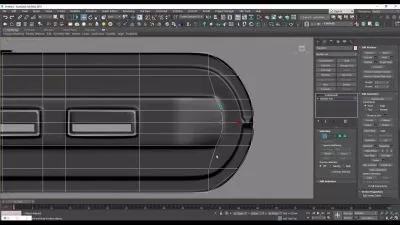Blender In-Depth: Jewelry Design Foundations in 3D
Gesa Pickbrenner
2:19:01
Description
NEW NEW: I am offering 1-on-1 sessions now for anyone who wants to learn directly with me!

Welcome! (Attention: this is an intermediate course! For an absolute beginner intro, go here: https://skl.sh/3xw8S77)
You want to become your own jewelry designer? Get to know the intricacies of jewelry rendering and 3D print preparation in Blender, the open source (free!) 3D creation suite? Find out about techniques from jewelers and how you can emulate them in the 3D world, to create a perfect piece of jewelry? Then this is the class you've been looking for!
You can even upload your finished file to a print-on-demand service like Shapeways.com , and they will do the printing, casting and finish for you! No 3D printer or workbench necessary. Be your own jewelry designer!
Be sure to also check out the resources for some cool bonus content, like the finished .blend file, the sketch and the hdr pic!
And here is also the link to my first class - which is best suited for the absolute 3D beginner.
My name is Gesa Pickbrenner, traditional goldsmith and self-taught 3D printing artist, and I will take you on a deep dive into Blender and the art of jewelry design.
This class was created as a jumping pad from where you can kickstart your journey into jewelry design with Blender. No matter if you are a hobbyist who wants to explore the possibilities of 3D printable designs with an open-source program, a jeweler who wants to get into 3D printing, or an artist who wants to learn a new technique for your arsenal - this class is meant as a resource for you to come back to again and again.
You can pick and choose - whatever fits your learning goal. Are you a slightly experienced beginner? Many of the techniques are explained in-depth, so you can gradually advance from the first, basic lessons to the more advanced. Plus, you can lower the speed of the playback. Want to go faster and just find out about the special jewelry techniques? Just increase the speed, or jump ahead into one of the later lessons where I talk more about the 3D print preparation and jewelry techniques.
In the end, please upload your work into the Project Section by clicking on 'Create Project'!
Any questions? Please write me a comment under the 'Discussion Page' or on Instagram.
Loved the class, or hated it? What can be improved? Let your opinion be known! Write a review under 'Reviews'.

What You'll Learn?
- Jewelry Design
- 3D Rendering
- 3D Modeling
- Graphic Design
- Opinion Pieces
- Creative
- 3D Printing
More details
User Reviews
Rating
Gesa Pickbrenner
Instructor's Courses
I am Gesa Pickbrenner from Germany, and I mainly create jewelry, sculptures and illustrations as a freelancing artist and designer. I teach about 3D modeling with Blender - it's free and open source! Learn how to become your own 3D designer - with just your mouse and keyboard!
Passionate about helping you make the most of your ideas, talents, projects!

SkillShare
View courses SkillShare- language english
- Training sessions 23
- duration 2:19:01
- English subtitles has
- Release Date 2024/02/11