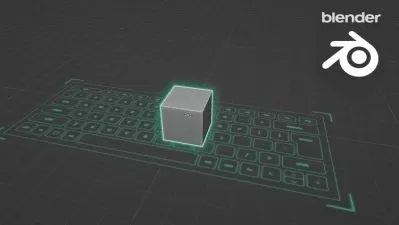Blender for Beginners: Learn to Model a Gnome With Real Hair
Harry Jones
4:10:01
Description
Learn the basics of Blender from a professional 3d artist with this fun beginners tutorial!
What You'll Learn?
- Blender interface basics - Learn the tools you'll need to succeed
- Modeling techniques - Understand how to create/modify polygon models
- Three point lighting - Create a lighting system to illuminate your scene
- Texturing workflow - Set up a node system to give your gnome textures like cloth, leather, hair and skin
- Rendering properties - Understand how to optimize your renders for quality and speed
- Basic Compositing - Learn the basics of compositing inside Blender to add a fun background to your render
Who is this for?
What You Need to Know?
More details
DescriptionHi, my name is Harry and I’m a professional 3d Artist.
I’ve worked for over a decade as a professional artist in multiple different industries. My jobs have included creating user interface art for a major video game development company, a green screen footage editor and 3d background artist for a video production company, and working as the lead 3d Artist and later Studio Director for an award winning Architectural Visualization studio.
In this class I’ll guide you through a fun beginner exercise where we’ll model, texture and render a cute gnome with a real hair beard. We’ll go through each part of the process step-by-step, so you should find it fun and easy to follow along with me.
We’re using Blender for this tutorial, which is an amazing and totally free 3d software. The only barrier to entry is having a computer to run the software on.
A gnome might seem like an odd choice for a beginner project, but it really is a perfect place to start!
While modeling your gnome, you’ll learn:
Modeling - which is how we’ll create the body of our little gnome
Modifiers - that add additional modeling effects such as smoothing
Texturing - this will add color and detail to the clothing of our gnome and their beard.
Lighting - we’ll add lights to illuminate our scene
Rendering - which involves positioning a 3d camera and generating a picture of our gnome
Compositing - that will add a background and fun pattern behind our gnome render
At the end, we’ll have a cute gnome to render to our heart’s content. It’s also a character that can be easily altered to give them a different look pretty easily.
I hope you’ll join me on this fun little beginner’s journey through Blender by making your very own bearded gnome!
Who this course is for:
- This course is designed for beginners to Blender. No experience is needed.
Hi, my name is Harry and I’m a professional 3d Artist.
I’ve worked for over a decade as a professional artist in multiple different industries. My jobs have included creating user interface art for a major video game development company, a green screen footage editor and 3d background artist for a video production company, and working as the lead 3d Artist and later Studio Director for an award winning Architectural Visualization studio.
In this class I’ll guide you through a fun beginner exercise where we’ll model, texture and render a cute gnome with a real hair beard. We’ll go through each part of the process step-by-step, so you should find it fun and easy to follow along with me.
We’re using Blender for this tutorial, which is an amazing and totally free 3d software. The only barrier to entry is having a computer to run the software on.
A gnome might seem like an odd choice for a beginner project, but it really is a perfect place to start!
While modeling your gnome, you’ll learn:
Modeling - which is how we’ll create the body of our little gnome
Modifiers - that add additional modeling effects such as smoothing
Texturing - this will add color and detail to the clothing of our gnome and their beard.
Lighting - we’ll add lights to illuminate our scene
Rendering - which involves positioning a 3d camera and generating a picture of our gnome
Compositing - that will add a background and fun pattern behind our gnome render
At the end, we’ll have a cute gnome to render to our heart’s content. It’s also a character that can be easily altered to give them a different look pretty easily.
I hope you’ll join me on this fun little beginner’s journey through Blender by making your very own bearded gnome!
Who this course is for:
- This course is designed for beginners to Blender. No experience is needed.
User Reviews
Rating
Harry Jones
Instructor's Courses
Udemy
View courses Udemy- language english
- Training sessions 12
- duration 4:10:01
- English subtitles has
- Release Date 2024/02/25