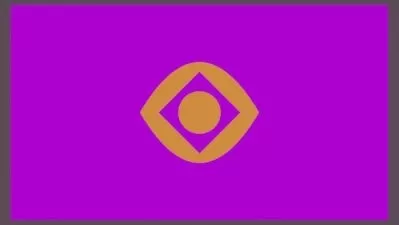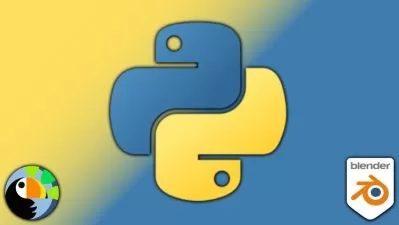01 Course Introduction.mp4
00:37
02 1.1 Introduction.mp4
01:14
03 1.2 3D pipeline.mp4
02:06
04 1.3 Reference material.mp4
03:35
05 1.4 Main shapes.mp4
03:52
06 1.5 Highpoly and lowpoly explanation.mp4
06:42
07 1.6 UV unwrapping.mp4
05:42
08 1.7 Baking.mp4
05:08
09 1.8 Texture maps.mp4
05:12
10 1.9 Import into game engine.mp4
03:26
11 2.1 Barrel Reference images.mp4
05:59
12 2.2 Barrel Blockout.mp4
10:04
13 2.3 Barrel Blockout lid.mp4
06:21
14 2.4 Barrel Highpoly.mp4
12:47
15 2.5 Barrel Lowpoly.mp4
08:32
16 2.6 Barrel UV Unwrapping.mp4
13:31
17 2.7 Barrel Baking.mp4
05:45
18 2.8 Barrel Materials.mp4
11:35
19 2.9 Barrel Unity.mp4
01:56
20 3.1 Cardboard box Introduction.mp4
01:29
21 3.2 Cardboard box Modelling.mp4
08:38
22 3.3 Cardboard box Modelling part 2.mp4
06:05
23 3.4 Cardboard box Lowpoly.mp4
05:56
24 3.5 Cardboard box UV unwrap.mp4
10:51
25 3.6 Cardboard box Baking.mp4
04:07
26 3.7 Cardboard box Base color.mp4
09:29
27 3.8 Cardboard box Roughness.mp4
05:54
28 3.9 Cardboard box Corrugated stripes.mp4
04:37
29 3.10 Cardboard box Dirt.mp4
05:25
30 3.11 Cardboard box Watermarks.mp4
05:42
31 3.12 Cardboard box Decals.mp4
06:52
32 3.13 Cardboard box Height detail.mp4
05:07
33 3.14 Cardboard box Cardboard side.mp4
03:24
34 3.15 Cardboard box Unity.mp4
02:05
35 4.1 Chair Introduction.mp4
03:24
36 4.2 Chair Shapes.mp4
06:25
37 4.3 Chair Blockout frame.mp4
11:09
38 4.4 Chair Wood backplate.mp4
08:45
39 4.5 Chair Wood seat.mp4
15:27
40 4.6 Chair Finish frame.mp4
04:15
41 4.7 Chair Lowpoly.mp4
24:44
42 4.8 Chair UV unwrap.mp4
15:27
43 4.9 Chair Baking.mp4
03:31
44 4.10 Chair Fixing model.mp4
05:03
45 4.11 Chair Materials.mp4
21:22
46 5.1 Desk Blockout.mp4
04:25
47 5.2 Desk Highpoly.mp4
15:10
48 5.3 Desk Highpoly part 2.mp4
08:01
49 5.4 Desk Lowpoly.mp4
12:56
50 5.5 Desk Lowpoly part 2.mp4
08:31
51 5.6 Desk UV unwrapping.mp4
10:44
52 5.7 Desk Materials.mp4
05:14
53 6.1 Concrete barrier Important notes.mp4
02:06
54 6.2 Concrete barrier Introduction.mp4
05:00
55 6.3 Concrete barrier Blockout.mp4
10:35
56 6.4 Concrete barrier Boolean.mp4
08:10
57 6.5 Concrete barrier Sculpt ready.mp4
12:31
58 6.6 Concrete barrier Materialize.mp4
04:20
59 6.7 Concrete barrier Sculpting.mp4
05:30
60 6.8 Concrete barrier Lowpoly.mp4
09:21
61 6.9 Concrete barrier UV unwrap.mp4
07:19
62 6.10 Concrete barrier Rebars.mp4
10:23
63 6.11 Concrete barrier Finish highpoly.mp4
09:52
64 6.12 Concrete barrier Baking.mp4
02:00
65 6.13 Concrete barrier Materials.mp4
05:47
66 6.14 Concrete barrier Materials part2.mp4
13:50
67 7.1 Destroyed concrete barrier Sculpt+frame.mp4
13:03
68 7.2 Destroyed concrete barrier Highpoly rebar part2.mp4
13:41
69 7.3 Destroyed concrete barrier Highpoly broken rebars.mp4
08:03
70 7.4 Destroyed concrete barrier Lowpoly rebars.mp4
08:19
71 7.5 Destroyed concrete barrier Lowpoly.mp4
13:07
72 7.6 Destroyed concrete barrier UV+Export.mp4
12:36
73 7.7 Destroyed concrete barrier Baking.mp4
04:50
74 7.8 Destroyed concrete barrier Materials.mp4
07:25
75 8.1 Extra Create a weld brush.mp4
04:00
76 8.2 Extra Create your own decals.mp4
05:22
Exercise Files.zip