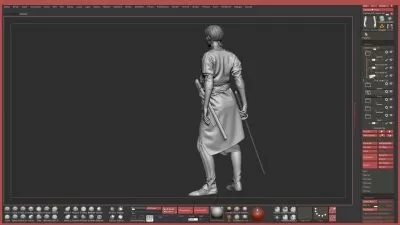Blender: Apple vision pro masterclass
Mrawan Hussain
22:42:47
Description
With Marwan Hussein we will learn how to create highly details and realistic Apple Vision Pro
What You'll Learn?
- Precision 3D Modeling: Master the art of modeling intricate components of the Apple Vision Pro headset, from the sleek frame to the adjustable straps and lens h
- Efficient UV Unwrapping: Unveil the secrets of UV unwrapping and learn how to efficiently flatten 3D models into 2D space for optimized texture mapping.
- Realistic Material Creation: Dive into material creation techniques to simulate various surface properties, bringing life-like textures to the headset.
- Stunning Rendering Techniques: Discover the art of realistic rendering using Blender's powerful rendering engine, presenting your headset with captivating visua
- Effective Presentation Skills: Learn to polish your project and showcase it with professionalism and style, leaving a lasting impression on your audience.
- Creative Exploration: Unleash your creativity in a hands-on environment, giving you the confidence to tackle other exciting 3D design projects beyond the course
Who is this for?
What You Need to Know?
More details
DescriptionStep into the exciting world of virtual reality design with our comprehensive course, "Create Your Own Apple Vision Pro Headset in Blender." Led by acclaimed 3D artist and Blender expert, Marwan Hussein, this immersive learning experience is tailored for intermediate students looking to elevate their skills in Blender and take a leap into the realm of VR design.
In this hands-on course, you'll dive deep into the process of creating the Apple Vision Pro headset, you'll learn the entire workflow required to model, texture, and render this revolutionary piece of technology from scratch.
Key Learning Highlights:
Modeling the Apple Vision Pro: Starting with reference images and blueprints, you'll learn how to precisely model the headset's intricate components, including its sleek frame, adjustable straps, and lens holders. Gain mastery over Blender's modeling tools as you build the headset's form and ensure a perfect fit for users.
Unwrapping and UV Mapping: Unveil the secrets of UV unwrapping as you flatten the 3D model into 2D space. Learn the art of efficient UV mapping to maximize texture resolution, ensuring your headset's textures come to life with stunning realism.
Creating Realistic Materials: Delve into material creation techniques to simulate a wide range of surface properties, from the smoothness of the frame to the high-tech finish of the lenses. Master Blender's node-based material editor to achieve convincing textures that breathe life into your VR creation.
Texturing and Design Customization: Unleash your creativity by crafting customizable textures for the Apple Vision Pro. Explore various design possibilities, from elegant minimalist themes to vibrant artistic expressions, allowing users to personalize their VR experience.
Advanced Rendering: Discover the art of realistic rendering using Blender's powerful rendering engine. Learn how to set up lighting and camera angles to showcase your headset in captivating visuals that will leave your audience in awe.
Final Presentation: Bring it all together in a stunning final presentation of your Apple Vision Pro headset. Polish your project and learn effective presentation techniques to showcase your creation with professionalism and style.
Join us on this incredible journey as you master Blender and unlock the potential of creating your very own Apple Vision Pro headset. By the end of this course, you'll have the skills and confidence to design cutting-edge 3D model.
Embark on your VR design adventure today and enroll in "Apple Vision Pro Headset masterclass in Blender" to become a skilled 3D artist. Let your creativity soar, and let Marwan Hussein guide you through this captivating exploration of technology and artistry.
Who this course is for:
- Intermediate Blender Users: This course is perfect for Blender users who have a basic understanding of the software and want to take their skills to the next level. Whether you're a hobbyist, student, or professional, this masterclass offers valuable insights to enhance your 3D design abilities.
- 3D Modeling Enthusiasts: If you have a keen interest in 3D modeling and are passionate about creating intricate and realistic designs, this course is an ideal fit. It caters to individuals who aspire to craft complex 3D objects and dive into the world of detailed modeling.
- Blender Enthusiasts with Curiosity: If you have a curious and inquisitive mindset and enjoy exploring new techniques and possibilities, this course will provide an exciting learning experience to quench your thirst for knowledge.
Step into the exciting world of virtual reality design with our comprehensive course, "Create Your Own Apple Vision Pro Headset in Blender." Led by acclaimed 3D artist and Blender expert, Marwan Hussein, this immersive learning experience is tailored for intermediate students looking to elevate their skills in Blender and take a leap into the realm of VR design.
In this hands-on course, you'll dive deep into the process of creating the Apple Vision Pro headset, you'll learn the entire workflow required to model, texture, and render this revolutionary piece of technology from scratch.
Key Learning Highlights:
Modeling the Apple Vision Pro: Starting with reference images and blueprints, you'll learn how to precisely model the headset's intricate components, including its sleek frame, adjustable straps, and lens holders. Gain mastery over Blender's modeling tools as you build the headset's form and ensure a perfect fit for users.
Unwrapping and UV Mapping: Unveil the secrets of UV unwrapping as you flatten the 3D model into 2D space. Learn the art of efficient UV mapping to maximize texture resolution, ensuring your headset's textures come to life with stunning realism.
Creating Realistic Materials: Delve into material creation techniques to simulate a wide range of surface properties, from the smoothness of the frame to the high-tech finish of the lenses. Master Blender's node-based material editor to achieve convincing textures that breathe life into your VR creation.
Texturing and Design Customization: Unleash your creativity by crafting customizable textures for the Apple Vision Pro. Explore various design possibilities, from elegant minimalist themes to vibrant artistic expressions, allowing users to personalize their VR experience.
Advanced Rendering: Discover the art of realistic rendering using Blender's powerful rendering engine. Learn how to set up lighting and camera angles to showcase your headset in captivating visuals that will leave your audience in awe.
Final Presentation: Bring it all together in a stunning final presentation of your Apple Vision Pro headset. Polish your project and learn effective presentation techniques to showcase your creation with professionalism and style.
Join us on this incredible journey as you master Blender and unlock the potential of creating your very own Apple Vision Pro headset. By the end of this course, you'll have the skills and confidence to design cutting-edge 3D model.
Embark on your VR design adventure today and enroll in "Apple Vision Pro Headset masterclass in Blender" to become a skilled 3D artist. Let your creativity soar, and let Marwan Hussein guide you through this captivating exploration of technology and artistry.
Who this course is for:
- Intermediate Blender Users: This course is perfect for Blender users who have a basic understanding of the software and want to take their skills to the next level. Whether you're a hobbyist, student, or professional, this masterclass offers valuable insights to enhance your 3D design abilities.
- 3D Modeling Enthusiasts: If you have a keen interest in 3D modeling and are passionate about creating intricate and realistic designs, this course is an ideal fit. It caters to individuals who aspire to craft complex 3D objects and dive into the world of detailed modeling.
- Blender Enthusiasts with Curiosity: If you have a curious and inquisitive mindset and enjoy exploring new techniques and possibilities, this course will provide an exciting learning experience to quench your thirst for knowledge.
User Reviews
Rating
Mrawan Hussain
Instructor's Courses
Udemy
View courses Udemy- language english
- Training sessions 65
- duration 22:42:47
- Release Date 2024/04/23