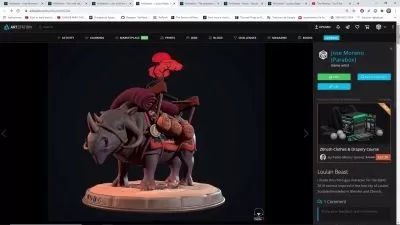Blender Animation & Rigging: Bring Your Creations To Life
GameDev.tv Team,Grant Abbitt
3:41:11
Description
Learn To Rig & Animate Models & Characters In Blender, For All Skill Levels. Blender 4 Compatible. EARLY ACCESS!
What You'll Learn?
- Understand the basic and important principles of rigging and animating
- Start with a basic character rig, then more complex rigging and tools
- Rig characters with basic and automated advanced rigs
- Create simple & expressive animations
- Learn principles and how to create actions for your characters like run cycles and attack animations.
- Create character animations quickly and easily that are ready for game engines
- We’ll also show you how to export and have these working in game engines!
Who is this for?
What You Need to Know?
More details
DescriptionWant to create amazing animations, just like you see on your favourite game characters?
In this course, you’ll bring your creations to life and learn how to rig and animate models and characters.
While the course is mainly character focused, the principles and tools you learn can be applied to animate anything in Blender.
By the end of the course you’ll be able to rig and animate characters ready for game engines, or anything else you want to use them for!
Understand the basic and important principles of rigging and animating
Start with a basic character rig, then more complex rigging and tools
Rig characters with basic and automated advanced rigs
Create simple & expressive animations
Learn principles and how to create actions for your characters like run cycles and attack animations.
Create character animations quickly and easily that are ready for game engines
We’ll also show you how to export and have these working in game engines!
Plus you get the added bonus of seeing Grant acting out all these animations as a template for the movements.
The course is Blender 4 compatible, and will be updated if there are any changes to the way things work in Blender 4.1.
Perfect if you have a basic/reasonable understanding of the Blender interface (so at least a few hours of modelling and using blender under your belt) and also if you want to create animations for your games and game characters.
You’ll get full lifetime access for a single one-off fee. The creators are qualified and experienced with modelling and coding, so are able to explain complex concepts clearly, as well as entertain along the way.
And you’ll get access to the Q&A where our Instructors, Teaching Assistants and Community are ready to help answer your questions and cheer on your success.
So what are you waiting for? Dive in now and start animating!
Get in early for this much requested animation course! The course is still in development, with the first three sections (4+hrs of content) already live. More awesome content is being added on a regular basis. So don't delay, jump in now!
Who this course is for:
- This course is great if you have some experience of Blender and want to bring your creations to life
- And it's perfect if you want to create animations for your games and game characters
Want to create amazing animations, just like you see on your favourite game characters?
In this course, you’ll bring your creations to life and learn how to rig and animate models and characters.
While the course is mainly character focused, the principles and tools you learn can be applied to animate anything in Blender.
By the end of the course you’ll be able to rig and animate characters ready for game engines, or anything else you want to use them for!
Understand the basic and important principles of rigging and animating
Start with a basic character rig, then more complex rigging and tools
Rig characters with basic and automated advanced rigs
Create simple & expressive animations
Learn principles and how to create actions for your characters like run cycles and attack animations.
Create character animations quickly and easily that are ready for game engines
We’ll also show you how to export and have these working in game engines!
Plus you get the added bonus of seeing Grant acting out all these animations as a template for the movements.
The course is Blender 4 compatible, and will be updated if there are any changes to the way things work in Blender 4.1.
Perfect if you have a basic/reasonable understanding of the Blender interface (so at least a few hours of modelling and using blender under your belt) and also if you want to create animations for your games and game characters.
You’ll get full lifetime access for a single one-off fee. The creators are qualified and experienced with modelling and coding, so are able to explain complex concepts clearly, as well as entertain along the way.
And you’ll get access to the Q&A where our Instructors, Teaching Assistants and Community are ready to help answer your questions and cheer on your success.
So what are you waiting for? Dive in now and start animating!
Get in early for this much requested animation course! The course is still in development, with the first three sections (4+hrs of content) already live. More awesome content is being added on a regular basis. So don't delay, jump in now!
Who this course is for:
- This course is great if you have some experience of Blender and want to bring your creations to life
- And it's perfect if you want to create animations for your games and game characters
User Reviews
Rating
GameDev.tv Team
Instructor's CoursesGrant Abbitt
Instructor's Courses
Udemy
View courses Udemy- language english
- Training sessions 29
- duration 3:41:11
- Release Date 2023/12/13