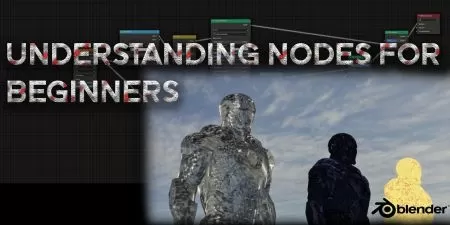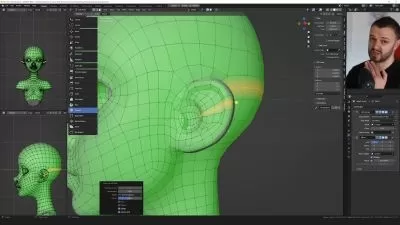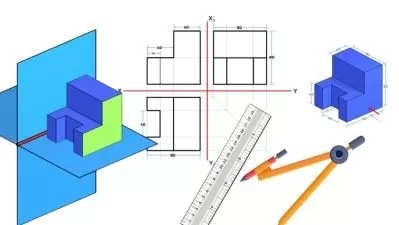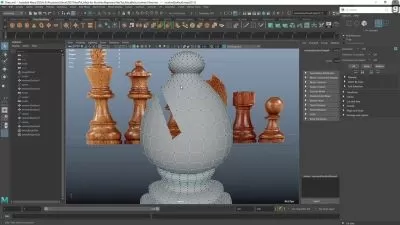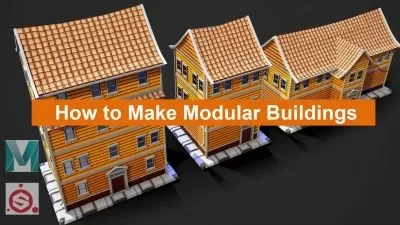Blender 4 Mastery: Techniques for Model Assembly
Thomas McDonald
2:29:45
Description
Blueprint to Reality: Model Design and Assembly in Blender
What You'll Learn?
- Produce a High Quality 3D Model
- Create Detailed Realistic and Stylised Renders
- Understand Modifier Order Importance
- Learn to Manage Cameras and Lights
Who is this for?
What You Need to Know?
More details
DescriptionWelcome to 'Blender 4 Mastery: Techniques for Model Assembly' – a specialized course aimed at elevating your skills in 3D modeling and rendering with Blender, the renowned free and open-source software, and alternative to Maya & 3DS Max. This course specifically focuses on the intricate process of chair modelling and the unique aspects of model assembly and rendering.
Designed for both beginners and experienced 3D artists, this course is your comprehensive guide to mastering detailed modelling in Blender. From the basics of 3D modelling to boolean subtraction setup. This course offers a deep dive into the every aspect of the process, ensuring your designs stand out.
Key Features:
1. Taught by an expert instructor with a large, thriving community of over 100,000 students.
2. Incorporates the latest Blender 4 tools and techniques for model assembly.
3. Begins with basic modelling principles to rendering methods.
4. Emphasizes Blender shortcuts and workflows to enhance your modelling efficiency.
5. Designed based on student feedback to provide the most relevant and practical learning experience.
6. Highlights the importance of modifier order to ensure precision and quality in your models.
7. Guides you in transforming your 3D models into detailed and visually stunning renders.
Course Journey:
• Engaging, step-by-step video tutorials for mastering chair modelling and assembly in Blender.
• Access to a variety of bolt assets as part of the course resources to enhance your models.
• Learn the nuances of freestyle rendering for a unique, artistic touch to your models.
• Techniques for achieving realistic rendering, bringing life and authenticity to your designs.
• Understanding the critical aspect of modifier order in the 3D modeling process.
• Guidance on exporting your models as SVG for broader application and use.
Whether you're looking to enhance your portfolio, dive into the world of 3D modeling, or refine your existing skills in Blender, 'Blender 4 Mastery: Techniques for Model Assembly' offers the tools and knowledge you need. This course is ideal for aspiring 3D artists, designers, and anyone passionate about digital modelling and rendering.
Seize this opportunity to master the art of model assembly and rendering in Blender. Click 'ENROLL NOW' to begin your journey into these exciting 3D modeling techniques today!
Who this course is for:
- Designers seeking professional-quality models and renders quickly and efficiently
- New Blender student looking for the edge
Welcome to 'Blender 4 Mastery: Techniques for Model Assembly' – a specialized course aimed at elevating your skills in 3D modeling and rendering with Blender, the renowned free and open-source software, and alternative to Maya & 3DS Max. This course specifically focuses on the intricate process of chair modelling and the unique aspects of model assembly and rendering.
Designed for both beginners and experienced 3D artists, this course is your comprehensive guide to mastering detailed modelling in Blender. From the basics of 3D modelling to boolean subtraction setup. This course offers a deep dive into the every aspect of the process, ensuring your designs stand out.
Key Features:
1. Taught by an expert instructor with a large, thriving community of over 100,000 students.
2. Incorporates the latest Blender 4 tools and techniques for model assembly.
3. Begins with basic modelling principles to rendering methods.
4. Emphasizes Blender shortcuts and workflows to enhance your modelling efficiency.
5. Designed based on student feedback to provide the most relevant and practical learning experience.
6. Highlights the importance of modifier order to ensure precision and quality in your models.
7. Guides you in transforming your 3D models into detailed and visually stunning renders.
Course Journey:
• Engaging, step-by-step video tutorials for mastering chair modelling and assembly in Blender.
• Access to a variety of bolt assets as part of the course resources to enhance your models.
• Learn the nuances of freestyle rendering for a unique, artistic touch to your models.
• Techniques for achieving realistic rendering, bringing life and authenticity to your designs.
• Understanding the critical aspect of modifier order in the 3D modeling process.
• Guidance on exporting your models as SVG for broader application and use.
Whether you're looking to enhance your portfolio, dive into the world of 3D modeling, or refine your existing skills in Blender, 'Blender 4 Mastery: Techniques for Model Assembly' offers the tools and knowledge you need. This course is ideal for aspiring 3D artists, designers, and anyone passionate about digital modelling and rendering.
Seize this opportunity to master the art of model assembly and rendering in Blender. Click 'ENROLL NOW' to begin your journey into these exciting 3D modeling techniques today!
Who this course is for:
- Designers seeking professional-quality models and renders quickly and efficiently
- New Blender student looking for the edge
User Reviews
Rating
Thomas McDonald
Instructor's Courses
Udemy
View courses Udemy- language english
- Training sessions 34
- duration 2:29:45
- Release Date 2024/04/23