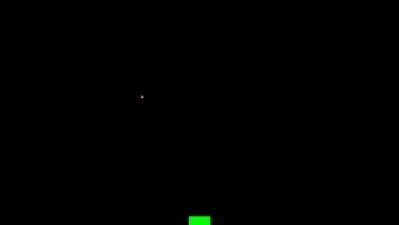Blender 4.0 Essential Training
David Andrade
4:33:37
Description
Blender is a powerful open-source solution for 2D and 3D modeling, animation, compositing, and post-production. In this course, get a thorough overview of the feature set in Blender 4.0 and beyond, as well as practical production techniques that combine know-how with a healthy dose of how-to. Instructor David Andrade dives into specific techniques, such as scene layout and modeling, sculpting, texturing and shading, 2D and 3D animation, character rigging (also known as armatures), visual effects and simulations, rendering, and geometry nodes. Plus, get performance-boosting tricks to render your creations even faster. Each lesson helps you gain the control and skill you need to create stunning, professional artwork for multiple platforms: games, movies, and animation.
More details
User Reviews
Rating
David Andrade
Instructor's Courses
Linkedin Learning
View courses Linkedin Learning- language english
- Training sessions 52
- duration 4:33:37
- English subtitles has
- Release Date 2025/01/22