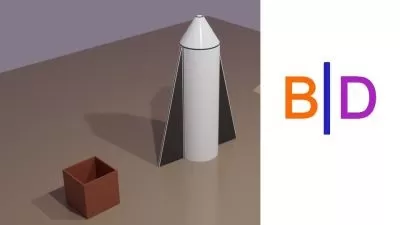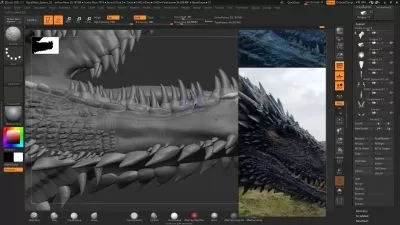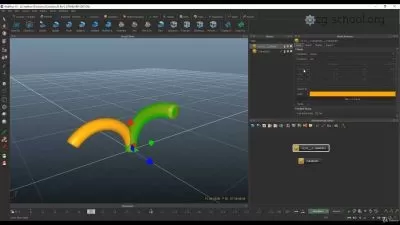Blender 4.0: Cosmetic Product Modeling, Lighting & Rendering
Alaa Eddine ZAIR
1:27:16
Description
The modeling and texturing but also the rendering of a cosmetic product in Blender 4.0 for beginners
What You'll Learn?
- Modeling a cosmetic product
- How to use modifiers
- Creating realistic glass, metal & other materials
- Adding a sticker on top of your glass materials and making it pop
- How to achieve realistic lighting with one lamp only
- How to create an array using geometry nodes
- How to setup the camera
- A lot of daily shortcuts
- How to stay organized
- Blender 3D Interface and shortcuts
Who is this for?
What You Need to Know?
More details
DescriptionHaving desire to create, light & render a cosmetic product in Blender 3D?
Tired of long courses? Want something dead to the point?
Then this course is for you!
I have recently learned how to create and light cosmetic products, and I am here to share that knowledge with you. In roughly an hour of your time, you'll learn some of the most impactful pieces of information that took me years to accumulate. I look forward to seeing your final result! Do not quit.
What this course is about:
Modeling a cosmetic product
Lighting a cosmetic product scene with one light source
Geometry nodes
Shader editor
What you'll learn:
Modeling a cosmetic product
How to use modifiers
Creating realistic glass, metal & other materials
Adding a sticker on top of your glass materials and making it pop
How to achieve realistic lighting with one lamp only
How to create an array using geometry nodes
How to setup the camera
A lot of daily shortcuts
How to stay organized
Requirements:
You need to be familiar with the interface
Willing to turn on some built-in addons
Willing to be on Blender 3.5.1 or Blender 4.0.2 or newer
Willing to download some asset files to follow along
Who this course is for:
- 3D Artists
- Blender 3D Users
- Photographers
- CG Artists
Having desire to create, light & render a cosmetic product in Blender 3D?
Tired of long courses? Want something dead to the point?
Then this course is for you!
I have recently learned how to create and light cosmetic products, and I am here to share that knowledge with you. In roughly an hour of your time, you'll learn some of the most impactful pieces of information that took me years to accumulate. I look forward to seeing your final result! Do not quit.
What this course is about:
Modeling a cosmetic product
Lighting a cosmetic product scene with one light source
Geometry nodes
Shader editor
What you'll learn:
Modeling a cosmetic product
How to use modifiers
Creating realistic glass, metal & other materials
Adding a sticker on top of your glass materials and making it pop
How to achieve realistic lighting with one lamp only
How to create an array using geometry nodes
How to setup the camera
A lot of daily shortcuts
How to stay organized
Requirements:
You need to be familiar with the interface
Willing to turn on some built-in addons
Willing to be on Blender 3.5.1 or Blender 4.0.2 or newer
Willing to download some asset files to follow along
Who this course is for:
- 3D Artists
- Blender 3D Users
- Photographers
- CG Artists
User Reviews
Rating
Alaa Eddine ZAIR
Instructor's Courses
Udemy
View courses Udemy- language english
- Training sessions 7
- duration 1:27:16
- Release Date 2024/03/16