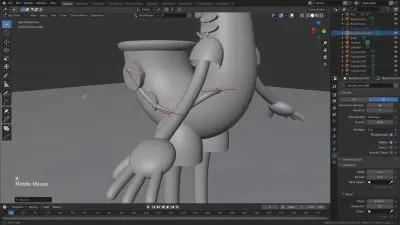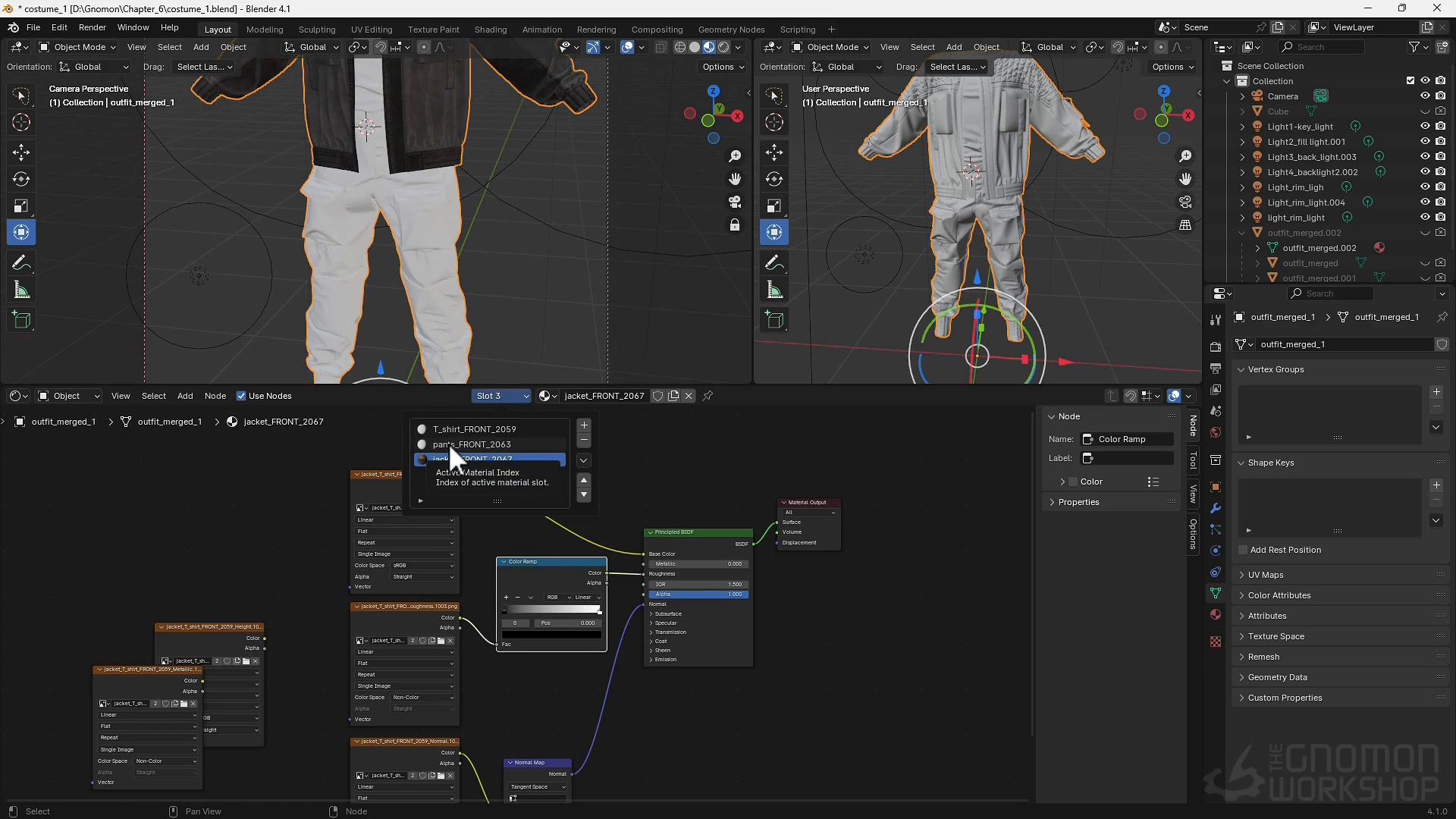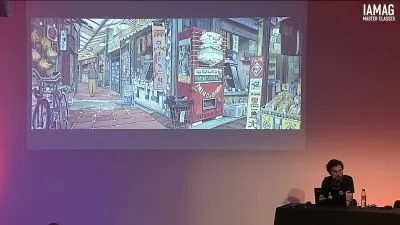Blender 3d : Ultimate Isometric Scene Creation Masterclass
Pradeep Durai
7:47:14
Description
Use Blender 3d to Create Beautiful 3D Isometric Scenes and Learn 3d Modeling, Lighting, and Rendering for Beginners.
What You'll Learn?
- Learn various modelling, lighting and rendering techniques.
- Learn scene composition, storytelling, and emphasizing.
- Create portfolio ready artwork showcasing your proficiency in 3D ART & ILLUSTRATION
- Gain the artistic and 3d technical skills to express your creative vision in 3d.
- Learn about different camera techniques, and frame the scene in best possible way.
- Concept and create any type of isometric scene you want.
- Learn how to evaluate and improve your own artwork, as a self taught artist.
- Learn the nuances of compositing an isometric scene using Blender compositor.
Who is this for?
What You Need to Know?
More details
Description
Embark on a creative adventure with our course, "Blender 3d : Ultimate Isometric Scene Creation Masterclass."
I'm Pradeep and I'll guide you step by step, teaching you how to make captivating 3D scenes. From planning your project to crafting detailed models and playing with lights, we cover it all.
Learn the art of materials to add stylized touches and discover the magic of lighting to set the perfect mood. Explore different cameras and find out the secrets of rendering to make your scenes pop. Finally, we'll show you how to polish everything using Blender's compositor. And finally some 3d animation,
This course is for everyone, whether you're just starting or already experienced. Join us and turn your ideas into stunning 3D scenes with Blender's Isometric Scene Creation Masterclass. Enrol now and let your creativity shine!
Course Overview:
Hey everyone!
Thanks for dropping by. Let's dive into what this course is all about.Â
Across seven sections, we'll guide you through every step of crafting an awesome Isometric scene in Blender 4.0
Section 0: Project Planning Gain inspiration, map out your scene, and weave in storytelling elements to set the stage for your creative journey.
Section 1: Modeling Discover various 3dmodeling techniques and best practices in blender 3d as we bring each element of your scene to life.
Section 2: Materials Learn the art of creating and applying materials, selecting the perfect colors to enhance your isometric masterpiece.
Section 3: Lighting Explore different lights and 3d lighting techniques to breathe life into your scene, making it visually compelling.
Section 4: Camera learn the best framing techniques, explore the different camera types, focal lengths, and wield depth of field to enhance your storytelling.
Section 5: Rendering Uncover the best render settings to showcase your isometric scene in all its glory.
Section 6: Compositing Finish strong by refining your rendered scene using Blender's compositor to add that extra polish.
Section 8: Camera Animation Learn how to create a perfect looping turntable 3d animation for your isometric scene.
Please Note:
If you are viewing this course during the initial release phase, there may still be additional content to be included. All updates will be incorporated within the next week from the course publishing date. Thank you for your understanding and patience.
Join us on this creative journey, and let's bring your isometric scenes to life together! Enrol now for an exciting learning experience!
Who this course is for:
- Blender beginners who wants to create unique and captivating Isometric scenes.
- Beginner folks familiar with Blender but want to improve their lighting, composition and producing good renders.
- Artists who wants to learn low poly object modeling and explore various modeling techniques.
Embark on a creative adventure with our course, "Blender 3d : Ultimate Isometric Scene Creation Masterclass."
I'm Pradeep and I'll guide you step by step, teaching you how to make captivating 3D scenes. From planning your project to crafting detailed models and playing with lights, we cover it all.
Learn the art of materials to add stylized touches and discover the magic of lighting to set the perfect mood. Explore different cameras and find out the secrets of rendering to make your scenes pop. Finally, we'll show you how to polish everything using Blender's compositor. And finally some 3d animation,
This course is for everyone, whether you're just starting or already experienced. Join us and turn your ideas into stunning 3D scenes with Blender's Isometric Scene Creation Masterclass. Enrol now and let your creativity shine!
Course Overview:
Hey everyone!
Thanks for dropping by. Let's dive into what this course is all about.Â
Across seven sections, we'll guide you through every step of crafting an awesome Isometric scene in Blender 4.0
Section 0: Project Planning Gain inspiration, map out your scene, and weave in storytelling elements to set the stage for your creative journey.
Section 1: Modeling Discover various 3dmodeling techniques and best practices in blender 3d as we bring each element of your scene to life.
Section 2: Materials Learn the art of creating and applying materials, selecting the perfect colors to enhance your isometric masterpiece.
Section 3: Lighting Explore different lights and 3d lighting techniques to breathe life into your scene, making it visually compelling.
Section 4: Camera learn the best framing techniques, explore the different camera types, focal lengths, and wield depth of field to enhance your storytelling.
Section 5: Rendering Uncover the best render settings to showcase your isometric scene in all its glory.
Section 6: Compositing Finish strong by refining your rendered scene using Blender's compositor to add that extra polish.
Section 8: Camera Animation Learn how to create a perfect looping turntable 3d animation for your isometric scene.
Please Note:
If you are viewing this course during the initial release phase, there may still be additional content to be included. All updates will be incorporated within the next week from the course publishing date. Thank you for your understanding and patience.
Join us on this creative journey, and let's bring your isometric scenes to life together! Enrol now for an exciting learning experience!
Who this course is for:
- Blender beginners who wants to create unique and captivating Isometric scenes.
- Beginner folks familiar with Blender but want to improve their lighting, composition and producing good renders.
- Artists who wants to learn low poly object modeling and explore various modeling techniques.
User Reviews
Rating
Pradeep Durai
Instructor's Courses
Udemy
View courses Udemy- language english
- Training sessions 44
- duration 7:47:14
- Release Date 2024/04/27