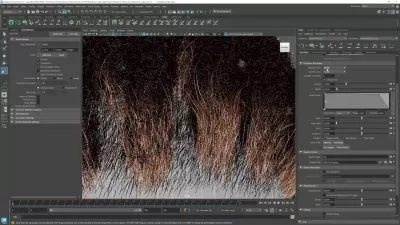Blender 3D for Beginners: Learn to Model a Gummy Bear
Harry Jones
3:33:06
Description

Hi, my name is Harry and I’m a professional 3d artist with over a decade of experience. I’ve worked most recently as the Studio Director of an award winning architectural visualization studio.
On Skillshare, I specialize in clear, easy to follow beginner’s classes. We’ll go through each process, step-by-step, to prevent as much confusion as possible.
In this course, I’ll walk you through the fun and beginner friendly process of creating a gummy bear in Blender.
We’re using Blender for this tutorial, which is an amazing and totally free 3d software. The only barrier to entry is having a computer to run the software on.
A gummy bear might seem like an odd project for a beginner to start with, but it really is a perfect place to start!
In this class, you’ll learn:
- Blender Interface and Tools: We’ll learn about many basic tools and interface elements within Blender while building our gummy bear.
- Modeling: Which is how we’ll create the body of our gummy bear.
- Modifiers: That add effects to our models such as smoothing or mirroring.
- Lighting: Which we will use to illuminate our little gummy bear.
- Shading: We’ll create a colorful and transparent gummy candy material.
- Rendering: Lastly, we’ll render a final image of our gummy bear to share with our friends online.
When we’re done we’ll have a cute little gummy bear to render to our heart’s content! The process you learn in this class can easily be applied to make another gummy animal of your own choice.
For our class project, you’ll be doing just that! Using all the knowledge you gained during this class, model another gummy animal and share your render with the class!

I’ll review every project uploaded to the gallery and give you feedback on what you’ve done fantastic, as well as anything that could use some adjustment.
I hope you’ll join me on this fun beginner’s journey through Blender by making your very own gummy bear!
What You'll Learn?
- Animation
- 3D Rendering
- 3D Computer Graphics
- 3D Modeling
- Creative
- 3D
- Blender
More details
User Reviews
Rating
Harry Jones
Instructor's CoursesHello, I'm Harry Jones. I have 13 years experience in 3d modeling and texturing. During those 13 years, I've spent 8 years working in the 3d industry as a professional 3d artist. I've worked for a lot of different types of companies during my career, such as a major MMORPG video game studio, a video production company and an award winning architectural visualization company. I have worked as a Studio Director, Lead 3d Artist, 3d Background Artist, Greenscreen Editor and Intern UI Artist. My professional work has been featured in "3d Artist" magazine with accompanying tutorial content. I have extensive experience with Photoshop, Blender, 3d Max and VRay. I specialize in photorealistic 3d rendering with a focus on architectural visualization, though my passion lies in things a bit more light hearted and fun!
I hope you'll allow me to share some of my knowledge and experience with you by taking one of my classes.

SkillShare
View courses SkillShare- language english
- Training sessions 12
- duration 3:33:06
- Release Date 2023/02/26