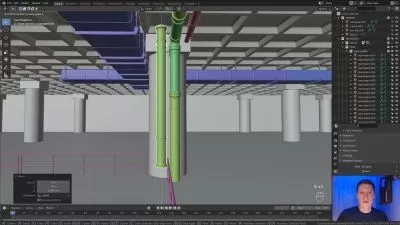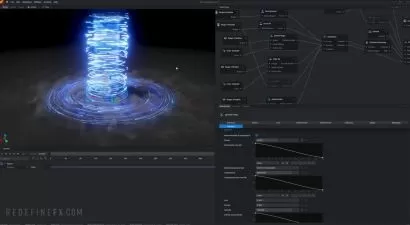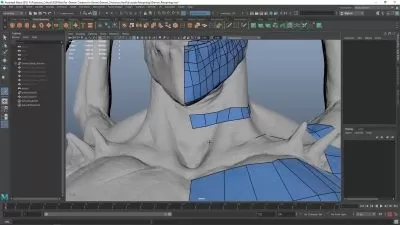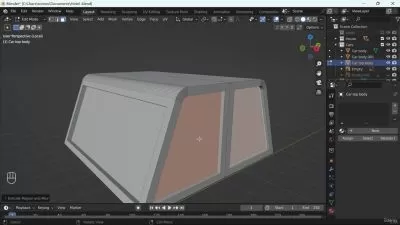Blender 3 Motorcycle Creation
Darrin Lile
19:05:04
Description
Learn Blender while creating a classic 1936 Harley-Davidson Knucklehead motorcycle.
What You'll Learn?
- 3D Modeling with Blender
- UV Mapping
- Texturing in Substance Painter
- Lighting and Rendering in Blender
- Editing Video in Blender
Who is this for?
More details
DescriptionIn this course we will use Blender and Substance Painter to create a classic 1936 Harley-Davidson Knucklehead motorcycle. You will learn about 3D modeling and UV mapping in Blender, as well as creating materials and textures in Substance Painter. We will also go over lighting and rendering in Blender; and even use Blender’s Video Sequence Editor to edit our final video.
What do I get?
This course contains 116 videos totaling more than 18 hours of content. You will also have access to the course project files which include the Blender scene files, the reference images, and HDR images.
What will we do?
We will begin by setting up our reference images in Blender. We will import side, front, and back views to help us with the creation and placement of our 3D models. You’ll learn about Blender’s modifier stack, how uniform scale can improve the effectiveness of Blender’s tools, and some tips and tricks about staying organized during a large project such as this.
Once the modeling is complete, we will work on UV mapping each of the objects that make up the motorcycle. You’ll learn about the different methods of UV mapping that Blender has to offer, and how to efficiently pack your UV islands within the UV texture space.
Then it’s time to export our model out of Blender and bring it into Substance Painter for texturing. You’ll learn how to use layer masks, and generators, and grunge maps to create detailed, realistic textures. And when the textures are complete, you’ll learn how to export Color, Normal, Metallic, and Roughness maps that are compatible with Blender and set them up to the appropriate materials.
Finally, we will use HDR images to light the scene and then render multiple shots that can be edited together in Blender Video Sequence Editor.
Why should I get this?
If you’ve ever wanted to create detailed, realistic objects in Blender then this course is for you. You’ll learn all of the modeling techniques and texturing tools you’ll need to create impressive, complex models for games and animations. This is a comprehensive course that takes you from the first polygon to the final render and gives you all the tools you need to create your own amazing projects.
Who this course is for:
- Beginner 3D artists interested in learning more about Blender and Substance Painter
In this course we will use Blender and Substance Painter to create a classic 1936 Harley-Davidson Knucklehead motorcycle. You will learn about 3D modeling and UV mapping in Blender, as well as creating materials and textures in Substance Painter. We will also go over lighting and rendering in Blender; and even use Blender’s Video Sequence Editor to edit our final video.
What do I get?
This course contains 116 videos totaling more than 18 hours of content. You will also have access to the course project files which include the Blender scene files, the reference images, and HDR images.
What will we do?
We will begin by setting up our reference images in Blender. We will import side, front, and back views to help us with the creation and placement of our 3D models. You’ll learn about Blender’s modifier stack, how uniform scale can improve the effectiveness of Blender’s tools, and some tips and tricks about staying organized during a large project such as this.
Once the modeling is complete, we will work on UV mapping each of the objects that make up the motorcycle. You’ll learn about the different methods of UV mapping that Blender has to offer, and how to efficiently pack your UV islands within the UV texture space.
Then it’s time to export our model out of Blender and bring it into Substance Painter for texturing. You’ll learn how to use layer masks, and generators, and grunge maps to create detailed, realistic textures. And when the textures are complete, you’ll learn how to export Color, Normal, Metallic, and Roughness maps that are compatible with Blender and set them up to the appropriate materials.
Finally, we will use HDR images to light the scene and then render multiple shots that can be edited together in Blender Video Sequence Editor.
Why should I get this?
If you’ve ever wanted to create detailed, realistic objects in Blender then this course is for you. You’ll learn all of the modeling techniques and texturing tools you’ll need to create impressive, complex models for games and animations. This is a comprehensive course that takes you from the first polygon to the final render and gives you all the tools you need to create your own amazing projects.
Who this course is for:
- Beginner 3D artists interested in learning more about Blender and Substance Painter
User Reviews
Rating
Darrin Lile
Instructor's Courses
Udemy
View courses Udemy- language english
- Training sessions 116
- duration 19:05:04
- Release Date 2023/06/06