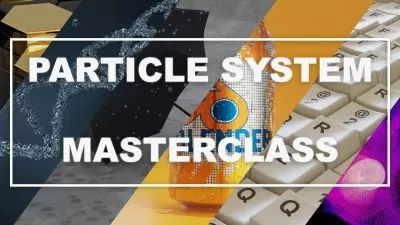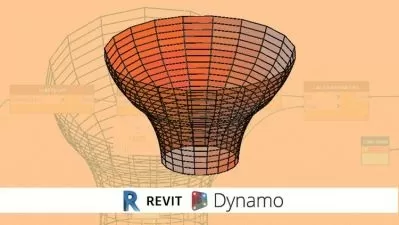Blender 2. 83 Interior Design Beginners Course
IVito .
3:06:28
Description
Hi everyone, welcome to Blender 2.83 Interior Design Beginners Course
In this course we’ll begin by downloading and installing blender then we’ll set up a project structure for the interior design after that we’ll explore the basics of blender and get familiar with tools we’ll be using in this course. Next we’ll model entire interior design including furniture, curtains and more after that we’ll set up lighting and materials and finally render photorealistic images out of blender and as a bonus content we’ll cover some tips about UV Mapping and where to get resources for your projects
What You'll Learn?
- Interior Design
- Animation
- Architecture
- Creative
- Lighting
- Rendering
- Blender
More details
User Reviews
Rating
IVito .
Instructor's CoursesHi! My name is Vito and I make videos to help you bring your creativity to life. Learn new skills and create projects you love.
Professionally produced, highly focused online video training that will teach and inspire you. The Vito style is different :)

SkillShare
View courses SkillShare- language english
- Training sessions 25
- duration 3:06:28
- English subtitles has
- Release Date 2024/01/18