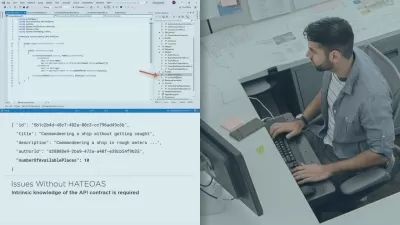Blazor The Complete Guide WASM and Server DotNET Core 5
Focused View
15:35:46
11 View
01.01-welcome.mp4
02:22
01.02-course project demo.mp4
07:06
01.03-course overview.mp4
03:15
01.04-what is blazor.mp4
04:22
01.05-blazor server versus blazor client.mp4
03:45
01.06-what this course is not about.mp4
02:17
01.07-create project.mp4
02:21
01.08-blazor server application overview.mp4
11:01
01.09-blazor server versus client demo.mp4
09:54
02.01-introduction.mp4
00:49
02.02-one-way data binding.mp4
04:47
02.03-two-way data binding.mp4
03:58
02.04-assignment 1.mp4
01:08
02.05-assignment 1-data binding.mp4
02:51
02.06-dropdown and loops.mp4
05:20
02.07-add rooms list.mp4
02:35
02.08-assignment 2.mp4
01:43
02.09-assignment 2-bind property practice.mp4
04:21
02.10-code cleanup and routing introduction.mp4
04:30
02.11-assignment 3-demo hotel.mp4
02:03
02.12-assignment 3 solution-demo hotel.mp4
07:43
02.13-components in blazor.mp4
05:24
02.14-passing parameters to components.mp4
02:29
02.15-individual room components.mp4
05:00
02.16-assignment 4-hotel amenities.mp4
01:19
02.17-solution hotel amenities.mp4
06:00
02.18-lifecycle 1.mp4
06:39
02.19-lifecycle 2.mp4
03:41
02.20-lifecycle 3.mp4
05:17
02.21-lifecycle 4.mp4
05:40
02.22-event call back.mp4
10:05
02.23-assignment 5-event call back.mp4
01:02
02.24-assignment 5-event call back solution.mp4
05:30
03.01-introduction.mp4
00:33
03.02-render fragment.mp4
05:51
03.03-another way for event call back.mp4
03:27
03.04-multiple render fragments.mp4
02:28
03.05-assignment 6-render fragment.mp4
00:53
03.06-assignment 6 solution-render fragment.mp4
01:32
03.07-need for attribute splatting.mp4
05:06
03.08-attribute splatting.mp4
03:59
03.09-capture all values with splatting.mp4
02:54
03.10-passing parameters at multiple levels.mp4
03:52
03.11-cascading parameter.mp4
03:31
03.12-cascading value with name.mp4
05:08
03.13-routing basics.mp4
04:52
03.14-routing advance topics.mp4
06:59
03.15-navigation manager.mp4
02:24
04.01-introduction.mp4
00:30
04.02-add multiple class library projects.mp4
03:16
04.03-add applicationdbcontext.mp4
04:43
04.04-configure hidden villa server project for dbcontext.mp4
05:10
04.05-create database.mp4
02:26
04.06-hotel room model.mp4
06:24
04.07-hotel room dto.mp4
05:12
04.08-hotel repository interface.mp4
04:12
04.09-hotel room repository implementation part 1.mp4
04:01
04.10-hotel room repository implementation part 2.mp4
09:48
04.11-hotel room repository implementation part 3.mp4
10:14
05.01-introduction.mp4
02:22
05.02-create hotel room list page.mp4
04:12
05.03-forms in blazor part 1.mp4
05:45
05.04-forms in blazor part 2.mp4
03:02
05.05-validations in edit form.mp4
06:07
05.06-create first hotel room.mp4
06:16
05.07-hotel room list.mp4
04:50
06.01-introduction.mp4
00:32
06.02-js in blazor.mp4
07:21
06.03-add toastr to project.mp4
08:01
06.04-jsruntime extensions.mp4
06:27
06.05-assignment 7-sweet alerts.mp4
01:28
06.06-assignment 7 solution-sweet alerts.mp4
03:19
06.07-referencing components.mp4
03:59
07.01-introduction.mp4
00:59
07.02-update hotel room part 1.mp4
05:29
07.03-update hotel room part 2.mp4
05:44
07.04-hotel room image model.mp4
05:11
07.05-hotel room image repository interface.mp4
04:11
07.06-implement room image repository.mp4
05:09
07.07-file upload interface.mp4
02:33
07.08-implement file upload interface.mp4
08:11
07.09-input file component.mp4
03:01
07.10-handle uploading image.mp4
07:21
07.11-image viewer when uploading.mp4
05:18
07.12-upload and assign image to room.mp4
04:05
07.13-display image on edit.mp4
05:01
07.14-add more images while updating hotel room.mp4
06:02
07.15-delete image issue.mp4
02:10
07.16-delete image while creating room part 1.mp4
05:28
07.17-delete image while updating room.mp4
11:59
07.18-show image processing link.mp4
04:10
07.19-add font awesome.mp4
02:30
07.20-delete confirmation component.mp4
05:30
07.21-hotel room list delete button.mp4
06:46
07.22-delete room images.mp4
09:09
07.23-bug with delete.mp4
02:59
07.24-quill text editor.mp4
13:06
07.25-hotel amenity.mp4
02:02
07.26-make image accessible across all projects.mp4
07:47
08.01-introduction.mp4
00:52
08.02-scaffold identity.mp4
06:06
08.03-identity in action.mp4
06:39
08.04-login and logout.mp4
06:52
08.05-authorize attribute.mp4
03:08
08.06-authentication state.mp4
03:49
08.07-adding roles access to pages.mp4
03:29
09.01-introduction.mp4
00:44
09.02-db initializer part 1.mp4
04:06
09.03-db initializer part 2.mp4
05:57
09.04-db initializer in action.mp4
02:55
10.01-introduction.mp4
00:50
10.02-set up api.mp4
05:51
10.03-hotel room controller.mp4
04:51
10.04-get hotel room endpoint.mp4
04:01
10.05-extend identity user.mp4
04:51
10.06-set up account controller.mp4
03:08
10.07-registration dto.mp4
02:27
10.08-sign up endpoint.mp4
04:48
10.09-sign up demo.mp4
02:28
10.10-sign in dtos.mp4
02:58
10.11-sign in endpoint part 1.mp4
02:52
10.12-api settings.mp4
05:11
10.13-sign in helper methods.mp4
05:40
10.14-sign in endpoint part 2.mp4
05:49
10.15-add authentication to api.mp4
03:58
10.16-add cors and newtonsoftjson.mp4
03:59
10.17-add bearer to swagger.mp4
05:39
11.01-introduction.mp4
01:07
11.02-create project.mp4
02:05
11.03-add toastr and set up css and js cdn.mp4
03:25
11.04-bootswatch and navmenu.mp4
02:35
11.05-home page ui.mp4
02:36
11.06-home view model.mp4
05:01
11.07-local storage.mp4
05:24
11.08-local storage in action.mp4
04:04
11.09-loading gif.mp4
01:41
12.01-introduction.mp4
00:26
12.02-hotel room interface.mp4
02:52
12.03-get hotel rooms service implementation.mp4
04:36
12.04-add check in and checkout to hotel room api.mp4
03:50
12.05-set up http client.mp4
04:58
12.06-hotel rooms get local storage.mp4
04:03
12.07-load all rooms demo and common error blazor.mp4
07:04
12.08-debugging in blazor web assembly.mp4
02:07
12.09-hotel rooms ui.mp4
04:59
12.10-hotel rooms list part 1.mp4
03:27
12.11-add more properties to hotelroomdto.mp4
03:19
12.12-update button hotel rooms page.mp4
03:08
12.13-identity user and application user.mp4
04:30
12.14-assignment 9-amenity list in blazor web assembly.mp4
02:48
13.01-introduction.mp4
00:34
13.02-room details ui.mp4
04:06
13.03-add room order details table.mp4
05:37
13.04-room order details dto.mp4
01:21
13.05-room order details repository interface.mp4
03:45
13.06-implement room order details repository part 1.mp4
05:02
13.07-implement room order details repository part 2.mp4
05:05
13.08-check for unique booking.mp4
04:08
13.09-add roomorderdetails service.mp4
03:03
13.10-room details on initialized method part 1.mp4
04:18
13.11-room details on initialized method part 2.mp4
04:31
13.12-room details model binding part 1.mp4
03:59
13.13-debugging error and add spinner.mp4
05:08
13.14-room details model binding part 2.mp4
03:46
13.15-handle number of nights change.mp4
03:34
13.16-handle validations.mp4
02:40
14.01-introduction.mp4
00:49
14.02-add stripe dto models.mp4
02:26
14.03-stripe keys.mp4
01:30
14.04-create stripe endpoint in api.mp4
08:13
14.05-stripe payment service.mp4
04:35
14.06-room order endpoint in api.mp4
04:44
14.07-handle checkout method part 1.mp4
07:16
14.08-invoke stripe.mp4
03:23
14.09-stripe demo.mp4
07:37
14.10-payment successful ui.mp4
02:40
14.11-payment successful logic.mp4
02:55
14.12-mark payment successful api.mp4
04:32
14.13-complete order flow demo.mp4
03:48
14.14-check if booking exists.mp4
06:13
14.15-sold out demo.mp4
02:40
15.01-introduction.mp4
01:07
15.02-add jwt parser.mp4
02:08
15.03-add authenticationstate provider.mp4
06:00
15.04-custom authentication state demo.mp4
05:45
15.05-iauthenticationservice.mp4
02:17
15.06-login service.mp4
04:46
15.07-register and logout service.mp4
02:05
15.08-login and register ui.mp4
02:59
15.09-register logic.mp4
04:19
15.10-register a user.mp4
03:10
15.11-code behind file.mp4
04:02
15.12-login code behind.mp4
03:33
15.13-login demo.mp4
02:49
15.14-change navmenu based on authorization.mp4
01:46
15.15-logout demo.mp4
02:52
15.16-notification helper methods.mp4
04:32
15.17-login logout renders ui changes.mp4
02:15
15.18-authorization in action.mp4
02:14
15.19-userinfo from localstorage.mp4
03:58
16.01-introduction.mp4
01:02
16.02-all room images.mp4
05:44
16.03-room details image.mp4
01:22
16.04-configure mailjet settings for email.mp4
02:50
16.05-emailsender.mp4
04:45
16.06-send email demo.mp4
04:09
16.07-not authorized scenarios.mp4
07:59
17.01-introduction.mp4
01:07
17.02-protected browser storage.mp4
08:23
17.03-add radzen.mp4
02:19
17.04-radzen component in action.mp4
09:49
17.05-navlink match and room order details ui.mp4
04:56
17.06-update status repository.mp4
02:48
17.07-load data room details.mp4
05:01
17.08-bind properties in room details.mp4
06:26
17.09-manage hotel bookings.mp4
04:42
18.01-introduction.mp4
00:29
18.02-deploy blazor server.mp4
04:42
18.03-create api management.mp4
02:17
18.04-fixing blazor server deployed website issue.mp4
03:06
18.05-deploy api.mp4
03:23
18.06-deploy blazor wasm.mp4
06:35
More details
User Reviews
Rating
average 0
Focused display
Category

PacktPub
View courses PacktPubPackt is a publishing company founded in 2003 headquartered in Birmingham, UK, with offices in Mumbai, India. Packt primarily publishes print and electronic books and videos relating to information technology, including programming, web design, data analysis and hardware.
- language english
- Training sessions 222
- duration 15:35:46
- Release Date 2024/03/16