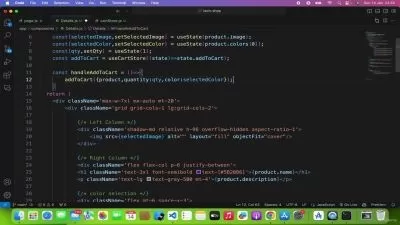Blazor Bootcamp - .NET 6 E-Commerce Web App(WASM and Server)
Bhrugen Patel
15:35:58
Description
Learn to build e-commerce web application using Blazor Server, Blazor WASM and .NET 6(EF Core) API and deploy to azure.
What You'll Learn?
- Learn fundamentals of Blazor
- Forms in Blazor with Validation
- Build real world e-commerce application using Blazor Web Assembly and Blazor Server
- Manage admin features using Blazor Server
- Build .NET 6 API from scratch
- Consume .NET 6 API using Blazor WASM
- Authentication & Authorization in Blazor Server and WASM
- Emails with Blazor
- Integrate Stripe Payments in Blazor WASM
- Repository Pattern and Dependency Injection
- Deploying .NET API, Blazor WASM & Server to Azure
- Syncfusion and Radzen Blazor Components
- Blazored Local Storage
- And much more!
Who is this for?
What You Need to Know?
More details
DescriptionFor years JavaScript frameworks have dominated the front end/client side development! But things are about to change with Blazor!
Blazor is an exciting new part of .NET Core (.NET 6) designed for building rich web user interfaces in C#. This course will help developers transition from building basic sample apps to implementing more real world concepts, design patterns, and features.
With that there are many questions.
What is Blazor? How do I get started with fundamentals of Blazor?
How do you scale an existing application?Â
How do you architect a mid-large scale project?
How to correctly process payments?
How to efficiently understand Blazor and use it in real world projects?
This course will provide you a complete real world scenario with Blazor which will make you face many challenges and solve those issues as we proceed with the course.
There are other courses on Udemy, but this is the ultimate course, it covers everything there is to Blazor from Blazor Server to Blazor WASMÂ applications which consumes .NETÂ 6 API.
This course will help developers transition from building basic sample apps to implementing more real world concepts, design patterns, and features.
So join me in this exciting course of exploring what real world challenges are with Blazor as it evolves drastically!
We will be using the latest .NETÂ 6 for this course along with Entity Framework Core and Stripe for payment processing.
Who this course is for:
- Anyone who wants to learn fundamentals of Blazor using .NET 6
- Anyone who wants to understand new file structure in Blazor WASM and Server Application
- Build e-commerce website using Blazor WASM and Server in .NET 6!
For years JavaScript frameworks have dominated the front end/client side development! But things are about to change with Blazor!
Blazor is an exciting new part of .NET Core (.NET 6) designed for building rich web user interfaces in C#. This course will help developers transition from building basic sample apps to implementing more real world concepts, design patterns, and features.
With that there are many questions.
What is Blazor? How do I get started with fundamentals of Blazor?
How do you scale an existing application?Â
How do you architect a mid-large scale project?
How to correctly process payments?
How to efficiently understand Blazor and use it in real world projects?
This course will provide you a complete real world scenario with Blazor which will make you face many challenges and solve those issues as we proceed with the course.
There are other courses on Udemy, but this is the ultimate course, it covers everything there is to Blazor from Blazor Server to Blazor WASMÂ applications which consumes .NETÂ 6 API.
This course will help developers transition from building basic sample apps to implementing more real world concepts, design patterns, and features.
So join me in this exciting course of exploring what real world challenges are with Blazor as it evolves drastically!
We will be using the latest .NETÂ 6 for this course along with Entity Framework Core and Stripe for payment processing.
Who this course is for:
- Anyone who wants to learn fundamentals of Blazor using .NET 6
- Anyone who wants to understand new file structure in Blazor WASM and Server Application
- Build e-commerce website using Blazor WASM and Server in .NET 6!
User Reviews
Rating
Bhrugen Patel
Instructor's Courses
Udemy
View courses Udemy- language english
- Training sessions 213
- duration 15:35:58
- English subtitles has
- Release Date 2024/03/21