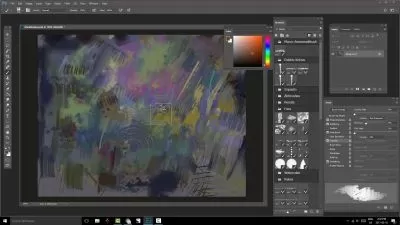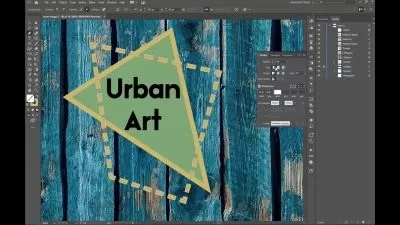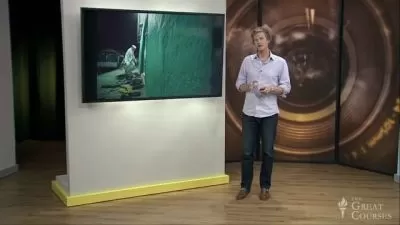Black & White Photography: Using Color Filters to Enhance Your Film & Digital Images
Evgeniya & Dominic Righini-Brand
57:58
Description
Color filters and the science behind them are an essential part of black & white photography, both when shooting with photographic film or creating digital edits in programs like Adobe Lightroom or Photoshop! In this class, you'll learn how you can enhance your black & white photography by using color filters, whether physical or digital, in your workflow.

I’m Dominic Righini-Brand, and I have been using color filters to enhance my black and white photography throughout my career as a photographer, designer and teacher. Color filters come in a range of different hues, and knowing what filter to use in which situation, or what filter to use when dealing with a tricky image edit on the computer afterwards will speed up your workflow, drastically improve the quality of your photographs and allow you to create a more desirable look.
This class is designed for digital photographers, media editors, content creators and graphic designers who want to create exciting and original black and white edits, and traditional film photographers who want to get the most out of their photography when shooting with 35mm and medium format black and white films.
In this class, we are going to dive into the world of using color filters in black & white photography, both when shooting on film and by using the tools available in Adobe’s digital darkrooms, and we will:
- discuss why black and white photography is still important today;
- look into the theory behind black and white film photography and using physical color filters when shooting on film;
- explore how color filters can be used to improve the quality of your black and white photographs or image edits;
- run through each of the color filters and how they can be used;
- look into how to replicate the effect of color filters digitally and enhance your black and white photographs in Adobe Lightroom or Lightroom Classic, Adobe Camera Raw or Adobe Photoshop.
- explore a few quick tips for creating versatile presets for editing your images in Adobe Lightroom and Adobe Photoshop.
This class is for intermediate to advanced level students, and to get the most out of this class you will need to have a good understanding of photography’s terminology, techniques and processes and have some experience with editing photographs in Adobe Lightroom or Lightroom Classic, Adobe Camera Raw or Adobe Photoshop, and using basic tools for adjusting exposure and contrast, as well and using Curves.
For the best experience possible you’ll need a Creative Cloud version of Adobe Lightroom or Lightroom Classic, Adobe Camera Raw and/or Adobe Photoshop. You can download the latest trial version of the Adobe Creative Cloud Photography suite from adobe.com.
Related Photography Classes:
What You'll Learn?
- Photography
- Digital Photography
- Adobe Photoshop
- Black & White Photography
- Creative
- Adobe Lightroom
- Film Photography
More details
User Reviews
Rating
Evgeniya & Dominic Righini-Brand
Instructor's CoursesNEW CLASS: Organic Surface Design in Adobe Photoshop: From Basic Turing Patterns to Unique Seamless Repeats
Learn to combine the basic technique for generating Turing patterns with different tile sizes, symmetry & structural distortions to create a ton of unique seamless repeats with different character—and all of this without drawing a single thing!
Create varied surface designs, which you can incorporate as graphic elements into any graphic design, illustration or branding projects, apply to various print-on-demand products or sell as digital assets.
This class is a step-by-step guide for any skill level and is designed for aspiring and established graphic and pattern designers, illustrators and digital artists, and anyone else who loves the look of organic generative patterns!

SkillShare
View courses SkillShare- language english
- Training sessions 12
- duration 57:58
- English subtitles has
- Release Date 2024/02/24