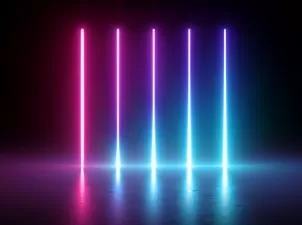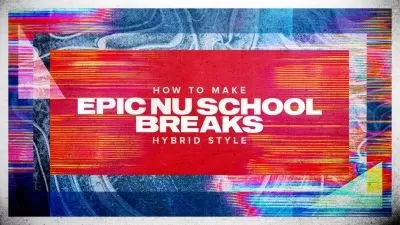Bitwig Studio 4 Explained®
Gary Hiebner
3:13:03
Description
Studio expert Gary Hiebner presents comprehensive Bitwig Studio 4 video tutorials! If you're looking for help in understanding the many features of this DAW or simply want to learn some tips to improve and speed up your workflow, this is the course to watch. After familiarizing you with the basic layout of the software, Gary begins a detailed examination of Bitwig Studio 4's impressive set of tools and elements, using many demonstrative examples along the way, so you can hear these ideas in context! These videos are for beginning Bitwig users.
Gary welcomes you and kicks things off by examining the layout of Bitwig, focusing on the Dashboard, Browse Panel, and the Header overview so you'll be well-versed in the basics before moving on. Next, he covers the Inspector Properties, which allows you to learn all you want about a track or clip, and demonstrates how to save your projects in several different useful ways. You'll then learn about the important editing, looping, zooming, and playback tools and how they function.
Next, explore the recording features and learn to set up the inputs, metronome/pre-roll settings, the clip launcher, scenes, and more! Then dive into the world of MIDI, where you'll discover how to set up your MIDI device, record and edit MIDI data, and even create multi-instruments in the Instrument Layer and control their various parameters via remote mappings.
Throughout the rest of the course, you'll learn about adding effects, using modulation, routing/grouping audio, uses takes and comps, stretching/compressing audio, using automation, exporting your songs, and even how to import Ableton projects directly into Bitwig! Virtually no stone is left unturned!
To see exactly what these in-depth Bitwig Studio 4 tutorials show you, and how they'll have you up and running in no time, see the individual Bitwig Studio 4 video tutorial descriptions on this page. Stop weeding through endless dropdown menus and get down to making music today ... Watch “Bitwig Studio 4 Explained®” now!
There are many things our users love about Groove3, but a couple always stand out at the top when asked why people choose us as their learning resource.
We meticulously craft professional quality tutorials that are thoughtful, informative and done with attention to detail. We stand behind our products with a 100% satisfaction guarantee and are trusted by 1000s of users every day.
Our library brings over 1700 hours of quality instruction to you fingertips and we release new content every week. Don't waste your valuable time scouring the web for information you may never find or is cumbersome to use and potentially can't be trusted.
this really helped me to get started with Bitwig. the videos are short and well explained.
clips are too short and lots of repetition.
As a student of Bitwig of about the past 3-4 years, I felt I wasn't using Bitwig to its full potential and needed a refresher. Some of things I haven't been using and have been brought to attention in this course were: Note expressions, audio stretching, automation lane window (I didn't know it had its own window and had been doing it all from the track view!!), and some of the recording features for automation (if I used it at all it was by accident). Even the 1-5 keyboard shortcut select/cut options, I hadn't before been able to get those short-cuts to work. Also helpful were going over the new 4.0 features as well, which I've only touched on over the past six months. Thanks!
I am a: Hobbyist, Musician, Producer, Audio Engineer, Sound Designer, Mastering Facility, Sound for Film/TV, Bitwig Studio, FL Studio, Reason
This is very, very introductory. Your time is probably better spent just fiddling with the program. I'd certainly start with a few hours there. I'm going back to fiddling after going though about half of the videos, so there's the possibility that this got good after that point. It's a risk I'm willing to take. Even as an introductory course, I think there are some glaring omissions: 1. No coverage of the touch screen input devices. There's a cool keyboard, drum pad layout, and fourths layout (like a LinnDevice) available. No explanation of how they might work. 2. No real explanation of the drum machine container. I think that one rates its own video. 3. No real explanation about the blue '+' vs the white '+'. It's obliquely referred to, but this is pretty key to understanding device chains. 4. No discussion of hybrid tracks, no bouncing
I am a: Beginner, Musician, Cakewalk Sonar, Reason, Studio One
Very helpful.
I am a: Beginner, Student, Hobbyist, Musician, Producer, Beat Maker, Audio Engineer, Sound Designer, Sound for Film/TV, Bitwig Studio
great
This series is easy to follow and well structured for beginners. For more advanced users there is not much in here so it would be great to see a "part 2" for more advanced users.
I am a: Professional, Musician, Producer, Audio Engineer, Bitwig Studio, Reason
More details
User Reviews
Rating
Gary Hiebner
Instructor's Courses
Groove 3
View courses Groove 3- language english
- Training sessions 34
- duration 3:13:03
- Release Date 2023/06/04