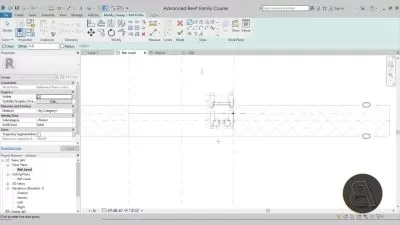BIM Revit Dynamo Outputs for Documentation
Enrique Galicia
1:31:36
Description
Learn how to create and implement Dynamo scripts for document creation from your model.
What You'll Learn?
- Learn how to use dynamo for Document and Information Management
- Use previous settings or templates to achieve a desire result on plans.
- Check and Improve efficiency on documents extracted from the model
- Save hours, days even weeks by creating routines on dynamo player.
Who is this for?
What You Need to Know?
More details
DescriptionThis course its designed to change your perspective about what dynamo can do for productivity, we would review document outputs used in revit for plans and how dynamo can aproach to this, by reviewing code and creating dynamo player playlists that other uses can have without dynamo.
Its design to challenge your processes and find out practical shortcuts to complex tasks.
BIM it's now on a second digital revolution where communication skills and programming would create a different value to construction and infrawstructure BIM projects, the core stream would be reflected in responses and computer analysis rather than handmade models.
This course would be a definite breakup point on how models are produce since it attacks a huge time taker, the document production.
More often than ever  analysis and alternatives need to evolve with the design, nevertheless  we still have a lot of collaborators who aren’t BIM yet, so we still need to create Blueprints for that purpose , and because production of plans often takes at least 40% hand made we ended up taking a lot on time to plan production.
This course its divided in three main sections, document creation, document management and finally document standard keeper. Each of this with a sample and their related scripts to test it and start using it for production.
The materials and the access to the course is for lifetime, Mark the topics you already new and review the unknown materials so the course traking can follow your preferences and more related courses can come to production.
Go at your own pace, jump between sections for certain topics, and make as many questions as you feel .
Be the first to know of future courses regarding BIM, take advantages of all the opportunities that may appear and use it to improve your work performance and get better job positions.
Who this course is for:
- Architects, Engineers, that want to set their plans properly on Revit, export them to DWG files and understand all tagging and setting of materials.
- BIM Modelers that what to solve their plans taken from the Model and avoid to export it from Revit
- BIM Modelers, Coordinators, Managers that want to change the production process from hand made blueprints to Dynamo Production Blueprints.
- Anyone that wants to speed up the extraction of documents with Revit
This course its designed to change your perspective about what dynamo can do for productivity, we would review document outputs used in revit for plans and how dynamo can aproach to this, by reviewing code and creating dynamo player playlists that other uses can have without dynamo.
Its design to challenge your processes and find out practical shortcuts to complex tasks.
BIM it's now on a second digital revolution where communication skills and programming would create a different value to construction and infrawstructure BIM projects, the core stream would be reflected in responses and computer analysis rather than handmade models.
This course would be a definite breakup point on how models are produce since it attacks a huge time taker, the document production.
More often than ever  analysis and alternatives need to evolve with the design, nevertheless  we still have a lot of collaborators who aren’t BIM yet, so we still need to create Blueprints for that purpose , and because production of plans often takes at least 40% hand made we ended up taking a lot on time to plan production.
This course its divided in three main sections, document creation, document management and finally document standard keeper. Each of this with a sample and their related scripts to test it and start using it for production.
The materials and the access to the course is for lifetime, Mark the topics you already new and review the unknown materials so the course traking can follow your preferences and more related courses can come to production.
Go at your own pace, jump between sections for certain topics, and make as many questions as you feel .
Be the first to know of future courses regarding BIM, take advantages of all the opportunities that may appear and use it to improve your work performance and get better job positions.
Who this course is for:
- Architects, Engineers, that want to set their plans properly on Revit, export them to DWG files and understand all tagging and setting of materials.
- BIM Modelers that what to solve their plans taken from the Model and avoid to export it from Revit
- BIM Modelers, Coordinators, Managers that want to change the production process from hand made blueprints to Dynamo Production Blueprints.
- Anyone that wants to speed up the extraction of documents with Revit
User Reviews
Rating
Enrique Galicia
Instructor's Courses
Udemy
View courses Udemy- language english
- Training sessions 22
- duration 1:31:36
- English subtitles has
- Release Date 2024/04/15