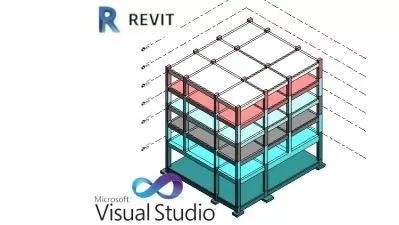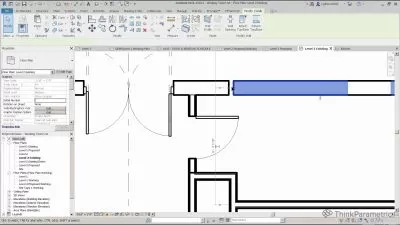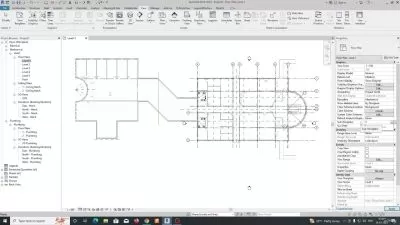Bim- Dynamo For Revit Structure- Essential Trainings
Focused View
2:57:54
90 View
1 - Grids Numbering Part 1.mp4
05:32
2 - Grids Numbering Part 2.mp4
06:15
3 - Axis Dimension Part 1.mp4
05:51
4 - Axis Dimension Part 2.mp4
04:40
5 - Creating Tool.mp4
08:15
6 - Drawing Column by AutoCAD Excel.mp4
08:00
7 - Importing Excel.mp4
05:12
8 - Importing Coordinated Points.mp4
05:20
9 - Columns Placement by Dynamo.mp4
04:31
10 - Checking AutoCAD File.mp4
06:26
11 - Import Points.mp4
05:22
12 - Working with Dynamo Part 1.mp4
05:17
13 - Working with Dynamo Part 2.mp4
05:25
14 - Manage Nodes.mp4
07:01
15 - Family Placement Part 1.mp4
06:46
16 - Family Placement Part 2.mp4
05:31
17 - Create Tool Icon.mp4
09:27
18 - Joining Wall Beam.mp4
06:21
19 - Joining Elements by Dynamo.mp4
03:05
20 - Preparing 3D Model.mp4
06:49
21 - Using Required Nodes.mp4
06:50
22 - Floors Demarcation.mp4
05:29
23 - Preparing Intersection Points.mp4
05:20
24 - Modeling Floors.mp4
07:43
25 - Practical BIM Package.mp4
07:12
26 - Custom Node.mp4
05:42
27 - Set Rebars.mp4
07:34
28 - Rebars Setting.mp4
06:54
29 - Set Rebar to All the Beams.mp4
04:04
More details
User Reviews
Rating
average 0
Focused display

Udemy
View courses UdemyStudents take courses primarily to improve job-related skills.Some courses generate credit toward technical certification. Udemy has made a special effort to attract corporate trainers seeking to create coursework for employees of their company.
- language english
- Training sessions 29
- duration 2:57:54
- Release Date 2023/05/04