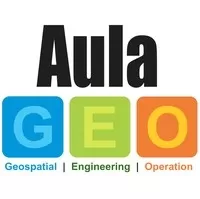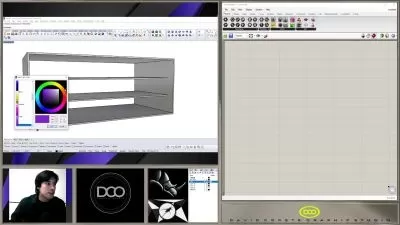BIM 4D using AutoDesk NavisWork
AulaGEO Academy,Felix Enzo Garofalo Lanzuisi
5:07:54
Description
Naviswork from basic to expert
What You'll Learn?
- Work collaboratively in BIM teams
- Get tools for multi-disciplinary BIM file inspection and editing
- Add interactive virtual tours to project presentation
- Render environments from various programs
- Create runtime simulations in 4D
- Run interference tests between multi-disciplinary models
Who is this for?
What You Need to Know?
More details
DescriptionWe welcome you to the environment of Naviworks, Autodesk's collaborative work tool, designed for the management of construction projects.
When we manage building and plant construction projects we must edit and review many types of files, ensure that the various disciplines work together, and unify the data to make powerful presentations. With Autodesk Navisworks you can do this and much more.
In this course you will learn how to collaboratively review files from Revit, Autocad, Civil 3D, Plant3D and many other software, all within Naviworks. We will teach you how to take virtual tours of the models and create construction simulations. You will learn to do interference checks between various disciplines and to create photorealistic images of the unified model.
#AulaGEO
Content:
Lecture 1: Introduction
Lecture 2: Interface components
Lecture 3: Work spaces
Lecture 4: File types in Navisworks
Lecture 5: Collaborative design at Navisworks
Lecture 6: Model Explorer
Lecture 7: Save and publish the model
Lecture 8: Export from Revit to Navisworks
Lecture 9: Display details
Lecture 10: Selection of objects
Lecture 11: Object visibility
Lecture 12: Object tools
Lecture 13: Selection sets and search sets
Lecture 14: Show object properties dynamically
Lecture 15: Selection Inspector
Lecture 16: Appearance profiler
Lecture 17: Real-time navigation
Lecture 18: Points of view
Lecture 19: Adding realism to navigation
Lecture 20: Creating camitana animation
Lecture 21: Measurements
Lecture 22: Red lines
Lecture 23: Add Comments
Lecture 24: Sectioning view
Lecture 25: Grids and levels of a Revit file
Lecture 26: Object Links
Lecture 27: Comparing models and objects
Lecture 28: Batch tool
Lecture 29: Multiple and complete views
Lecture 30: Switchback tool
Lecture 31: Render tool
Lecture 32: materials
Lecture 33: Material mapping
Lecture 34: Lights
Lecture 35: Environment settings
Lecture 36: Current render settings
Lecture 37: Animator module
Lecture 38: Enabling scripts
Lecture 39: TimeLiner module
Lecture 40: Data sources
Lecture 41: TimeLiner Configuration
Lecture 42: Simulation in TimeLiner
Lecture 43: Link objects using rules
Lecture 44: Manage procures with TimeLiner
Lecture 45: Create interference tests
Lecture 46: Export interference reports
Lecture 47: Farewell
Who this course is for:
- Architects
- Engineers
- Professionals related to the design and construction of works
We welcome you to the environment of Naviworks, Autodesk's collaborative work tool, designed for the management of construction projects.
When we manage building and plant construction projects we must edit and review many types of files, ensure that the various disciplines work together, and unify the data to make powerful presentations. With Autodesk Navisworks you can do this and much more.
In this course you will learn how to collaboratively review files from Revit, Autocad, Civil 3D, Plant3D and many other software, all within Naviworks. We will teach you how to take virtual tours of the models and create construction simulations. You will learn to do interference checks between various disciplines and to create photorealistic images of the unified model.
#AulaGEO
Content:
Lecture 1: Introduction
Lecture 2: Interface components
Lecture 3: Work spaces
Lecture 4: File types in Navisworks
Lecture 5: Collaborative design at Navisworks
Lecture 6: Model Explorer
Lecture 7: Save and publish the model
Lecture 8: Export from Revit to Navisworks
Lecture 9: Display details
Lecture 10: Selection of objects
Lecture 11: Object visibility
Lecture 12: Object tools
Lecture 13: Selection sets and search sets
Lecture 14: Show object properties dynamically
Lecture 15: Selection Inspector
Lecture 16: Appearance profiler
Lecture 17: Real-time navigation
Lecture 18: Points of view
Lecture 19: Adding realism to navigation
Lecture 20: Creating camitana animation
Lecture 21: Measurements
Lecture 22: Red lines
Lecture 23: Add Comments
Lecture 24: Sectioning view
Lecture 25: Grids and levels of a Revit file
Lecture 26: Object Links
Lecture 27: Comparing models and objects
Lecture 28: Batch tool
Lecture 29: Multiple and complete views
Lecture 30: Switchback tool
Lecture 31: Render tool
Lecture 32: materials
Lecture 33: Material mapping
Lecture 34: Lights
Lecture 35: Environment settings
Lecture 36: Current render settings
Lecture 37: Animator module
Lecture 38: Enabling scripts
Lecture 39: TimeLiner module
Lecture 40: Data sources
Lecture 41: TimeLiner Configuration
Lecture 42: Simulation in TimeLiner
Lecture 43: Link objects using rules
Lecture 44: Manage procures with TimeLiner
Lecture 45: Create interference tests
Lecture 46: Export interference reports
Lecture 47: Farewell
Who this course is for:
- Architects
- Engineers
- Professionals related to the design and construction of works
User Reviews
Rating
AulaGEO Academy
Instructor's CoursesFelix Enzo Garofalo Lanzuisi
Instructor's Courses
Udemy
View courses Udemy- language english
- Training sessions 47
- duration 5:07:54
- Release Date 2024/03/21