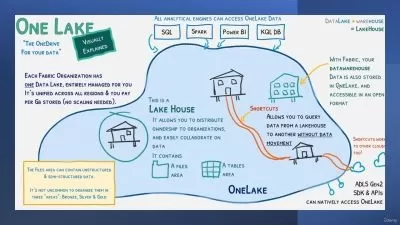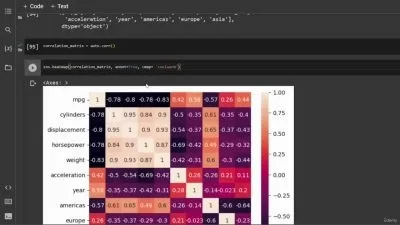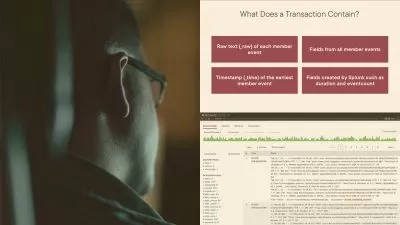BigQuery for Data Analysts
Dan Sullivan
4:56:21
Description
Data Modeling, SQL Functions, Access Controls, Performance Tips, and Controlling Costs
What You'll Learn?
- Learn how to work with SQL functions for math, strings, datetimes, and more
- Use structured and repeated fields for efficient data modeling
- Apply access controls to columns, rows, tables, and datasets
- Cost controls and performance optimizations
Who is this for?
What You Need to Know?
More details
DescriptionAnalyze data in BigQuery using both basic SQL statements as well as specialized functions to help you gain insight into your data. If you need to analyze data in BigQuery and have some familiarity with using BigQuery, then this course will help you expand your skills with lectures, quizzes, and assignments. (If you are new to BigQuery, consider taking the Introduction to BigQuery course first.)
The course begins with data definition language statements for creating and altering tables and views followed by a review of data manipulation statements, including SELECT, INSERT, UPDATE, DELETE, and MERGE. Learn how to use common table expressions (CTEs) effectively to modularize your SQL and make even complex logic easy to understand.
Note: There are several basic videos reviewing SELECT statements which you can skip if you have taken Introduction to BigQuery or are comfortable writing SELECT statements.
Working with BigQuery has some differences from working with relational databases like Postgres and SQLÂ Server. We often use arrays and structures in BigQuery and this course will teach you how to work with arrays, querying and unnesting arrays, using array functions as well as working with structures and arrays of structures.
SQL functions are foundational building blocks for data analytics work and it is important to know the functions available in BigQuery to rapidly and effectively analyze data. In this course, we will learn about a range of SQL functions for:
Math and statistics
Aggregate functions
Data type casting
Dates and times
String manipulation
Regular expressions
Approximate functions for working with large datasets
Analytical and window functions
Data analysts need to be familiar with BigQuery operations so the course also covers BigQuery security, including access controls, column security, and row-level security, as well as performance and cost management.
Test your understanding of BigQuery concepts with 8 assignments and 10 quizzes.
In this course, you will learn a wide range of topics that data analysts need to understand and you will know how to apply that knowledge effectively in BigQuery while working cost-effectively.
After completing this course you will know a wide range of functions and techniques for analyzing and transforming data in BigQuery, understand how access to data is controlled using IAM, row-level, and column security, and how to control the cost of your BigQuery operations.
Who this course is for:
- Data analysts
- Data engineers
- SQL developers
- Database administrators
- Analytics engineers
Analyze data in BigQuery using both basic SQL statements as well as specialized functions to help you gain insight into your data. If you need to analyze data in BigQuery and have some familiarity with using BigQuery, then this course will help you expand your skills with lectures, quizzes, and assignments. (If you are new to BigQuery, consider taking the Introduction to BigQuery course first.)
The course begins with data definition language statements for creating and altering tables and views followed by a review of data manipulation statements, including SELECT, INSERT, UPDATE, DELETE, and MERGE. Learn how to use common table expressions (CTEs) effectively to modularize your SQL and make even complex logic easy to understand.
Note: There are several basic videos reviewing SELECT statements which you can skip if you have taken Introduction to BigQuery or are comfortable writing SELECT statements.
Working with BigQuery has some differences from working with relational databases like Postgres and SQLÂ Server. We often use arrays and structures in BigQuery and this course will teach you how to work with arrays, querying and unnesting arrays, using array functions as well as working with structures and arrays of structures.
SQL functions are foundational building blocks for data analytics work and it is important to know the functions available in BigQuery to rapidly and effectively analyze data. In this course, we will learn about a range of SQL functions for:
Math and statistics
Aggregate functions
Data type casting
Dates and times
String manipulation
Regular expressions
Approximate functions for working with large datasets
Analytical and window functions
Data analysts need to be familiar with BigQuery operations so the course also covers BigQuery security, including access controls, column security, and row-level security, as well as performance and cost management.
Test your understanding of BigQuery concepts with 8 assignments and 10 quizzes.
In this course, you will learn a wide range of topics that data analysts need to understand and you will know how to apply that knowledge effectively in BigQuery while working cost-effectively.
After completing this course you will know a wide range of functions and techniques for analyzing and transforming data in BigQuery, understand how access to data is controlled using IAM, row-level, and column security, and how to control the cost of your BigQuery operations.
Who this course is for:
- Data analysts
- Data engineers
- SQL developers
- Database administrators
- Analytics engineers
User Reviews
Rating
Dan Sullivan
Instructor's Courses
Udemy
View courses Udemy- language english
- Training sessions 58
- duration 4:56:21
- English subtitles has
- Release Date 2024/03/11