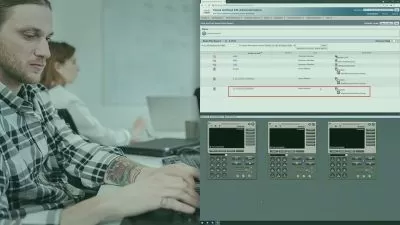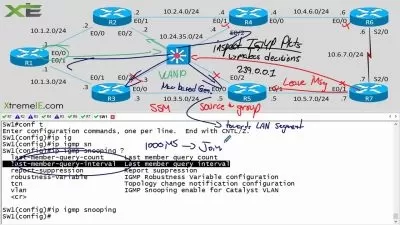BIG-IP LTM Specialist: Maintain and Troubleshoot EXAM 301B Online Training
Bob Salmans
10:09:54
More details
This intermediate BIG-IP LTM Specialist: Maintain and Troubleshoot EXAM 301B training prepares network security admins to maintain and troubleshoot a flexible and high-performance application delivery system powered by F5's BIG-IP Local Traffic Manager.
Local traffic managers like the BIG-IP LTM from F5 are, inherently, about guiding network traffic to its intended recipients and ensuring it's not received by or viewed by unauthorized parties. That skill set is an essential part of any network security administrators' job description. Learning to use F5's BIG-IP LTM with this course demonstrates your ability to configure, monitor and troubleshoot traffic flows, which bolsters network resilience and minimizes downtime.
Passing the 301B exam is a vital step to earning the LTM Specialist cert from F5, and a great way to advance your network security career.
For supervisors, this F5 training can be used to onboard new network security admins, curated into individual or team training plans, or as a F5 reference resource.
BIG-IP LTM 301B: What You Need to Know
This BIG-IP LTM 301B training has videos that cover enterprise network security topics including:
- Administering BIG-IP services and devices
- Troubleshooting basic virtual server connectivity issues
- Identifying and resolving application issues
- Identifying and resolving local traffic manager device issues
Who Should Take BIG-IP LTM 301B Training?
This BIG-IP LTM 301B training is considered associate-level F5 training, which means it was designed for network security admins. This F5 BIG-IP Local Traffic Manager skills course is designed for network security admins with three to five years of experience with enterprise network security.
New or aspiring network security admins. If you're just getting started in network security, you should consider this course on the F5 LTM if you already know or suspect that you'll work on F5 network equipment in your career. Learning to maintain and troubleshoot the F5 LTM is a sure-fire way to secure your place on an F5 administration team and a career securing the network.
Experienced network security admins. If you've already got a few years of experience working as a network security administrator, this is a good course to take if an F5 certification could help you secure a promotion or help bolster your career. This course covers the second of two necessary exams to earn a career-defining F5 certification managing an LTM, and it's perfect for experienced security administrators.
User Reviews
Rating
Bob Salmans
Instructor's CoursesI love seeing and helping people advance through life. It's my small part in contributing to the advancement of the security community.
Bob got his start in IT after enlisting in the United States Navy and being assigned to a network engineer role. He brings seven years of IT training experience to CBT Nuggets along with over 20 years of IT experience. Bob was a security team lead for a managed services provider before joining CBTN. In his spare time, he enjoys spending time with his family, cooking, and metal and woodworking.
Certifications: Microsoft MCSE, Cisco CCNP, Cisco CCDP, Cisco CCNA Security, CISSP, CCSP, GPEN, CISA, CISM, CompTIA Security+, CompTIA CySA+, CompTIA Pentest+
Areas of expertise: Information security, networking, active directory, Linux

CBT Nuggets
View courses CBT Nuggets- language english
- Training sessions 84
- duration 10:09:54
- English subtitles has
- Release Date 2024/11/03