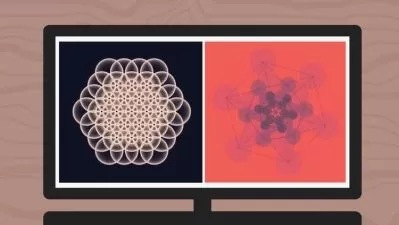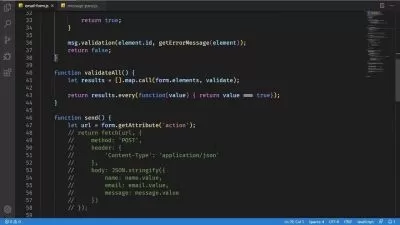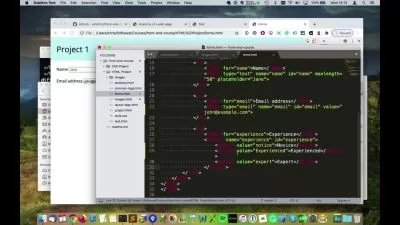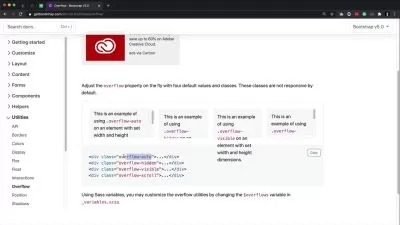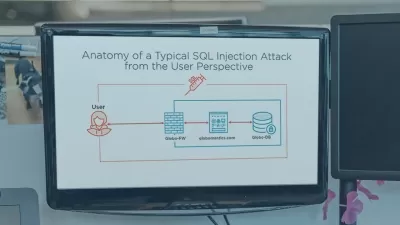Best Bundle Of HTML,CSS, JAVASCRIPT, NODE JS, NPM, JSON, SQL
Saurabh Asthana
16:41:26
Description
HTML5 CSS3 , Front End & Back End Development, CSS Advance, Bootstrap, JavaScript, NodeJS, NPM, JSON, SQL, php
What You'll Learn?
- HTML : Lay the foundation of your web development journey
- CSS : Style you webpage using CSS. Learn basics to advance.
- JavaScript: Learn basics of Javascript as well as advance concepts
- Node JS: Learn the power of NodeJS, NPM, Working with modules and API. Learn basics to advance.
- JSON : Learn and gain a comprehensive understanding of how JSON works.
- SQL : Learn basics of Database MS SQL and how to interact database with Node JS. Learn SQL Commands.
- Php : Learn basics of phpMyAdmin, create tables and insert data.
Who is this for?
What You Need to Know?
More details
Description•In this 16.5+ hours of course we are going to learn all important concepts of HTML, CSS JavaScript, Node JS, NPM, JSON, SQL basics and advanced concepts.
Best suitable course for BEGINNERS.
No prior knowledge is required, absolutely nothing.
We will learn about –
HTML Tags such as p tag, br tag, img tag, div tag, create ordered and unordered list, iframe tag, input tags, table tag and many more.
We will learn how to add images and videos in our webpage, adding music audio files from internet and Youtube videos.
We will learn to create multipage responsive website.
We will learn to HOST our website for FREE using GITHUB.
We will learn to style and decorate our webpage using CSS.
We will learn to work with inline, internal and external CSS.
We will learn tag based styling, Class based styling etc.
We will learn about CSS Selectors and using multiple selectors and how to group selectors.
We will see examples of element, class, id, attribute and universal selectors.
We will learn CSS Box Model.
We will work with Float property and make our web page responsive.
We will see child/descendent selectors and example of chaining selectors.
We will learn about CSS Positioning (Static, relative, fixed, absolute, sticky)
We will learn about Pseudo classes (with img tag, with input fields and table styling)
We will learn Display properties in CSS (None, Block, Inline, inline-block )
We will learn how to create responsive web design.
We will learn advanced CSS Concepts like Media Queries, CSS Flexbox and CSS Grid.
We will learn to use Bootstrap and working with Bootstrap online and offline.
All important basics of Javascript.
hands-on examples
Variables, constants, datatypes in Javascript.
Operators (Mathematics, Comparison, Ternary, Logical) in Javascript.
Conditional Statements such as If else, switch case with examples.
About Arrays in Javascript and various properties and methods.
About Loops (For, While, Do While, For-of, For-in )
About Javascript functions in detail.
About Arrow function, Callback functions
About Objects in detail.
About Object Constructor Function.
About usage of THIS and NEW keywords.
About error handling Try-Catch-Finally block.
What is Node JS, Node JSÂ Basics
Node js in-built modules and creating your own module.
fs, http, OS and other in-built modules.
working with NPM (Node package manager)
using npm modules in your files.
working with package.json file.
What is JSONÂ and how it works.
What is SQL and how to work with SQLÂ using Node.
Creating database, creating table, inserting record, altering table etc.
Important SQLÂ Commands.
Observing changes using php myadmin user interface.
Disclaimer: I have designed this course based on best of my knowledge.
All the best and Happy learning !!
Who this course is for:
- Beginners, Developers, Programming Enthusiasts, Coders
- Software consultants/ engineers
- Anyone who wants to learn basics of coding!
•In this 16.5+ hours of course we are going to learn all important concepts of HTML, CSS JavaScript, Node JS, NPM, JSON, SQL basics and advanced concepts.
Best suitable course for BEGINNERS.
No prior knowledge is required, absolutely nothing.
We will learn about –
HTML Tags such as p tag, br tag, img tag, div tag, create ordered and unordered list, iframe tag, input tags, table tag and many more.
We will learn how to add images and videos in our webpage, adding music audio files from internet and Youtube videos.
We will learn to create multipage responsive website.
We will learn to HOST our website for FREE using GITHUB.
We will learn to style and decorate our webpage using CSS.
We will learn to work with inline, internal and external CSS.
We will learn tag based styling, Class based styling etc.
We will learn about CSS Selectors and using multiple selectors and how to group selectors.
We will see examples of element, class, id, attribute and universal selectors.
We will learn CSS Box Model.
We will work with Float property and make our web page responsive.
We will see child/descendent selectors and example of chaining selectors.
We will learn about CSS Positioning (Static, relative, fixed, absolute, sticky)
We will learn about Pseudo classes (with img tag, with input fields and table styling)
We will learn Display properties in CSS (None, Block, Inline, inline-block )
We will learn how to create responsive web design.
We will learn advanced CSS Concepts like Media Queries, CSS Flexbox and CSS Grid.
We will learn to use Bootstrap and working with Bootstrap online and offline.
All important basics of Javascript.
hands-on examples
Variables, constants, datatypes in Javascript.
Operators (Mathematics, Comparison, Ternary, Logical) in Javascript.
Conditional Statements such as If else, switch case with examples.
About Arrays in Javascript and various properties and methods.
About Loops (For, While, Do While, For-of, For-in )
About Javascript functions in detail.
About Arrow function, Callback functions
About Objects in detail.
About Object Constructor Function.
About usage of THIS and NEW keywords.
About error handling Try-Catch-Finally block.
What is Node JS, Node JSÂ Basics
Node js in-built modules and creating your own module.
fs, http, OS and other in-built modules.
working with NPM (Node package manager)
using npm modules in your files.
working with package.json file.
What is JSONÂ and how it works.
What is SQL and how to work with SQLÂ using Node.
Creating database, creating table, inserting record, altering table etc.
Important SQLÂ Commands.
Observing changes using php myadmin user interface.
Disclaimer: I have designed this course based on best of my knowledge.
All the best and Happy learning !!
Who this course is for:
- Beginners, Developers, Programming Enthusiasts, Coders
- Software consultants/ engineers
- Anyone who wants to learn basics of coding!
User Reviews
Rating
Saurabh Asthana
Instructor's Courses
Udemy
View courses Udemy- language english
- Training sessions 157
- duration 16:41:26
- Release Date 2024/03/16