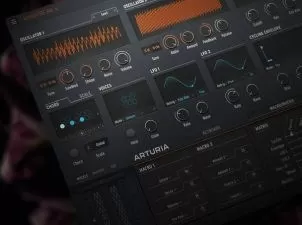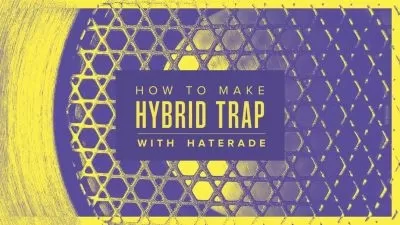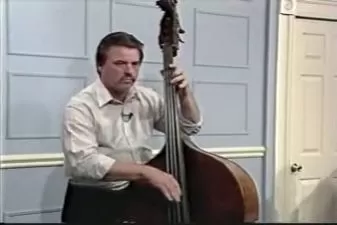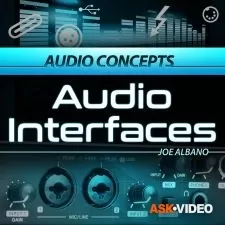Behringer Model D Explained®
Laurence Holcombe
1:10:27
Description
Synth pro Larry Holcombe presents an in-depth collection of Behringer Model D video tutorials! Follow along with Larry and learn all about this amazing recreation of the legendary Moog Model D analog synthesizer, including how to make patches from scratch. This series is perfect for new Model D users as well as intermediate users who want to learn more about what this synth can do.
Larry introduces the series and discusses what type of synthesizer the Model D is, and the features and functions specific to it. He then shows you how to configure it to work with your DAW, followed by a detailed look at the Oscillator section. You'll then get an explantation and usage tips for the parameters of the Mixer Section, including the Volume Buttons, Levels and the White and Pink Noise Buttons.
The Filter Section is next, and Larry shows you everything you need to know about using the Cutoff Frequency Dial and Emphasis function, including the Filter “Self-Oscillating” option. You'll also see how to alter the Amount of Contour Control and Filter Envelope, as well as utilizing the Keyboard Tracking setting.
Throughout the rest of the Model D video series, you'll discover the Loudness Contour function and how to use it, explore the Modulation parameters such as LFO, Noise, OSC 3 and Filter Envelope to modulate the pitch of your Oscillators for wild sounds, advanced patching techniques and more. Wrapping it up, you'll learn how to create a killer bass patch and a classic Moog lead sound all from scratch.
To see what these in-depth Behringer Model D videos show you, and how they'll help find your way around the Model D and make your own patches, see the individual Behringer Model D tutorial descriptions on this page. If you're ready to go deep into the Behringer Model D synth and make your own custom patches, this is the one to check out... Watch “Behringer Model D Explained®" today!
There are many things our users love about Groove3, but a couple always stand out at the top when asked why people choose us as their learning resource.
We meticulously craft professional quality tutorials that are thoughtful, informative and done with attention to detail. We stand behind our products with a 100% satisfaction guarantee and are trusted by 1000s of users every day.
Our library brings over 1700 hours of quality instruction to you fingertips and we release new content every week. Don't waste your valuable time scouring the web for information you may never find or is cumbersome to use and potentially can't be trusted.
Nice video!
I am a: Beginner, Student, Hobbyist, Semi-Pro, Professional, Producer, Beat Maker, Ableton Live, FL Studio, Logic Pro, Reason
Just what i needed - very easy to follow along while using mine.
This can help you wrap your head around the model D as well as synthesis for those who are new to it.
I found Model D explained and the making a track tutorial extremely helpful even for an experienced user like myself. I would like to see a couple more tutorials covering other recent B clones,... Neutron, MS-101 (the sequencer esp) If this happened I would buy more. lastly whom ever is running the tutorial has nice pace and cadence throughout the vid!!! Easy to follow.. Cheers, Tim X
I am a: Professional, Producer, Audio Engineer, Sound Designer, Mastering Facility, Ableton Live, Cubase, Nuendo, Samplitude
This has been very useful for me - and I don’t even have the Behringer Model D. A lot of the course is describing the basics of the original and there is enough of that in the iPad Moog Model D version to learn a lot from, so this course is great as a general Model D primer
I am a: Hobbyist, Sound for Film/TV, Ableton Live, Reason
More details
User Reviews
Rating
Laurence Holcombe
Instructor's Courses
Groove 3
View courses Groove 3- language english
- Training sessions 14
- duration 1:10:27
- Release Date 2023/05/30