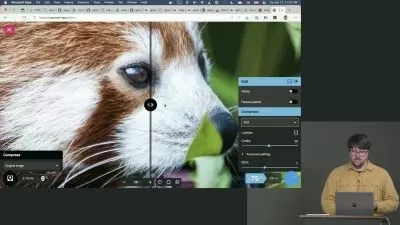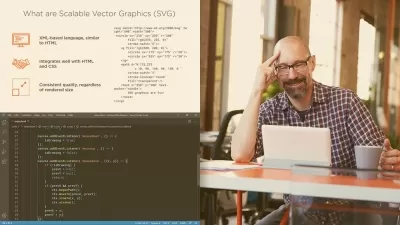Beginners Guide to Building Sites With Drupal
Focused View
3:44:19
202 View
01 - Introduction.mp4
01:36
02 - Prerequisites.mp4
09:10
03 - Installing Drupal.mp4
10:54
04 - Navigating Drupal.mp4
08:43
05 - Updating Your Instance.mp4
11:59
06 - Your First Content Articles.mp4
11:31
07 - Another Content Type Basic Pages.mp4
05:03
08 - Creating Your First Content Type.mp4
10:29
09 - Formatting Your Content Types.mp4
04:58
10 - Generating Sample Content.mp4
10:13
11 - Creating A Page View.mp4
06:37
12 - Fixing The Teaser Sizing Issue.mp4
07:52
13 - Adding A Block To The Sidebar.mp4
08:27
14 - Understanding Blocks.mp4
04:45
15 - Editing The Main Navigation Menu.mp4
06:30
16 - Basic Site Configuration And Troubleshooting.mp4
05:01
17 - People, Roles, And Permissions.mp4
06:14
18 - Changing Your Site Appearance Via Themes.mp4
06:57
19 - Creating The Conferences Content Type.mp4
09:31
20 - Creating The User Groups Content Type.mp4
06:49
21 - Creating The Speakers Content Type.mp4
04:20
22 - Content Type Entity References.mp4
05:43
23 - Working With Taxonomies.mp4
07:16
24 - Adding Some New Content.mp4
05:45
25 - Manage The Display Of Speakers.mp4
04:44
26 - A Couple More Display Changes.mp4
03:32
27 - Modifying The Default Theme Css.mp4
08:15
28 - Generating Sample Data.mp4
02:18
29 - Creating The Upcoming Conferences Block.mp4
05:30
30 - Creating A Custom Security Conferences Page.mp4
04:33
31 - Adding A Speaker Image Gallery.mp4
07:01
32 - Final Cleanup.mp4
09:37
33 - Goodbye.mp4
02:26
More details
User Reviews
Rating
average 0
Focused display
Category

TutsPlus
View courses TutsPlusLearn creative skills from leading industry experts with Envato Tuts+. Start your learning journey today!
- language english
- Training sessions 33
- duration 3:44:19
- Release Date 2023/06/22