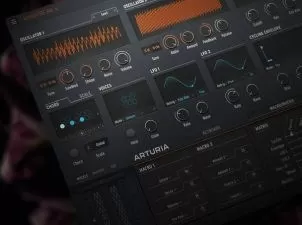Beginners Guide To Ableton Live
Focused View
2:33:07
15 View
1. Installation and Optimisation.mp4
05:05
2.1 Ableton Live Website.html
2.2 Dexed Free VST Synth.html
2. Install Packs and 3rd Party Plugins.mp4
07:31
3. Basic Features Overview.mp4
15:01
4. Loop Markers and The Info View.mp4
05:41
5.1 Dexed Free Software Instrument.html
5.2 Tyrell Free Software Instrument.html
5. Recording and Editing MIDI.mp4
13:26
6. Recording And Editing Audio.mp4
11:34
1. Ableton Lives Audio Warp Feature.mp4
03:17
2. Building A Drum Track From Scratch.mp4
14:11
3. Sound Design and Layering.mp4
10:19
4. Creating a Bass Line.mp4
08:14
5. Creating a Lead Line.mp4
08:29
6. Using Effects & Return Tracks.mp4
05:25
1. Arranging Part 1 - Song Layout & Pitch Risers.mp4
07:19
2. Arranging Part 2 - Noise Risers and One Hits.mp4
06:26
3. All About Automation.mp4
09:21
4. Mixing Part 1 - Sections.mp4
04:36
5. Mixing Part 2 - Balance and Compression.mp4
06:57
6. Mastering And Exporting.mp4
10:15
More details
User Reviews
Rating
average 0
Focused display

Udemy
View courses UdemyStudents take courses primarily to improve job-related skills.Some courses generate credit toward technical certification. Udemy has made a special effort to attract corporate trainers seeking to create coursework for employees of their company.
- language english
- Training sessions 18
- duration 2:33:07
- Release Date 2024/02/10