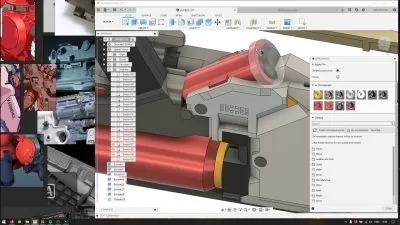Beginners Guide to 3D Design using Fusion 360
Hendrien Horn
43:02
Description
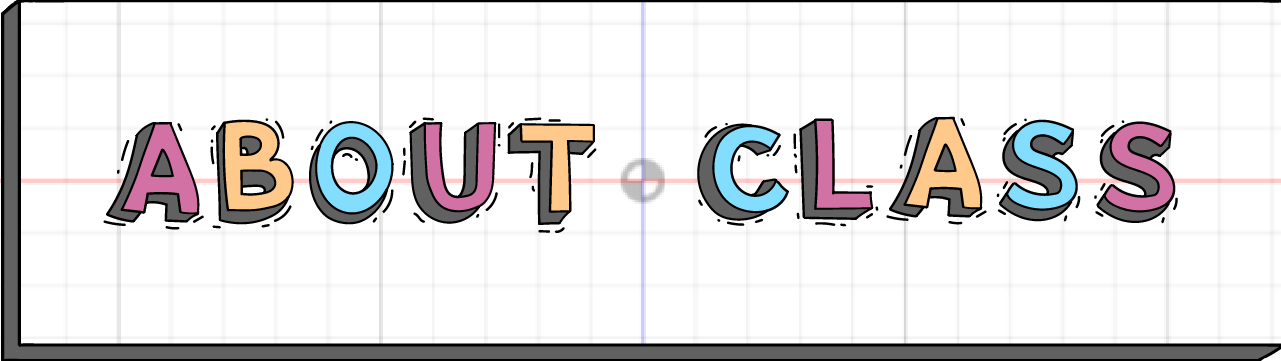
We will be learning how to navigate and use the Autodesk Fusion 360 software by designing a 3D model of a lollipop.
When people see the words SOFTWARE and DESIGN some people run for the hills because they think you need to be some sort of computer wizard with a degree in design!
This is so far from the truth -3D design is fast becoming quite a popular hobby because anyone can learn how to model in 3D because the software is free, and you do not need to own a 3D printer to enjoy and benefits from 3D designing.
You do not need to have any sketching knowledge - I will be showing you how to use the multiple sketch and modelling tools to help bring your 3D Lollipop to life.
I have included several tips and tricks to help you change some settings and to make use of the shortcuts - making it easier to use the software as a beginner.
I hope that you will share the image of your 3D lollipop with us – there is an easy way to take a pic in the software and I will show you how!
I look forward to 3D designing with you in class!
What You'll Learn?
- Graphic Design
- Creative
- 3D Designing
More details
User Reviews
Rating
Hendrien Horn
Instructor's CoursesHI THERE!!
I was born southwards of the equator in a country jampacked full of culture and wildlife, South Africa. I am a 3D Designer, Illustrator and Potter.
My mission is to help show that anyone - even those who feel that they do not have a creative bone in their body can use 3D Software for idea generation and product design!

SkillShare
View courses SkillShare- language english
- Training sessions 14
- duration 43:02
- English subtitles has
- Release Date 2024/01/06