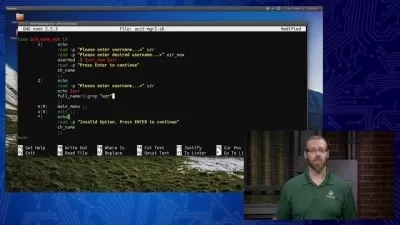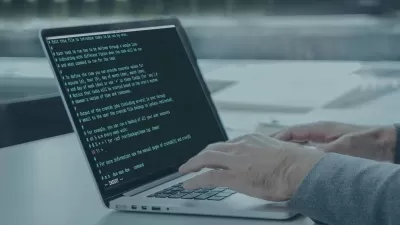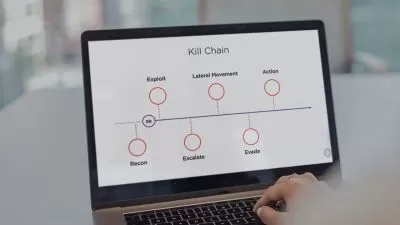Beginners Course: Learn Bash Shell Scripting For Automation
VR Technologies
12:24:12
Description
Learn How to Automate Repetitive Tasks with Bash Shell Scripting
What You'll Learn?
- Learn Bash Shell Scripting from basic to advanced level
- Learn how to use command chaining or if - else statements
- Learn how to use Bash arrays
- Learn how to use loops
- Learn how to execute REST APIs with curl command
- Learn how to work with remote servers using ssh with the help of sshpass and expect commands
- Learn how to apply grep, cut ,awk and sed commands to get fields or lines
Who is this for?
What You Need to Know?
More details
DescriptionThis unique course is designed to become an expert in bash shell scripting to automate repetitive tasks.
As we know that most of the organizations are moving into Linux and Unix operating system as its generally open source. Additionally, Linux, Unix skills gained by developers would make them more in demand.
From a developer perspective, this course not only cover command line commands, but also Bash shell scripting to make you comprehensive developer expert in Linux \ Unix OS.
The topic covered are as follows:
How to write shell scripts from basic to advanced level
What is the shebang line and why every shell script need ones.
How to create and use variables
Testing and Decision Making
Command line arguments
Input and output
Conditional Statements
Exit status
filters like grep, awk, cut and sed
Functions
Loops
Case statements
Logging
Working with REST APIs using curl
Working with remote servers
Who this course is for:
Beginner Level to Advanced Level Automation Engineers with Bash Shell Scripting
Requirements
Need minimum knowledge on Unix/Linux Commands
Desire to learn shell scripting
Any Unix-Like OS running on Physical Machine or Virtual Machine or Virtual Machine from Any Cloud Provider
What you'll learn
Students will be able to understand shell scripting concepts
Students will be able to understand unix filters like awk, cut and sed
This course is helpful to Automate repetitive tasks in different Admin areas like Linux Admins, Middleware Admins, Database Admins, DevOps Admin and AWS Cloud Admins
Happy learning!!
Who this course is for:
- Anyone interested in Bash Shell Scripting
This unique course is designed to become an expert in bash shell scripting to automate repetitive tasks.
As we know that most of the organizations are moving into Linux and Unix operating system as its generally open source. Additionally, Linux, Unix skills gained by developers would make them more in demand.
From a developer perspective, this course not only cover command line commands, but also Bash shell scripting to make you comprehensive developer expert in Linux \ Unix OS.
The topic covered are as follows:
How to write shell scripts from basic to advanced level
What is the shebang line and why every shell script need ones.
How to create and use variables
Testing and Decision Making
Command line arguments
Input and output
Conditional Statements
Exit status
filters like grep, awk, cut and sed
Functions
Loops
Case statements
Logging
Working with REST APIs using curl
Working with remote servers
Who this course is for:
Beginner Level to Advanced Level Automation Engineers with Bash Shell Scripting
Requirements
Need minimum knowledge on Unix/Linux Commands
Desire to learn shell scripting
Any Unix-Like OS running on Physical Machine or Virtual Machine or Virtual Machine from Any Cloud Provider
What you'll learn
Students will be able to understand shell scripting concepts
Students will be able to understand unix filters like awk, cut and sed
This course is helpful to Automate repetitive tasks in different Admin areas like Linux Admins, Middleware Admins, Database Admins, DevOps Admin and AWS Cloud Admins
Happy learning!!
Who this course is for:
- Anyone interested in Bash Shell Scripting
User Reviews
Rating
VR Technologies
Instructor's Courses
Udemy
View courses Udemy- language english
- Training sessions 106
- duration 12:24:12
- Release Date 2023/07/02