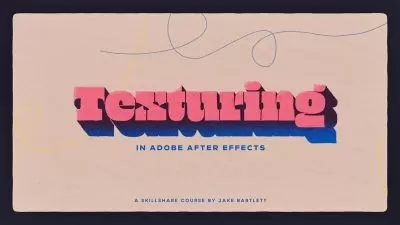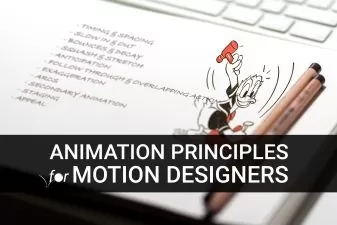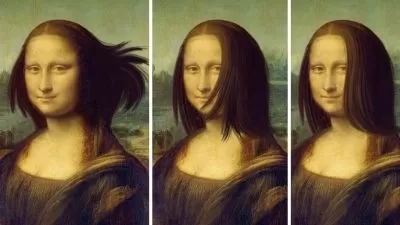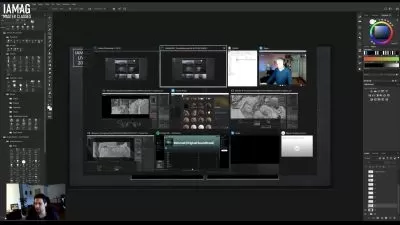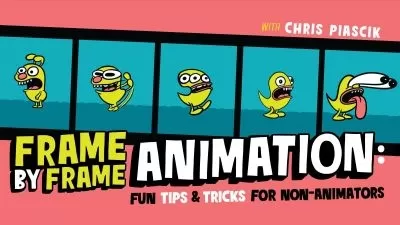Begin Animation: Complete Course For The Complete Beginner
Eon De Bruin
4:40:06
Description
This course is perfect if you want to pursue a career in animation and you have never animated before.
What You'll Learn?
- Learn the fundamentals of animation
- Learn all the terminology and concepts
- Learn the 12 principles of animation
- Learn the animation pipeline
Who is this for?
What You Need to Know?
More details
DescriptionIn this course you will learn the foundations in order to do 2D or 3D animation.
To become a great animator, it is crucial to lay a solid foundation and understand the basic fundamentals of animation. Without these knowledge, you will really struggle as an aspiring animator.
This online course is the perfect starting point for someone who wants to pursue a career in animation and need to learn all the basic fundamentals, whether you want to do 2D or 3D animation. It is also perfect for those who have already started their journey as an animator, but feel that they don't have the fundamentals yet and want lay a solid foundation as they continue.
This is why this course is perfect for any new animator.
So what will you learn?
12 Principles of Animations
The 6 Steps of the Animation Process
The Animation Pipeline
Different software available for animation
Basic fundamentals and terminology of animation
By the end of this course you will know the basics of animation, and be equipped to continue on your journey to become a great animator.
So what are you waiting for? If you are serious about pursuing a career in animation, or want to do it as a hobby, then this course will be the perfect tool to get you of on a great start!
Who this course is for:
- Someone who never animated before, or just started out.
In this course you will learn the foundations in order to do 2D or 3D animation.
To become a great animator, it is crucial to lay a solid foundation and understand the basic fundamentals of animation. Without these knowledge, you will really struggle as an aspiring animator.
This online course is the perfect starting point for someone who wants to pursue a career in animation and need to learn all the basic fundamentals, whether you want to do 2D or 3D animation. It is also perfect for those who have already started their journey as an animator, but feel that they don't have the fundamentals yet and want lay a solid foundation as they continue.
This is why this course is perfect for any new animator.
So what will you learn?
12 Principles of Animations
The 6 Steps of the Animation Process
The Animation Pipeline
Different software available for animation
Basic fundamentals and terminology of animation
By the end of this course you will know the basics of animation, and be equipped to continue on your journey to become a great animator.
So what are you waiting for? If you are serious about pursuing a career in animation, or want to do it as a hobby, then this course will be the perfect tool to get you of on a great start!
Who this course is for:
- Someone who never animated before, or just started out.
User Reviews
Rating
Eon De Bruin
Instructor's Courses
Udemy
View courses Udemy- language english
- Training sessions 53
- duration 4:40:06
- Release Date 2024/04/28