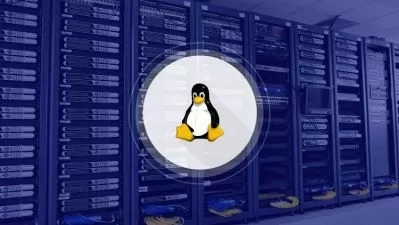Becoming a Production MySQL DBA
Abid Malik | DevOps & AWS Cloud Automation using Terraform, Ansible
14:59:53
Description
An awesome journey towards world's most popular open source database to become a Production MySQL DBA.
What You'll Learn?
- You will learn how to install latest version of MySQL Server including MariaDB and Percona Server for MySQL.
- You will learn how to secure the installation of MySQL and how to start/stop/restart MySQL service using systemd.
- You will learn how to customize MySQL server configuration, how to store InnoDB log files, binary log files, MySQL server log files in separate locations.
- You will learn how to connect to MySQL locally as well as remotely and how to perform database administration.
- You will learn how to perform minor and major MySQL upgrades, how to install new components and remove plugins.
- You will learn how to setup GTID-based master-slave replication, and how to setup filtered replication.
- You will learn how to take logical as well as physical backup, how to restore MySQL backups, how to setup a new slave from backup.
- You will learn how to troubleshoot MySQL server issues.
- You will learn how to run MySQL in Docker
Who is this for?
More details
Description******* Course Overview *******
Welcome to this amazing course on MySQLÂ Server Administration. You will learn all aspects of MySQL Server including setting it up, managing it, troubleshooting it. You will learn how to upgrade MySQL, how to setup replication, how to migrate to AWS cloud, and much more!
******* Course Contents *******
MySQL Server Introduction
Why MySQL?
Meet Bob, The future DBA
MySQL Websites
MySQL Server Installation
Installing MySQL Server Community Edition
Installing MariaDB Database Server
Installing Percona MySQLÂ Server
installing Specific MySQL Version
Removing MySQL
Exploring MySQL Server
MySQL Architecture
MySQL Installed File Locations
MySQLÂ Executable Programs
MySQL Shell Commands
MySQLÂ Socket File
MySQLÂ Global &Â Session Variables
MySQLÂ Remove vs Local Connections
MySQL User Administration
MySQL Accounts
Creating DBA Account WITHÂ GRANTÂ OPTION
MySQL Roles
Granting Permissions to Roles
Granting Roles to Users
MySQL Database Administration
Storing Auth Credentials using mysql_config_editor
MySQL Administrative Programs
mysqlimport, mysqlshow, mysqlcheck utilities
Loading Time Zone Data
Downloading Example Databases
MySQL Server Configuration
MySQLÂ Default Option Files
Adding Option Files
Option File Inclusions
MySQL Error Log
MySQL Binary Log Files
Relocating InnoDB System Tablespaces
Moving Redo Log Files
Upgrading MySQL Server
Performing MySQL Minor Version Upgrade
Performing MySQL Major Version Upgrade
Running Pre-Upgrade Checks
Version Comparison Between Primary &Â Replica
MySQL Replication
Performing Traditional Position-Based Relication
Performing GTIDÂ Replication
Ignoring Databases for Replication
Excluding Tables from Replication
MySQLÂ Storage Engines
BLACKHOLEÂ
MEMORY
INNODB
CSV
MySQL InnoDB Storage Engine Configuration
InnoDB Architecture
Memory-Based Architecture
InnoDB Buffer Pool
Dedicated Server
Doublewrite Buffer
System Tablespaces
MySQL Backup & Restore
Performing Hot Backup
Performing Cold Backup
Performing Logical Backups
Restoring from Hot/Cold Backups
Running MySQL on Docker
Installing Docker Engine
Pulling MySQL Image
Running MySQL Container
DBA Tips &Â Tricks Club
Customizing MySQL Prompt
******* January 2023 - Course Update *******
SECTION: Running MySQL on Docker
Lessons Added:
Converting MySQL Instance to Container
Installing MySQL Server on Docker Host
Demo - Attach Container to Instance
Who this course is for:
- Junior MySQL DBAs looking to improve and advance their DBA skills.
- Anyone interested to jump start their career as a Database Administrator.
- System Administrators looking to learn Database Administration skills.
******* Course Overview *******
Welcome to this amazing course on MySQLÂ Server Administration. You will learn all aspects of MySQL Server including setting it up, managing it, troubleshooting it. You will learn how to upgrade MySQL, how to setup replication, how to migrate to AWS cloud, and much more!
******* Course Contents *******
MySQL Server Introduction
Why MySQL?
Meet Bob, The future DBA
MySQL Websites
MySQL Server Installation
Installing MySQL Server Community Edition
Installing MariaDB Database Server
Installing Percona MySQLÂ Server
installing Specific MySQL Version
Removing MySQL
Exploring MySQL Server
MySQL Architecture
MySQL Installed File Locations
MySQLÂ Executable Programs
MySQL Shell Commands
MySQLÂ Socket File
MySQLÂ Global &Â Session Variables
MySQLÂ Remove vs Local Connections
MySQL User Administration
MySQL Accounts
Creating DBA Account WITHÂ GRANTÂ OPTION
MySQL Roles
Granting Permissions to Roles
Granting Roles to Users
MySQL Database Administration
Storing Auth Credentials using mysql_config_editor
MySQL Administrative Programs
mysqlimport, mysqlshow, mysqlcheck utilities
Loading Time Zone Data
Downloading Example Databases
MySQL Server Configuration
MySQLÂ Default Option Files
Adding Option Files
Option File Inclusions
MySQL Error Log
MySQL Binary Log Files
Relocating InnoDB System Tablespaces
Moving Redo Log Files
Upgrading MySQL Server
Performing MySQL Minor Version Upgrade
Performing MySQL Major Version Upgrade
Running Pre-Upgrade Checks
Version Comparison Between Primary &Â Replica
MySQL Replication
Performing Traditional Position-Based Relication
Performing GTIDÂ Replication
Ignoring Databases for Replication
Excluding Tables from Replication
MySQLÂ Storage Engines
BLACKHOLEÂ
MEMORY
INNODB
CSV
MySQL InnoDB Storage Engine Configuration
InnoDB Architecture
Memory-Based Architecture
InnoDB Buffer Pool
Dedicated Server
Doublewrite Buffer
System Tablespaces
MySQL Backup & Restore
Performing Hot Backup
Performing Cold Backup
Performing Logical Backups
Restoring from Hot/Cold Backups
Running MySQL on Docker
Installing Docker Engine
Pulling MySQL Image
Running MySQL Container
DBA Tips &Â Tricks Club
Customizing MySQL Prompt
******* January 2023 - Course Update *******
SECTION: Running MySQL on Docker
Lessons Added:
Converting MySQL Instance to Container
Installing MySQL Server on Docker Host
Demo - Attach Container to Instance
Who this course is for:
- Junior MySQL DBAs looking to improve and advance their DBA skills.
- Anyone interested to jump start their career as a Database Administrator.
- System Administrators looking to learn Database Administration skills.
User Reviews
Rating
Abid Malik | DevOps & AWS Cloud Automation using Terraform, Ansible
Instructor's Courses
Udemy
View courses Udemy- language english
- Training sessions 235
- duration 14:59:53
- Release Date 2023/02/06