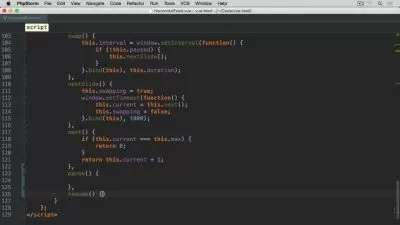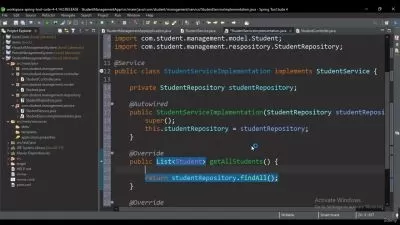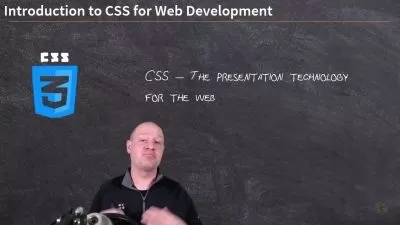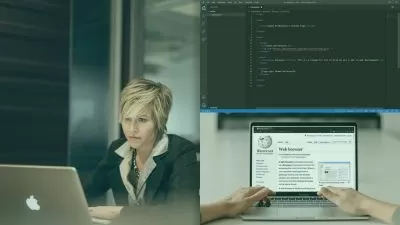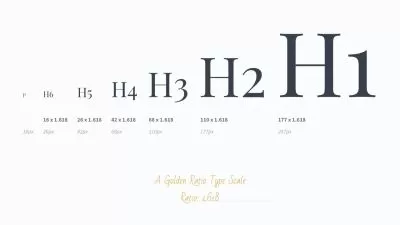Become the Perfect Front End Developer with HTML5/CSS3/JS
Daniele Protti
16:20:03
Description
Learn how to build responsive websites in HTML and CSS and Wordpress themes using HTML5, CSS3, JS and Boostrap
What You'll Learn?
- develop HTML documents
- implement HTML5 feature in front end development
- include media in HTML pages
- Use CSS to set the style of HTML elements in HTML files
- Use CSS3 to format the background of HTML elements
- Use CSS3 to do animations in CSS
- Develop responsive web pages
- Develop web pages with Javascript code
- Generate optin forms in web pages
- Use the Bootstrap framework to create responsive web pages fast
- Develop Wordpress themes
- Debug web pages (including HTML, CSS and Javascript)
- Upload scripts and their folder structure to a server
- Customize HTML pages with CSS
- Develop a full web site in HTML5, CSS3 and Javascript
- Include special fonts and icons in web pages
- Perform @media queries in CSS stylesheets
Who is this for?
What You Need to Know?
More details
DescriptionThe aim of this course is to give you all the fundamental knowledge to become a front end developer.
With front end development I mean the development of web pages. This is done with programs e.g. HTML, CSS and Javascript.
You will get familiar with the definitions and properties define in HTML and in particular those relative to the latest HTML5 version.
You will know how to embed audios, videos, SVG, Flash and PDF files into your HTML pages.
I will show the main CSS properties and functions, focusing also on the latest CSS3 version.
You will be then able to set shadows and backgrounds with gradients and even do animations in CSS.
You will get acquainted with Javascript and create HTML forms with Javascript validation scripts.
I will show you how to create responsive web design so that your web pages will look good also on devices e.g. tables, iPads and smartphones.
We will do exercises using the Bootstrap framework to create responsive web pages fast.
At the end you will be able to create also Wordpress customized themes.
During the course we will go through the W3C recommendations and create valid XHTML pages.
I am sure that at the end you will be able to develop your own web sites.
Who this course is for:
- who has basic knowledge of the Inernet
- who knows how to use a text editor
- who has basic knowledge of Microsoft Windows or iOS for MAC
The aim of this course is to give you all the fundamental knowledge to become a front end developer.
With front end development I mean the development of web pages. This is done with programs e.g. HTML, CSS and Javascript.
You will get familiar with the definitions and properties define in HTML and in particular those relative to the latest HTML5 version.
You will know how to embed audios, videos, SVG, Flash and PDF files into your HTML pages.
I will show the main CSS properties and functions, focusing also on the latest CSS3 version.
You will be then able to set shadows and backgrounds with gradients and even do animations in CSS.
You will get acquainted with Javascript and create HTML forms with Javascript validation scripts.
I will show you how to create responsive web design so that your web pages will look good also on devices e.g. tables, iPads and smartphones.
We will do exercises using the Bootstrap framework to create responsive web pages fast.
At the end you will be able to create also Wordpress customized themes.
During the course we will go through the W3C recommendations and create valid XHTML pages.
I am sure that at the end you will be able to develop your own web sites.
Who this course is for:
- who has basic knowledge of the Inernet
- who knows how to use a text editor
- who has basic knowledge of Microsoft Windows or iOS for MAC
User Reviews
Rating
Daniele Protti
Instructor's Courses
Udemy
View courses Udemy- language english
- Training sessions 206
- duration 16:20:03
- English subtitles has
- Release Date 2024/03/21