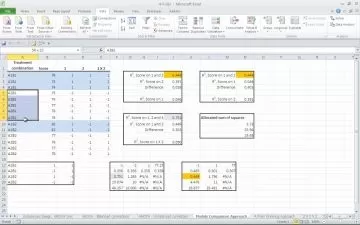Become an Expert in Excel & Google Sheet Formula & Functions
Click Learning
3:44:17
Description
Master key formulas and functions in Excel and Google Sheets for better data insights and faster workflows.
What You'll Learn?
- Understanding Excel & Google sheet Formulas & Functions
- User Interface Overview
- Basic Arithmetic Operations
- Using Cell References: Relative, Absolute, Mixed
- SUM, AVERAGE, MIN, MAX
- COUNT and COUNTA Functions
- CONCATENATE and TEXTJOIN Functions
- Formatting Dates and Times
- VLOOKUP and HLOOKUP Functions
- INDEX and MATCH Functions
- Using Named Ranges for Enhanced Readability
- Statistical Analysis with Functions: MEDIAN, MODE, STDEV, etc.
- Analyzing Data Distributions and Variability
- Nested Functions and Formula Nesting
- Array Formulas for Complex Calculations
- Financial Functions: PV, FV, NPV, IRR
- Summarizing Data with PivotTables
- Filtering and Analyzing Data with Slicers
- Introduction to Power Query for Data Transformation
- Integrating Power Query Results with Excel Functions
- Error Checking and Correction Techniques
- Utilizing Keyboard Shortcuts for Formula Writing
Who is this for?
What You Need to Know?
More details
DescriptionUnlock the full potential of your spreadsheets with our comprehensive course, Become an Expert in Excel & Google Sheets Formula & Functions. Designed for both beginners and seasoned professionals, this course will take you from basic to advanced proficiency in using formulas and functions across both Microsoft Excel and Google Sheets.
What You'll Learn:
Foundational Skills: Start with the basics of spreadsheet formulas and functions. Understand how to navigate Excel and Google Sheets, and learn the fundamental principles that drive their powerful formula systems.
Essential Functions: Dive deep into essential functions such as SUM, AVERAGE, VLOOKUP, HLOOKUP, INDEX, and MATCH. Learn how to use these functions to analyze and manipulate data effectively.
Advanced Formulas: Master complex formulas and functions including nested formulas, array formulas, and dynamic ranges. Discover how to tackle intricate data analysis and solve challenging problems with ease.
Data Analysis & Visualization: Learn to create insightful data analyses using conditional formatting, pivot tables, and charts. Understand how to present data visually to make informed decisions.
Real-World Applications: Apply your skills to real-world scenarios with practical exercises and projects. From financial modeling and business analysis to personal budgeting and data management, see how formulas and functions can solve everyday problems.
Excel & Google Sheets Differences: Understand the unique features and capabilities of Excel and Google Sheets. Learn how to leverage the strengths of each platform and seamlessly transition between them.
Troubleshooting & Best Practices: Develop strategies for troubleshooting formula errors and ensuring formula accuracy. Adopt best practices for creating clean, efficient, and maintainable formulas.
Course Features:
Interactive Lessons: Engage with video lectures, hands-on exercises, and real-world projects designed to reinforce learning and build confidence.
Expert Guidance: Benefit from the expertise of experienced instructors who provide clear explanations, practical insights, and personalized feedback.
End of this course, you will have a thorough understanding of how to utilize Excel and Google Sheets formulas and functions to streamline your workflow, analyze data with precision, and make informed decisions. Whether you're looking to boost your career, improve your business operations, or simply gain valuable skills, this course is your gateway to becoming an expert in spreadsheet formulas and functions.
Enroll today and transform your spreadsheet skills from basic to expert!
Who this course is for:
- Anyone interested in becoming a proficient Excel and Google Sheet user.
Unlock the full potential of your spreadsheets with our comprehensive course, Become an Expert in Excel & Google Sheets Formula & Functions. Designed for both beginners and seasoned professionals, this course will take you from basic to advanced proficiency in using formulas and functions across both Microsoft Excel and Google Sheets.
What You'll Learn:
Foundational Skills: Start with the basics of spreadsheet formulas and functions. Understand how to navigate Excel and Google Sheets, and learn the fundamental principles that drive their powerful formula systems.
Essential Functions: Dive deep into essential functions such as SUM, AVERAGE, VLOOKUP, HLOOKUP, INDEX, and MATCH. Learn how to use these functions to analyze and manipulate data effectively.
Advanced Formulas: Master complex formulas and functions including nested formulas, array formulas, and dynamic ranges. Discover how to tackle intricate data analysis and solve challenging problems with ease.
Data Analysis & Visualization: Learn to create insightful data analyses using conditional formatting, pivot tables, and charts. Understand how to present data visually to make informed decisions.
Real-World Applications: Apply your skills to real-world scenarios with practical exercises and projects. From financial modeling and business analysis to personal budgeting and data management, see how formulas and functions can solve everyday problems.
Excel & Google Sheets Differences: Understand the unique features and capabilities of Excel and Google Sheets. Learn how to leverage the strengths of each platform and seamlessly transition between them.
Troubleshooting & Best Practices: Develop strategies for troubleshooting formula errors and ensuring formula accuracy. Adopt best practices for creating clean, efficient, and maintainable formulas.
Course Features:
Interactive Lessons: Engage with video lectures, hands-on exercises, and real-world projects designed to reinforce learning and build confidence.
Expert Guidance: Benefit from the expertise of experienced instructors who provide clear explanations, practical insights, and personalized feedback.
End of this course, you will have a thorough understanding of how to utilize Excel and Google Sheets formulas and functions to streamline your workflow, analyze data with precision, and make informed decisions. Whether you're looking to boost your career, improve your business operations, or simply gain valuable skills, this course is your gateway to becoming an expert in spreadsheet formulas and functions.
Enroll today and transform your spreadsheet skills from basic to expert!
Who this course is for:
- Anyone interested in becoming a proficient Excel and Google Sheet user.
User Reviews
Rating
Click Learning
Instructor's Courses
Udemy
View courses Udemy- language english
- Training sessions 40
- duration 3:44:17
- Release Date 2025/01/16