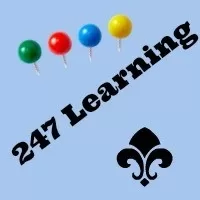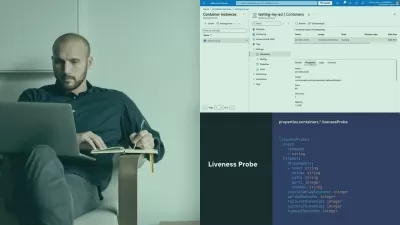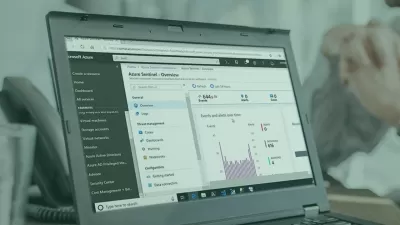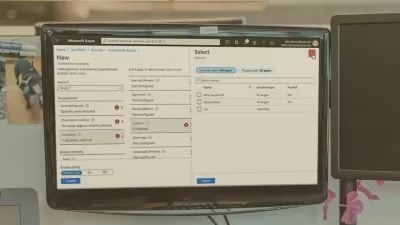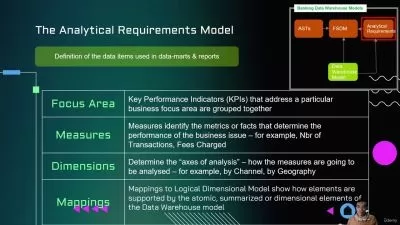Become a Data Warehouse Engineer - (DW,SQL,ETL/SSIS,Azure)
247 Learning
7:03:40
Description
Practical Data Warehousing: Data Warehouse Design,Azure Synapse, ETL, Ingesting and Consuming Data in a Data Warehouse
What You'll Learn?
- Provision a dedicated SQL Pool for data warehouse
- Provision Azure Synapse Analytics workspace
- Ingest data with a pipeline
- Use a Serverless SQL Pool to analyse data
- Visualize data with Synapse Studio
- Data Warehouse Design
- Configure Database Settings for Data Warehouse
- Designing Dimension Tables
- Create an ETL Solutions with SSIS
- Implement data flow
- Debug SSIS Package
- Implement Incremental ETL Process
- SSIS Configuration and Deployment
- Enforce Data Quality in a Data Warehouse
- Consume Data in a Data Warehouse
Who is this for?
What You Need to Know?
More details
DescriptionThis course is designed to equip you with an understanding of Data Warehousing concepts and practices, SQL programming, ETL processes using SQL Server Integration Services (SSIS), and Azure Synapse Analytics. This course aims to provide you with both theoretical knowledge and practical skills to become a proficient Data Warehouse Engineer.
As a part of this course, you will learn how to provision a dedicated SQL Pool for data warehouse use, critical for managing and running large scale analytical processing. You will also get hands-on experience in provisioning Azure Synapse Analytics workspace, Microsoft's integrated analytics service that accelerates your time to insight across data warehouses and big data systems.
The course will guide you through designing and building data ingestion systems using a pipeline. You will acquire practical skills on using a Serverless SQL Pool to analyze data, providing you the ability to query data on-demand with no infrastructure setup.
You will learn to effectively structure your data warehouse for optimal data retrieval and analysis. This includes learning how to configure database settings for a data warehouse and designing dimension tables - crucial aspects of building a functional, efficient data warehouse.
You will also dive deep into creating robust ETL solutions with SSIS, allowing you to manage and automate your data transformation processes. This includes learning to implement data flows, debug SSIS packages, and understand how to implement an incremental ETL process, keeping your data warehouse up-to-date without overloading your systems.
The course covers SSIS configuration and deployment, enabling you to effectively manage your ETL solutions in different environments. Ensuring data quality is a crucial aspect of any data warehouse system. You will learn strategies to enforce data quality in a data warehouse, ensuring reliable and accurate insights from your data.
Lastly, the course will also train you on how to consume data in a data warehouse. This involves not just extracting data, but also transforming it into useful insights and visualizations, which you will learn to create using Synapse Studio.
By the end of this course, you will have a solid foundation in data warehouse engineering, and be ready to take on roles in this exciting and growing field.
Who this course is for:
- Beginner Data Warehouse Engineers
- Beginner Data Warehouse Developers
- Beginner Data Analyst
- Beginner Data Engineers
- Beginner Data Science
This course is designed to equip you with an understanding of Data Warehousing concepts and practices, SQL programming, ETL processes using SQL Server Integration Services (SSIS), and Azure Synapse Analytics. This course aims to provide you with both theoretical knowledge and practical skills to become a proficient Data Warehouse Engineer.
As a part of this course, you will learn how to provision a dedicated SQL Pool for data warehouse use, critical for managing and running large scale analytical processing. You will also get hands-on experience in provisioning Azure Synapse Analytics workspace, Microsoft's integrated analytics service that accelerates your time to insight across data warehouses and big data systems.
The course will guide you through designing and building data ingestion systems using a pipeline. You will acquire practical skills on using a Serverless SQL Pool to analyze data, providing you the ability to query data on-demand with no infrastructure setup.
You will learn to effectively structure your data warehouse for optimal data retrieval and analysis. This includes learning how to configure database settings for a data warehouse and designing dimension tables - crucial aspects of building a functional, efficient data warehouse.
You will also dive deep into creating robust ETL solutions with SSIS, allowing you to manage and automate your data transformation processes. This includes learning to implement data flows, debug SSIS packages, and understand how to implement an incremental ETL process, keeping your data warehouse up-to-date without overloading your systems.
The course covers SSIS configuration and deployment, enabling you to effectively manage your ETL solutions in different environments. Ensuring data quality is a crucial aspect of any data warehouse system. You will learn strategies to enforce data quality in a data warehouse, ensuring reliable and accurate insights from your data.
Lastly, the course will also train you on how to consume data in a data warehouse. This involves not just extracting data, but also transforming it into useful insights and visualizations, which you will learn to create using Synapse Studio.
By the end of this course, you will have a solid foundation in data warehouse engineering, and be ready to take on roles in this exciting and growing field.
Who this course is for:
- Beginner Data Warehouse Engineers
- Beginner Data Warehouse Developers
- Beginner Data Analyst
- Beginner Data Engineers
- Beginner Data Science
User Reviews
Rating
247 Learning
Instructor's Courses
Udemy
View courses Udemy- language english
- Training sessions 65
- duration 7:03:40
- Release Date 2023/07/11