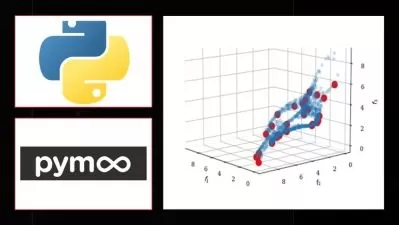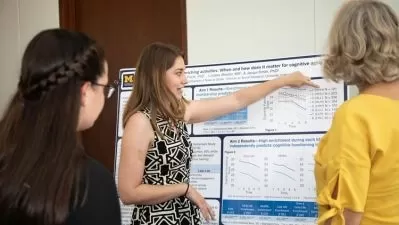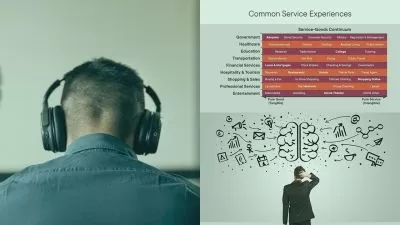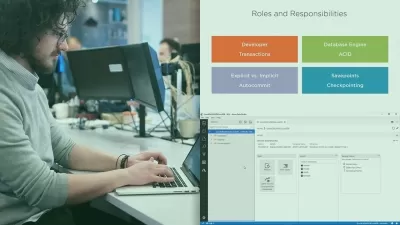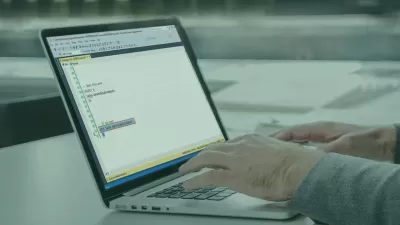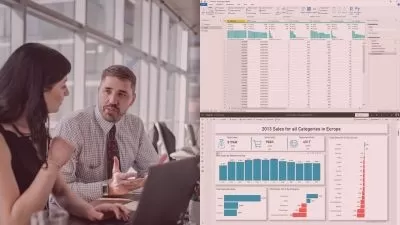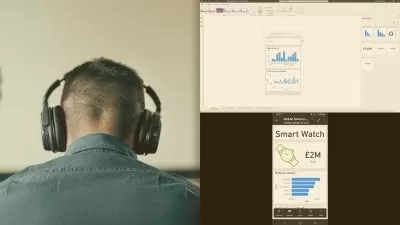Become a Data Analyst - (ETL, SQL, Power BI, Python,R )
Bluelime Learning Solutions
12:32:12
Description
Data Analysis Unleashed: ETL, SQL, Power BI, Python, Jupyter Notebook,Pandas and R for Impactful Business Decisions
What You'll Learn?
- The basic principles of data analysis and its importance in decision-making.
- The roles and responsibilities of a data analyst.
- Understanding the concept of ETL (Extract, Transform, Load) processes.
- How to extract data from different data sources.
- Techniques to clean and transform raw data for analysis.
- How to load transformed data into an appropriate data storage system.
- Best practices for ETL processes.
- SQL fundamentals for retrieving and manipulating data in relational databases.
- Advanced SQL concepts, including subqueries and joins.
- Utilizing SQL clauses such as Between, IN, LIKE, and UNION.
- Python basics, including data types, variables, and control flow.
- Data manipulation in Python using Pandas.
- Basic data visualization techniques in Python using libraries like Matplotlib and Seaborn.
- Basic data manipulation and analysis techniques in R.
- Understanding the concept of Power BI and its role in data analysis.
- Transforming and shaping data to fit the needs of your analysis using Power BI.
- Creating various data visualizations using Power BI.
Who is this for?
What You Need to Know?
More details
DescriptionAre you intrigued by the world of data and aspire to become a proficient data analyst? Do you wish to master the essential tools and technologies used in data analysis? If yes, then this course, "Mastering Data Analysis: A Comprehensive Guide to ETL, SQL, Power BI, Python, and R" is for you!
The ever-growing expanse of the digital universe has amplified the importance of data analysis across industries worldwide. Businesses, government agencies, and nonprofits are increasingly leveraging data to make strategic decisions, drive operational efficiency, and innovate. Thus, equipping yourself with data analysis skills will not only increase your employability but also provide a platform to significantly impact decision-making processes.
Our comprehensive course starts from the fundamentals of data analysis, moving gradually towards more complex concepts and tools. We firmly believe in the power of practical learning, so the course is replete with real-life examples, hands-on exercises, and case studies to ensure you can apply the concepts you learn in real-world scenarios.
In the initial modules, you'll gain a broad understanding of data analysis, its applications, and the crucial role of a data analyst. You will also be introduced to ETL (Extract, Transform, Load) processes, the backbone of any data-driven operation, learning how data is collected, cleaned, and stored.
Subsequently, we delve into SQL, the language of databases. You'll learn to extract and manipulate data stored in relational databases, starting from simple queries to more advanced topics like subqueries and joins.
The following section takes you through Python, a versatile language extensively used in data analysis. You'll get hands-on experience with libraries like Pandas for data manipulation, and Matplotlib and Seaborn for data visualization.
Next, we introduce R, a powerful language designed specifically for statistical analysis and data visualization. You'll learn about data structures in R and its various applications, enabling you to handle and analyze complex datasets.
Finally, we explore Power BI, Microsoft's flagship business analytics tool. You'll learn to create dashboards and reports, providing interactive visualizations that efficiently communicate your findings.
By the end of this course, you will have developed a robust foundation in data analysis. You'll be well-versed in various tools and technologies, from SQL and ETL processes to Python, R, and Power BI. Most importantly, you'll be equipped with the skill to transform raw data into actionable insights, a vital ability in today's data-driven world.
This course is suited for beginners with no prior experience, as well as those who wish to consolidate their knowledge in data analysis. Whether you're a student, a working professional, or someone curious about the field, this course provides a comprehensive and practical approach to learning data analysis.
Enroll in "Mastering Data Analysis: A Comprehensive Guide to ETL, SQL, Power BI, Python, and R" today and step confidently into the world of data analysis. Your journey towards becoming a skilled data analyst starts here.
Who this course is for:
- Beginners in Data Analysis: Individuals who are just starting out and want to learn the basics of data analysis. This course starts from scratch, introducing the fundamental concepts before moving on to more complex topics.
- Career Switchers: Professionals from non-data-oriented fields who are looking to switch their careers and break into the data analysis industry. This course provides a comprehensive understanding of the required tools and techniques.
- Current Data Analysts: Existing data analysts who want to consolidate their knowledge and learn new tools and techniques. This course covers a wide range of tools used in the industry.
- Students: College or university students who are studying a related field and wish to enhance their practical skills and knowledge to prepare for a career in data analysis.
- Professionals Who Work With Data: Individuals who work with data in their current roles and want to enhance their data analysis skills. This could include roles in marketing, finance, product management, and more.
- Aspiring Data Scientists: Those planning to become data scientists in the future. This course can be a stepping stone as it covers Python and R, two programming languages commonly used in data science.
- Anyone interested in Data: Lastly, anyone who is curious about data analysis and wants to understand how to turn raw data into actionable insights. This course does not require any prerequisites, making it suitable for anyone with a keen interest in the field.
Are you intrigued by the world of data and aspire to become a proficient data analyst? Do you wish to master the essential tools and technologies used in data analysis? If yes, then this course, "Mastering Data Analysis: A Comprehensive Guide to ETL, SQL, Power BI, Python, and R" is for you!
The ever-growing expanse of the digital universe has amplified the importance of data analysis across industries worldwide. Businesses, government agencies, and nonprofits are increasingly leveraging data to make strategic decisions, drive operational efficiency, and innovate. Thus, equipping yourself with data analysis skills will not only increase your employability but also provide a platform to significantly impact decision-making processes.
Our comprehensive course starts from the fundamentals of data analysis, moving gradually towards more complex concepts and tools. We firmly believe in the power of practical learning, so the course is replete with real-life examples, hands-on exercises, and case studies to ensure you can apply the concepts you learn in real-world scenarios.
In the initial modules, you'll gain a broad understanding of data analysis, its applications, and the crucial role of a data analyst. You will also be introduced to ETL (Extract, Transform, Load) processes, the backbone of any data-driven operation, learning how data is collected, cleaned, and stored.
Subsequently, we delve into SQL, the language of databases. You'll learn to extract and manipulate data stored in relational databases, starting from simple queries to more advanced topics like subqueries and joins.
The following section takes you through Python, a versatile language extensively used in data analysis. You'll get hands-on experience with libraries like Pandas for data manipulation, and Matplotlib and Seaborn for data visualization.
Next, we introduce R, a powerful language designed specifically for statistical analysis and data visualization. You'll learn about data structures in R and its various applications, enabling you to handle and analyze complex datasets.
Finally, we explore Power BI, Microsoft's flagship business analytics tool. You'll learn to create dashboards and reports, providing interactive visualizations that efficiently communicate your findings.
By the end of this course, you will have developed a robust foundation in data analysis. You'll be well-versed in various tools and technologies, from SQL and ETL processes to Python, R, and Power BI. Most importantly, you'll be equipped with the skill to transform raw data into actionable insights, a vital ability in today's data-driven world.
This course is suited for beginners with no prior experience, as well as those who wish to consolidate their knowledge in data analysis. Whether you're a student, a working professional, or someone curious about the field, this course provides a comprehensive and practical approach to learning data analysis.
Enroll in "Mastering Data Analysis: A Comprehensive Guide to ETL, SQL, Power BI, Python, and R" today and step confidently into the world of data analysis. Your journey towards becoming a skilled data analyst starts here.
Who this course is for:
- Beginners in Data Analysis: Individuals who are just starting out and want to learn the basics of data analysis. This course starts from scratch, introducing the fundamental concepts before moving on to more complex topics.
- Career Switchers: Professionals from non-data-oriented fields who are looking to switch their careers and break into the data analysis industry. This course provides a comprehensive understanding of the required tools and techniques.
- Current Data Analysts: Existing data analysts who want to consolidate their knowledge and learn new tools and techniques. This course covers a wide range of tools used in the industry.
- Students: College or university students who are studying a related field and wish to enhance their practical skills and knowledge to prepare for a career in data analysis.
- Professionals Who Work With Data: Individuals who work with data in their current roles and want to enhance their data analysis skills. This could include roles in marketing, finance, product management, and more.
- Aspiring Data Scientists: Those planning to become data scientists in the future. This course can be a stepping stone as it covers Python and R, two programming languages commonly used in data science.
- Anyone interested in Data: Lastly, anyone who is curious about data analysis and wants to understand how to turn raw data into actionable insights. This course does not require any prerequisites, making it suitable for anyone with a keen interest in the field.
User Reviews
Rating
Bluelime Learning Solutions
Instructor's Courses
Udemy
View courses Udemy- language english
- Training sessions 121
- duration 12:32:12
- Release Date 2023/07/02