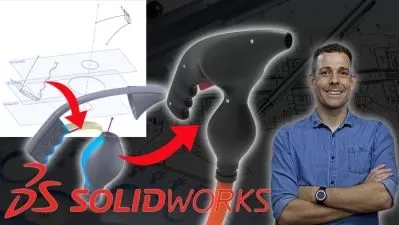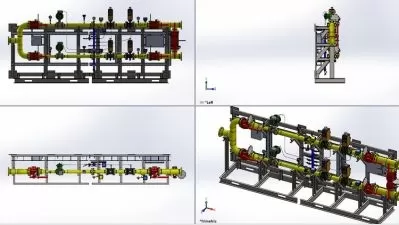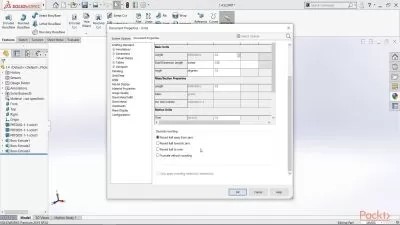Become a Certified 3D Creator Role & xDesign Associate
Tayseer Almattar
4:21:14
Description
Become 3D Creator/xDesign Certified, even if you are a complete novice - part of SOLIDWORKS Cloud / 3DEXPERIENCE Works
What You'll Learn?
- Individuals intending to gain higher understanding and mastery of the 3D Creator role and xDesign
- Individuals intending to take 3D Creator role associate certification exam.
- Individuals wanting to get a better job with skills related to xDesign and the 3D Creator Role
- Individuals wanting to list the 3D Creator role and xDesign skills in their resume
- Individuals wanting to explore the 3D Experience platform
- Designers, Engineers, Makers, and Hobbyist
Who is this for?
What You Need to Know?
More details
DescriptionMaster xDesign and the 3DÂ Creator Role: From Zero to a Certified Associate!
Course Summary
Elevate your design skills with xDesign and become a Certified 3DCreator Associate. Embark on a rich learning journey with our comprehensive online course designed for newcomers and seasoned designers alike.
xDesign, a feature of the 3DEXPERIENCE platform, provides full parametric modeling capabilities in a web browser, setting it apart from traditional CAD software by offering fully cloud-based features without requiring specific system configurations or installations.
With this course, you'll transition from basic to master level, not just absorbing the knowledge but applying it in practical, hands-on experiences to create intricate 3D models using xDesign's robust parametric modeling capabilities. Basic computer skills are the only prerequisites!
Prerequisites
Access to the 3DCreator Role in the 3DExperience platform, which includes xDesign.
Learning Objectives
Master xDesign's powerful tools to draft detailed 2D sketches.
Use xDesign to build robust 3D parts and assemblies.
Utilize analysis and simulation to refine and optimize models.
Foster insights and collaboration through efficient workflows in 3DSpace.
Prepare to pass the xDesign 3DCreator Rule Certified Associate exam confidently.
Course Coverage:
xDesign interface navigation.
Use of 2D sketching techniques.
Modeling with basic and complex 3D features.
Efficient design files management.
Work with materials, mass properties, and analysis.
Assemblies creation.
Design progress tracking.
Use of advanced complex 3D features like revolve, sweep, and loft.
Custom planes creation.
Mass properties analysis.
Material assignment.
Modeling using advanced complex 3D features.
Why Our Course?
Learn from the top instructors, including an author of "Learn SOLIDWORKS" books.
You will get all your queries answered by industry experts in our course forum.
Benefit from our experience teaching 3DÂ Modeling. Our courses are top-rated on Udemy, boasting over 50,000 satisfied students.
Experience, our proven 'learning-by-doing' approach.
Easy follow-up with annotations on all lectures.
Concise videos focusing on one or a few concepts for easier reference.
Stand-alone lectures for each concept.
Frequently Asked Questions:
What is xDesign? How does it differ from traditional CAD software?
xDesign, a part of the 3DEXPERIENCE platform, offers extensive parametric modeling. It's web-based, eliminating any need for specific installations or systems, thus creating a user-friendly experience.
How to access xDesign?
Accessing xDesign is as simple as launching a web browser on an internet-connected device. No software installation is needed, and it's accessible from anywhere, anytime.
What is the 3DCreator Role in the 3DExperience platform?
The 3DCreator Role, encompassing the xDesign app, is a significant part of the 3DEXPERIENCE platform. It allows users to create flexible, parametric 3D models, regardless of location or device type.
How can I become certified in xDesign 3DCreator?
Achieving certification in xDesign 3DCreator involves a comprehensive online exam conducted by the 3DExperience platform. The Associate exam evaluates your proficiency in using xDesign and 3DCreator, enhancing your design industry credentials.
Can I import and export traditional CAD file formats with xDesign?
Yes, xDesign is known for its broad compatibility with various CAD file formats, allowing easy import/export of data, and enabling seamless collaboration and refinement.
Does xDesign require special hardware?
As a cloud-based tool, xDesign eliminates any need for specific hardware. All you need to utilize its complete functionalities is an internet-connected device and a modern browser.
What types of projects can be undertaken using xDesign?
With xDesign, your design potential is limitless. It's equipped to handle detailed 3D models to complex multi-component assemblies, all adaptable according to your design needs.
Does this course prepare me for certification?
Absolutely! Our objective is to equip you for the xDesign 3DCreator exam thoroughly. By covering every topic methodically, we ensure you are ready to earn your certification confidently and proficiently.
Click the 'Add to Cart' button at the top right of the window... Every hour you delay is costing you great creations and skills :)
Yours in Design,
Tayseer & The TforDesign Team
Who this course is for:
- Designers, Engineers, Makers, and Hobbyist looking to learn 3D modeling with xDesign as part of the 3D creator role in the 3D Experience platform
Master xDesign and the 3DÂ Creator Role: From Zero to a Certified Associate!
Course Summary
Elevate your design skills with xDesign and become a Certified 3DCreator Associate. Embark on a rich learning journey with our comprehensive online course designed for newcomers and seasoned designers alike.
xDesign, a feature of the 3DEXPERIENCE platform, provides full parametric modeling capabilities in a web browser, setting it apart from traditional CAD software by offering fully cloud-based features without requiring specific system configurations or installations.
With this course, you'll transition from basic to master level, not just absorbing the knowledge but applying it in practical, hands-on experiences to create intricate 3D models using xDesign's robust parametric modeling capabilities. Basic computer skills are the only prerequisites!
Prerequisites
Access to the 3DCreator Role in the 3DExperience platform, which includes xDesign.
Learning Objectives
Master xDesign's powerful tools to draft detailed 2D sketches.
Use xDesign to build robust 3D parts and assemblies.
Utilize analysis and simulation to refine and optimize models.
Foster insights and collaboration through efficient workflows in 3DSpace.
Prepare to pass the xDesign 3DCreator Rule Certified Associate exam confidently.
Course Coverage:
xDesign interface navigation.
Use of 2D sketching techniques.
Modeling with basic and complex 3D features.
Efficient design files management.
Work with materials, mass properties, and analysis.
Assemblies creation.
Design progress tracking.
Use of advanced complex 3D features like revolve, sweep, and loft.
Custom planes creation.
Mass properties analysis.
Material assignment.
Modeling using advanced complex 3D features.
Why Our Course?
Learn from the top instructors, including an author of "Learn SOLIDWORKS" books.
You will get all your queries answered by industry experts in our course forum.
Benefit from our experience teaching 3DÂ Modeling. Our courses are top-rated on Udemy, boasting over 50,000 satisfied students.
Experience, our proven 'learning-by-doing' approach.
Easy follow-up with annotations on all lectures.
Concise videos focusing on one or a few concepts for easier reference.
Stand-alone lectures for each concept.
Frequently Asked Questions:
What is xDesign? How does it differ from traditional CAD software?
xDesign, a part of the 3DEXPERIENCE platform, offers extensive parametric modeling. It's web-based, eliminating any need for specific installations or systems, thus creating a user-friendly experience.
How to access xDesign?
Accessing xDesign is as simple as launching a web browser on an internet-connected device. No software installation is needed, and it's accessible from anywhere, anytime.
What is the 3DCreator Role in the 3DExperience platform?
The 3DCreator Role, encompassing the xDesign app, is a significant part of the 3DEXPERIENCE platform. It allows users to create flexible, parametric 3D models, regardless of location or device type.
How can I become certified in xDesign 3DCreator?
Achieving certification in xDesign 3DCreator involves a comprehensive online exam conducted by the 3DExperience platform. The Associate exam evaluates your proficiency in using xDesign and 3DCreator, enhancing your design industry credentials.
Can I import and export traditional CAD file formats with xDesign?
Yes, xDesign is known for its broad compatibility with various CAD file formats, allowing easy import/export of data, and enabling seamless collaboration and refinement.
Does xDesign require special hardware?
As a cloud-based tool, xDesign eliminates any need for specific hardware. All you need to utilize its complete functionalities is an internet-connected device and a modern browser.
What types of projects can be undertaken using xDesign?
With xDesign, your design potential is limitless. It's equipped to handle detailed 3D models to complex multi-component assemblies, all adaptable according to your design needs.
Does this course prepare me for certification?
Absolutely! Our objective is to equip you for the xDesign 3DCreator exam thoroughly. By covering every topic methodically, we ensure you are ready to earn your certification confidently and proficiently.
Click the 'Add to Cart' button at the top right of the window... Every hour you delay is costing you great creations and skills :)
Yours in Design,
Tayseer & The TforDesign Team
Who this course is for:
- Designers, Engineers, Makers, and Hobbyist looking to learn 3D modeling with xDesign as part of the 3D creator role in the 3D Experience platform
User Reviews
Rating
Tayseer Almattar
Instructor's Courses
Udemy
View courses Udemy- language english
- Training sessions 61
- duration 4:21:14
- Release Date 2023/11/13