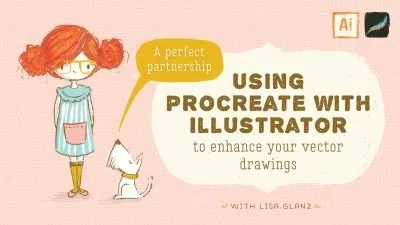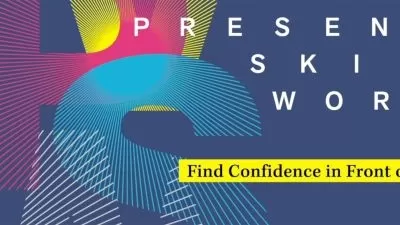Basics of Packaging Design in Illustrator
Focused View
JASON HOPPE
1:18:52
9 View
1 - Class Introduction - Basics of Packaging Design in Illustrator.mp4
08:37
2 - Setup Grid Structure - Basics of Packaging Design in Illustrator.mp4
08:49
3 - Working with Dielines - Basics of Packaging Design in Illustrator.mp4
19:20
4 - Setup Layers for Content - Basics of Packaging Design in Illustrator.mp4
20:01
5 - Clipping Path - Basics of Packaging Design in Illustrator.mp4
07:52
6 - Coffee Cup Project - Basics of Packaging Design in Illustrator.mp4
14:13
Description
Use Illustrator to create packaging dielines efficiently. Learn the terminology used in the packaging and printing industry to understand dielines, live, trim, bleed, knockout, overprint, folds, scores, and embossing. This tutorial will show you how to set up a grid structure, create all the panels and flaps, breeze through the measurements and produce a finished package ready for the industry. As a bonus, you will see how to quickly render the final package for the client to view the finished product.
Software Used: Adobe Illustrator CC 2017
More details
User Reviews
Rating
average 0
Focused display
Category
JASON HOPPE
Instructor's CoursesAn Adobe® Certified Expert and Adobe® Certified Instructor, Jason Hoppe has accrued more than 17 years’ experience in high-end production training, photo retouching, color correction, and creative workflow management. In fact, Jason has been performing high-end electronic production since the industry’s inception. Also during this time, Jason has taught prepress and electronic design to hundreds of Seattle-based creative professionals and aspiring designers in a variety of settings, including one-on-one tutoring, classroom instruction, live webcasting, and large group training. He currently teaches the Adobe® Creative Suite at The School of Visual Concepts, Luminous Works and Seattle Central College and was the founding Instructor at CreativeLive.

CreativeLive
View courses CreativeLiveWe're a community of innovators, doers, and hustlers made stronger by our diversity. We welcome you to be who you are, share, create, and belong.
- language english
- Training sessions 6
- duration 1:18:52
- English subtitles has
- Release Date 2024/04/14