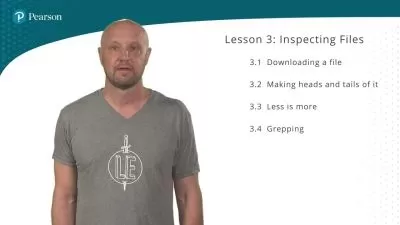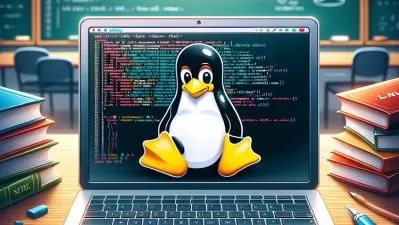Basics of Linux Command Line 2024
Arne Wernien-Wünschmann
3:09:19
Description
This is an introductory course to the Linux command line. The course is suitable for both Linux beginners and advanced u
What You'll Learn?
- Realize the potential of the Linux command line.
- Explain the Linux file system hierarchy.
- Create hard and soft links.
- Create, view and edit files.
- Find help using the Linux command line.
- Navigating the Linux file system.
- Use Command Options.
- Use powerful Linux wildcards.
- Use various Linux text editors (gedit).
- Create your own Linux commands.
Who is this for?
What You Need to Know?
More details
DescriptionBecome an effective Linux user and advance your Career.
Learn the power of the Linux command line.
Learn to understand the structure of the Linux File System.
Learn how to utilize Linux manual and help tools.
Learn to recognize the differences between soft and hard links.
Learn how to navigate your Linux File System using few simple commands!
Learn how to create, modify and process files.
Learn how to create your own Linux commands and win them over.
This course is one of the first steps to becoming the highest paid Red Hat Certified Engineer. This course will guide you through the Linux world from the very beginning to ensure you have the best possible start to a new system. You will see that you can quickly get to grips with the topic and therefore quickly overcome your fear of a new system.
You will also find animated videos to help you understand complex Linux concepts in a very simple way.
Who this course is for:
anyone who wants to get started with Linux.
existing Linux users or learners who wants to be effective at using the Linux command Line.
windows or mac users who wants to migrate to Linux but are afraid to make the move!
aspiring Linux system administrators.
Who this course is for:
- Anyone who wants to get started with Linux.
- Existing Linux users or learners who want to use the Linux command line effectively.
- Windows or Mac users who want to migrate to Linux but are afraid to take the plunge!
- Aspiring Linux system administrators.
Become an effective Linux user and advance your Career.
Learn the power of the Linux command line.
Learn to understand the structure of the Linux File System.
Learn how to utilize Linux manual and help tools.
Learn to recognize the differences between soft and hard links.
Learn how to navigate your Linux File System using few simple commands!
Learn how to create, modify and process files.
Learn how to create your own Linux commands and win them over.
This course is one of the first steps to becoming the highest paid Red Hat Certified Engineer. This course will guide you through the Linux world from the very beginning to ensure you have the best possible start to a new system. You will see that you can quickly get to grips with the topic and therefore quickly overcome your fear of a new system.
You will also find animated videos to help you understand complex Linux concepts in a very simple way.
Who this course is for:
anyone who wants to get started with Linux.
existing Linux users or learners who wants to be effective at using the Linux command Line.
windows or mac users who wants to migrate to Linux but are afraid to make the move!
aspiring Linux system administrators.
Who this course is for:
- Anyone who wants to get started with Linux.
- Existing Linux users or learners who want to use the Linux command line effectively.
- Windows or Mac users who want to migrate to Linux but are afraid to take the plunge!
- Aspiring Linux system administrators.
User Reviews
Rating
Arne Wernien-Wünschmann
Instructor's Courses
Udemy
View courses Udemy- language english
- Training sessions 37
- duration 3:09:19
- Release Date 2024/04/29