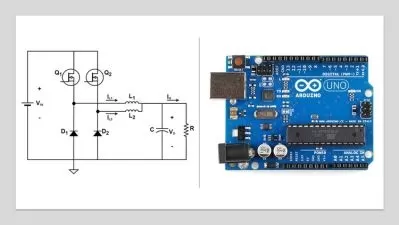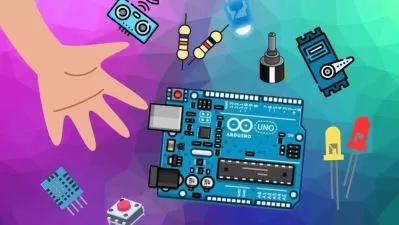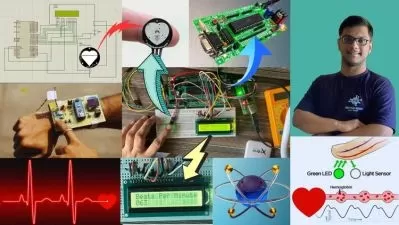Basic electronics for Arduino Makers
Dr. Peter Dalmaris
7:34:15
Description
An introduction to electronics to help you make the most from your Arduino or other prototyping platform.
What You'll Learn?
- Understand the concepts of voltage, resistance and current
- Use Ohm's Law to calculate voltage, current and resistance
- Use Kirchhoff's Laws to calculate voltage and current
- Understand the meaning of and calculate energy and power
- Use resistors in various configurations, like in voltage dividers and voltage ladders
- Read the value of a resistor from its package
- Use pull-up and pull-down resistors
- Understand the use of capacitors
- Use capacitors as energy stores and filters
- Calculate the RC time constant of a capacitor
- Understand diodes
- Measure the voltage drop of a diode
- Understand how to use rectifier and zener diodes
- Protect a circuit from reverse polarity
- Understand how to use a transistor to control low and high power loads
- Calculate the currents and base resistor for a bipolar transistor
- Use the correct voltage regulator for any circuit
Who is this for?
What You Need to Know?
More details
DescriptionAre you an Arduino maker, able to make things by following how-to guides and are confident with writing or modifying sketches, yet you are not so confident about things like calculating transistor currents, voltage drops and using capacitors as filters?
You are not alone. I have been teaching Arduino and Raspberry Pi topics for years. During this time I have realized that while these platforms are great for helping you to start tinkering with electronics, you will not be able to truly enjoy their power until you have understood basic electronics.
This is what this course is about. It is about helping you achieve a better level of understanding of the basic electronics principles and components that are commonly used in making on platforms like the Arduino and the Raspberry Pi.
I have designed this course for anyone with a basic understanding of electronics, who has already spent time tinkering with Arduinos.Â
By the end of this course, you will have learned how to use commonly used components found in Arduino projects. You will also have learned how to do the relevant measurements and calculations to help you select appropriate components for your projects.Â
To complete this course, you will need a few cheap and common components and tools: resistors, capacitors, transistors, LED, diodes, and batteries. You will also need a multimeter, a small breadboard and jumper wires. All of these are probably things that you already have.
Who this course is for:
- Anyone with minimal experience using an Arduino
- Anyone with minimal experience using any prototyping platform
- Anyone with a need to brush up their knowledge of basic electronics
Are you an Arduino maker, able to make things by following how-to guides and are confident with writing or modifying sketches, yet you are not so confident about things like calculating transistor currents, voltage drops and using capacitors as filters?
You are not alone. I have been teaching Arduino and Raspberry Pi topics for years. During this time I have realized that while these platforms are great for helping you to start tinkering with electronics, you will not be able to truly enjoy their power until you have understood basic electronics.
This is what this course is about. It is about helping you achieve a better level of understanding of the basic electronics principles and components that are commonly used in making on platforms like the Arduino and the Raspberry Pi.
I have designed this course for anyone with a basic understanding of electronics, who has already spent time tinkering with Arduinos.Â
By the end of this course, you will have learned how to use commonly used components found in Arduino projects. You will also have learned how to do the relevant measurements and calculations to help you select appropriate components for your projects.Â
To complete this course, you will need a few cheap and common components and tools: resistors, capacitors, transistors, LED, diodes, and batteries. You will also need a multimeter, a small breadboard and jumper wires. All of these are probably things that you already have.
Who this course is for:
- Anyone with minimal experience using an Arduino
- Anyone with minimal experience using any prototyping platform
- Anyone with a need to brush up their knowledge of basic electronics
User Reviews
Rating
Dr. Peter Dalmaris
Instructor's Courses
Udemy
View courses Udemy- language english
- Training sessions 45
- duration 7:34:15
- English subtitles has
- Release Date 2023/07/24