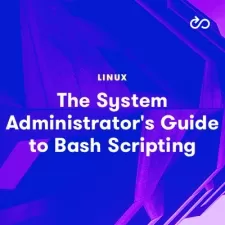Bash Training Online Training
Knox Hutchinson
1:31:06
Description
In this intermediate-level Linux skills training, Knox Hutchinson covers how to operate a Linux operating system and Bash shell.
Most network devices today come out of the box running Linux-based operating systems, which means they’re running a bash command line under the hood. Whether it's Juniper or Cisco, there's a good chance that they're running Linux, so learning the basics of bash is going to pay huge dividends for you in time.
More details
Once you're done with this Linux training, you'll have a good understanding of the file permissions and popular distributions in Linux. You’ll also learn how to perform basic file operations from the command line and how to work with Linux apps (packages).
For anyone who manages system administrators, this Linux training can be used to onboard new system administrators, curated into individual or team training plans, or as a Linux reference resource.
Bash Training: What You Need to Know
For any system administrator looking to improve their proficiency with systems infrastructure, this Linux course covers topics such as:
- Working with open-sourceopen source operating systems
- Managing and understanding Linux distributions
- Navigating the Linux file system
- Creating, editing, moving and deleting files
- Managing file permissions
- Working with Packages
Who Should Take Bash Training Training?
This Bash training is considered entry-level Linux training, which means it was designed for new system administrators. This Bash skills course is valuable for new IT professionals with at least a year of experience with systems infrastructure and experienced system administrators looking to validate their Linux skills.
New or aspiring system administrators. If you’re a new system administrator, there’s no better time to get mastery of Linux than now. Early in your career is the perfect time to explore the many different operating systems you’ll work with throughout your career. The essentials of Linux distributions, Bash shell, and file permissions are lessons you’ll use many times. This training will prepare you with the essentials of Bash training and Linux use so you can eventually go on to Linux mastery.
Experienced system administrators. Many systems administrators with a few years in the career field pick up Linux as they need it. Rather than start from the beginning, sysadmins learn about the OS and Bash shell in an ad-hoc way. This is effective up until you’re under a time crunch and need immediate familiarity with a certain file operation or Linux distribution. If you’ve been flying Linux by the seat of your pants for a few years, take the time to take this Bash training and gain mastery of all the basic operations of Linux.
User Reviews
Rating
Knox Hutchinson
Instructor's CoursesThe personal touch, coupled with the ability to go at your own pace, makes video training far and away the best way to learn.
Knox brings a wealth of data analysis and visualization experience to CBT Nuggets. Knox started off as a CBT Nuggets learner, became a mentor in our Learner Community, and is now a trainer. Having benefited from the CBT Nuggets Learning Experience firsthand, Knox creates training that connects with learners. Knox also has a wide range of IT experience. Prior to joining CBT Nuggets, Knox worked as an IT consultant, advising in a variety of areas including networking, cloud computing, and project management.
Certifications: Microsoft MCSE: Cloud Platform and Infrastructure, Microsoft MCP: Administering SQL Server 2012/2014 Databases, Cisco DevNet Professional, Cisco CCNP: Enterprise, Certified Meraki Network Operator (CMNO), JNCIA-JUNOS, JNCIA-DevOps, Tableau Desktop Qualified Associate, and CompTIA Network+
Areas of expertise: Data analysis and visualization, business intelligence solutions

CBT Nuggets
View courses CBT Nuggets- language english
- Training sessions 17
- duration 1:31:06
- Release Date 2023/07/17