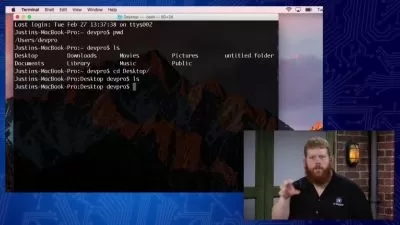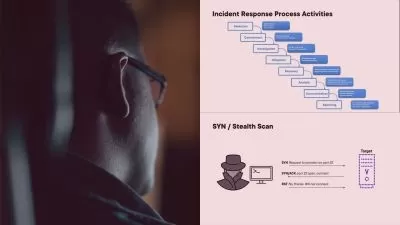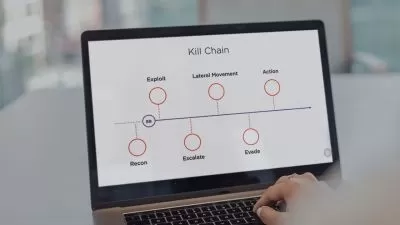Bash Shell Scripting: Crash Course For Beginners
Francesco Santi
5:19:36
Description
Learn Bash Shell Scripting from total beginner:Start from the Command Line,finish with a real world Shell Script Project
What You'll Learn?
- Learn how to use the command line
- Be able to write your own Shell scripts
- Automate tasks using Shell scripts
- Make decisions by using if-else statements
- Make decision based on strings, variables or files
- How to use arithmetic expressions
- How to loop through files and folders with for and while loops
- How to use functions
- How to deal with variables scope
- Create Shell Scripts that solves a real world problem
Who is this for?
What You Need to Know?
More details
DescriptionYou can finally understand Shell Scripting.
This course will give you a clear understanding of how to write Shell Scripts.
In this course everything is explained at a slow pace and thoroughly to make sure you can follow everything.Â
Even if you never used the command line, the first 2 Sections  will teach you all the tools necessary to use the command line and start writing your shell scripts, nothing is left out.
Moreover after walking you through all the fundamentals of Shell Scripting, the last 2 Sections are project based, there we will combine everything you have learned in the course to create a script that solve s real world problem.
By the end of the course you'll be writing your own Shell Scripts, in particular you will learn how to:
- Use the command line
- Automate tasks using Shell Scripts
- Create and use variables in your scripts
- Make decisions by using if-else statements
- Make decision based on strings, variables or files
- Use arithmetic expressions
- Loop through files and folders with "for" and "while" loops
- Use functions
- Deal with variables scope
- Create Shell Scripts that solves real world problems
- and much more...Â
Who this course is for:
- Anyone who would like to learn how to automate tasks with the terminal
- Anyone familiar with the Terminal but not with Shell Scripting
- Anyone who want to learn the command line and shell scripting in the same course
You can finally understand Shell Scripting.
This course will give you a clear understanding of how to write Shell Scripts.
In this course everything is explained at a slow pace and thoroughly to make sure you can follow everything.Â
Even if you never used the command line, the first 2 Sections  will teach you all the tools necessary to use the command line and start writing your shell scripts, nothing is left out.
Moreover after walking you through all the fundamentals of Shell Scripting, the last 2 Sections are project based, there we will combine everything you have learned in the course to create a script that solve s real world problem.
By the end of the course you'll be writing your own Shell Scripts, in particular you will learn how to:
- Use the command line
- Automate tasks using Shell Scripts
- Create and use variables in your scripts
- Make decisions by using if-else statements
- Make decision based on strings, variables or files
- Use arithmetic expressions
- Loop through files and folders with "for" and "while" loops
- Use functions
- Deal with variables scope
- Create Shell Scripts that solves real world problems
- and much more...Â
Who this course is for:
- Anyone who would like to learn how to automate tasks with the terminal
- Anyone familiar with the Terminal but not with Shell Scripting
- Anyone who want to learn the command line and shell scripting in the same course
User Reviews
Rating
Francesco Santi
Instructor's Courses
Udemy
View courses Udemy- language english
- Training sessions 67
- duration 5:19:36
- English subtitles has
- Release Date 2024/02/09