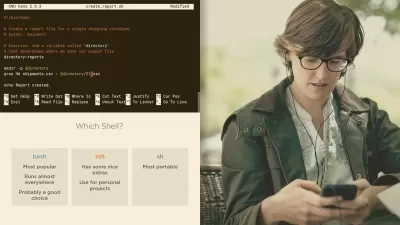Bash Shell Scripting Bootcamp: 10 Project-Based Learnings
Vivek Pandit
4:14:14
Description
Become a Linux Bash scripting expert through hands-on project-based learning with 10 real world beginner's projects.
What You'll Learn?
- Scripting Knowledge: Learners will acquire a solid understanding of shell scripting concepts, including variables, loops, conditionals, and functions.
- Efficient Task Automation: Learners will be able to automate repetitive tasks and streamline workflows using shell scripts, saving time and effort.
- File and Directory Manipulation: Learners will gain expertise in manipulating files and directories through shell scripting, including tasks like creating, copy
- Data Processing and Manipulation: Learners will learn techniques to process and manipulate data using powerful command-line tools like grep, sed, and awk.
- Error Handling and Debugging: Learners will develop skills in error handling and debugging techniques to troubleshoot and resolve issues in their shell scripts.
- System Administration: Learners will acquire knowledge of system administration tasks through shell scripting, such as managing users.
- Shell Script Optimization: Learners will understand techniques for optimizing shell scripts to improve efficiency, reduce resource consumption.
- Script Portability: Learners will learn to write portable shell scripts that can run on different operating systems and shell environments.
Who is this for?
What You Need to Know?
More details
DescriptionWelcome to the Bash Shell Scripting Bootcamp: 10 Project-Based Learning! This comprehensive course covers the following topics through a 10 hands-on projects based approach:
Basics of the shell: Learn about the shell environment, its importance, and how to navigate and interact with it effectively.
Variables: Understand how to declare and use variables in bash scripting to store and manipulate data.
Strings: Explore string manipulation techniques, including concatenation, substitution, and extraction.
Command-line arguments: Discover how to handle command-line arguments passed to a script and incorporate them into your scripts.
Arrays: Learn how to work with arrays in bash scripting, including declaring, accessing, and manipulating array elements.
Colors in bash: Enhance your scripts with colorful output by incorporating ANSI color codes into your bash scripts.
Functions: Dive into functions and learn how to define and use them to modularize your scripts and improve code reusability.
Conditional statements: Master the use of conditional statements like if-else and case to make your scripts more dynamic and responsive.
Loops: Explore loop constructs such as for, while, and until to iterate over data and automate repetitive tasks.
File handling: Learn how to read from and write to files, manipulate file permissions, and perform other file-related operations in bash scripting and etc
Course Curriculum :
Introduction
Introduction Video
Basics Of Shell
Shebang theory
Shebang practical
Variables In Bash
Variables theory
Variables practical
Strings In Bash
Strings theory
Strings practical
Arrays In Bash
Arrays theory
Arrays practical
Arithmetic Calculations
Arithmetic Calculations theory
Arithmetic Calculations practical
I/O Redirection And Piping In Bash
I/O Redirection theory
I/O Redirection practical
Piping in bash
Arguments In Bash
Arguments theory
Arguments practical
Exit Status
Exit status theory
Exit status practical
If-else Conditions in bash
f-else conditions theory
if-else mathematical comparisons
if-else string comparisons
File condition theory
File condition practical
While Loops
While loop theory
While loop practical
For Loops
For loop theory
For loop practical
Case Statements
Case statements theory
Case statements practical
Functions In Bash
Functions theory
Functions practical
Colors In Bash
Colors in bash
Simple Projects
Project #1
Project #2
Project #3
Project #4
Project #5
Project #6
Advanced Projects
Project #7
Project #8
Project #9
Project #10
Bonus Lecture
Bounus
Throughout the bootcamp, you'll explore the power of Linux and learn how to harness the full potential of bash scripting. You'll gain a solid foundation in Linux systems and understand how to navigate and manage them effectively. With this knowledge, you'll embark on a journey into the world of shell scripting, discovering its capabilities and unlocking new levels of productivity.
Each project in this bootcamp has been thoughtfully designed to provide you with real-world scenarios where you can apply your newly acquired skills. From automating routine tasks to managing complex system configurations, you'll tackle a variety of challenges that will enhance your problem-solving abilities and boost your confidence as a shell scripter.
By the end of this course, you'll have a strong command over Linux, bash scripting, and shell scripting, enabling you to create efficient and robust scripts. Whether you're a system administrator, developer, or aspiring DevOps engineer, this bootcamp will equip you with the tools and expertise needed to excel in your role.
Join us on this exciting journey of Bash Shell Scripting Bootcamp and unlock your potential as a Linux shell scripting expert. Get ready to take your skills to the next level and achieve new heights of automation and productivity. Enroll now and start your project-based learning adventure today!
Thank you :)
Vivek Pandit
Who this course is for:
- System Administrators: Shell scripting is essential for system administrators
- Developers and Programmers: Shell scripting can be valuable for developers and programmers, regardless of their primary programming language.
- Data Analysts and Data Scientists: Shell scripting is valuable for data analysts and data scientists who work with large datasets.
- DevOps Engineers: Shell scripting is a core skill for DevOps engineers who are responsible for automating and managing the deployment, configuration, and monitoring of software applications.
Welcome to the Bash Shell Scripting Bootcamp: 10 Project-Based Learning! This comprehensive course covers the following topics through a 10 hands-on projects based approach:
Basics of the shell: Learn about the shell environment, its importance, and how to navigate and interact with it effectively.
Variables: Understand how to declare and use variables in bash scripting to store and manipulate data.
Strings: Explore string manipulation techniques, including concatenation, substitution, and extraction.
Command-line arguments: Discover how to handle command-line arguments passed to a script and incorporate them into your scripts.
Arrays: Learn how to work with arrays in bash scripting, including declaring, accessing, and manipulating array elements.
Colors in bash: Enhance your scripts with colorful output by incorporating ANSI color codes into your bash scripts.
Functions: Dive into functions and learn how to define and use them to modularize your scripts and improve code reusability.
Conditional statements: Master the use of conditional statements like if-else and case to make your scripts more dynamic and responsive.
Loops: Explore loop constructs such as for, while, and until to iterate over data and automate repetitive tasks.
File handling: Learn how to read from and write to files, manipulate file permissions, and perform other file-related operations in bash scripting and etc
Course Curriculum :
Introduction
Introduction Video
Basics Of Shell
Shebang theory
Shebang practical
Variables In Bash
Variables theory
Variables practical
Strings In Bash
Strings theory
Strings practical
Arrays In Bash
Arrays theory
Arrays practical
Arithmetic Calculations
Arithmetic Calculations theory
Arithmetic Calculations practical
I/O Redirection And Piping In Bash
I/O Redirection theory
I/O Redirection practical
Piping in bash
Arguments In Bash
Arguments theory
Arguments practical
Exit Status
Exit status theory
Exit status practical
If-else Conditions in bash
f-else conditions theory
if-else mathematical comparisons
if-else string comparisons
File condition theory
File condition practical
While Loops
While loop theory
While loop practical
For Loops
For loop theory
For loop practical
Case Statements
Case statements theory
Case statements practical
Functions In Bash
Functions theory
Functions practical
Colors In Bash
Colors in bash
Simple Projects
Project #1
Project #2
Project #3
Project #4
Project #5
Project #6
Advanced Projects
Project #7
Project #8
Project #9
Project #10
Bonus Lecture
Bounus
Throughout the bootcamp, you'll explore the power of Linux and learn how to harness the full potential of bash scripting. You'll gain a solid foundation in Linux systems and understand how to navigate and manage them effectively. With this knowledge, you'll embark on a journey into the world of shell scripting, discovering its capabilities and unlocking new levels of productivity.
Each project in this bootcamp has been thoughtfully designed to provide you with real-world scenarios where you can apply your newly acquired skills. From automating routine tasks to managing complex system configurations, you'll tackle a variety of challenges that will enhance your problem-solving abilities and boost your confidence as a shell scripter.
By the end of this course, you'll have a strong command over Linux, bash scripting, and shell scripting, enabling you to create efficient and robust scripts. Whether you're a system administrator, developer, or aspiring DevOps engineer, this bootcamp will equip you with the tools and expertise needed to excel in your role.
Join us on this exciting journey of Bash Shell Scripting Bootcamp and unlock your potential as a Linux shell scripting expert. Get ready to take your skills to the next level and achieve new heights of automation and productivity. Enroll now and start your project-based learning adventure today!
Thank you :)
Vivek Pandit
Who this course is for:
- System Administrators: Shell scripting is essential for system administrators
- Developers and Programmers: Shell scripting can be valuable for developers and programmers, regardless of their primary programming language.
- Data Analysts and Data Scientists: Shell scripting is valuable for data analysts and data scientists who work with large datasets.
- DevOps Engineers: Shell scripting is a core skill for DevOps engineers who are responsible for automating and managing the deployment, configuration, and monitoring of software applications.
User Reviews
Rating
Vivek Pandit
Instructor's Courses
Udemy
View courses Udemy- language english
- Training sessions 43
- duration 4:14:14
- Release Date 2023/08/01