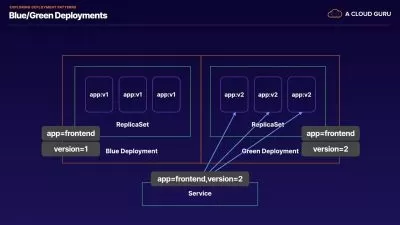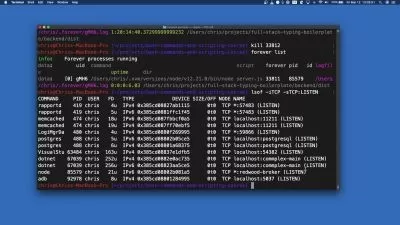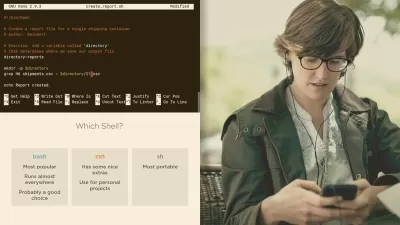Bash Mastery: Scripting Your Way to Command-Line Excellence
Rohan Arora
6:51:31
Description
Mastering and Unleashing the Power of Bash Scripting
What You'll Learn?
- Develop standalone Bash scripts autonomously
- Demonstrate proficiency in both reading and writing Bash syntax
- Streamline workflows by employing Bash scripts for automation
- Employ advanced debugging tools to troubleshoot Bash scripts effectively
- Execute Bash scripts seamlessly on remote servers
Who is this for?
What You Need to Know?
More details
DescriptionWelcome to "Bash Mastery: Scripting Your Way to Command-Line Excellence" — your gateway to mastering the art of automating tasks and streamlining your workflow with Bash scripting! Whether you're a seasoned developer or just getting started in the world of programming, this comprehensive video course is designed to equip you with the skills needed to harness the full potential of the Bash shell.
In this course, we will embark on a journey through the fundamentals of Bash scripting, guiding you step by step from the basics to advanced concepts. You'll learn how to write efficient and effective scripts to automate repetitive tasks, manage files and directories, manipulate data, and even interact with external programs. Each lesson is crafted to provide hands-on experience, ensuring that you not only understand the theory but also gain practical proficiency in Bash scripting.
Here's what you can expect to explore:
1. Introduction to Bash: Familiarize yourself with the Bash environment, understand basic commands, and navigate the shell with ease.
2. Scripting Fundamentals: Dive into the core concepts of scripting, including variables, conditionals, loops, and functions. Build a solid foundation for creating robust Bash scripts.
3. Automation and Task Scheduling: Explore the art of automation by creating scripts that handle routine tasks and schedule them for seamless execution.
4. Error Handling and Debugging: Master the techniques of error handling and debugging to create resilient scripts that stand up to real-world challenges.
5. Advanced Topics: Delve into advanced Bash scripting concepts, including arrays, readarray, getopts, while loops, read-while loops and for loops.
By the end of this course, you'll not only be proficient in Bash scripting but will also have the confidence to apply your newfound skills in real-world scenarios. So, let's embark on this journey together and unlock the full potential of Bash scripting! Get ready to become a Bash master!
Who this course is for:
- Individuals aiming to enhance their IT career by mastering the creation of efficient Bash scripts for task automation and time-saving
- Those familiar with the Linux command line seeking to transition from basic familiarity to proficiency in Bash scripting
- Novice Bash scripters and individuals with hands-on experience desiring a more comprehensive insight into the inner workings of Bash
Welcome to "Bash Mastery: Scripting Your Way to Command-Line Excellence" — your gateway to mastering the art of automating tasks and streamlining your workflow with Bash scripting! Whether you're a seasoned developer or just getting started in the world of programming, this comprehensive video course is designed to equip you with the skills needed to harness the full potential of the Bash shell.
In this course, we will embark on a journey through the fundamentals of Bash scripting, guiding you step by step from the basics to advanced concepts. You'll learn how to write efficient and effective scripts to automate repetitive tasks, manage files and directories, manipulate data, and even interact with external programs. Each lesson is crafted to provide hands-on experience, ensuring that you not only understand the theory but also gain practical proficiency in Bash scripting.
Here's what you can expect to explore:
1. Introduction to Bash: Familiarize yourself with the Bash environment, understand basic commands, and navigate the shell with ease.
2. Scripting Fundamentals: Dive into the core concepts of scripting, including variables, conditionals, loops, and functions. Build a solid foundation for creating robust Bash scripts.
3. Automation and Task Scheduling: Explore the art of automation by creating scripts that handle routine tasks and schedule them for seamless execution.
4. Error Handling and Debugging: Master the techniques of error handling and debugging to create resilient scripts that stand up to real-world challenges.
5. Advanced Topics: Delve into advanced Bash scripting concepts, including arrays, readarray, getopts, while loops, read-while loops and for loops.
By the end of this course, you'll not only be proficient in Bash scripting but will also have the confidence to apply your newfound skills in real-world scenarios. So, let's embark on this journey together and unlock the full potential of Bash scripting! Get ready to become a Bash master!
Who this course is for:
- Individuals aiming to enhance their IT career by mastering the creation of efficient Bash scripts for task automation and time-saving
- Those familiar with the Linux command line seeking to transition from basic familiarity to proficiency in Bash scripting
- Novice Bash scripters and individuals with hands-on experience desiring a more comprehensive insight into the inner workings of Bash
User Reviews
Rating
Rohan Arora
Instructor's Courses
Udemy
View courses Udemy- language english
- Training sessions 60
- duration 6:51:31
- Release Date 2024/01/03