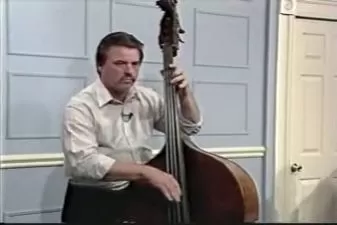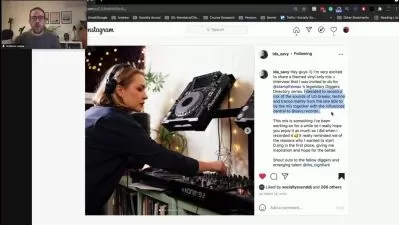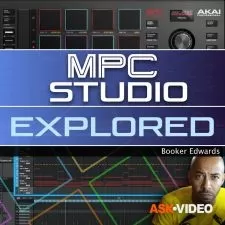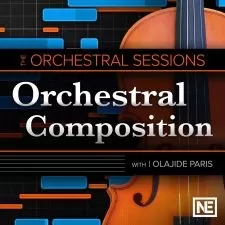Band-in-a-Box: Getting Started
Eli Krantzberg
1:59:45
Description
Studio expert Eli Krantzberg delivers comprehensive Band-in-a-Box video tutorials! Learn everything you need to know to get started making music with Band-in-a-Box, and then go further into Band-in-a-Box's advanced features and functions. These videos are shot with the Mac version of Band-in-a-Box, but are also compatible with the PC version of Band-in-a-Box. You also get the support files created in the videos so you can follow along on your system. These videos are designed for those who are new to Band-in-a-Box.
Eli welcomes you and then hits the ground running, giving you a video that will get you up and running with Band-in-a-Box in 7 minutes flat! Next you'll get a detailed look at the Main Window that provides access to all the major features and settings, followed by what you need to know to start your first new song, including naming a new song, setting the tempo and key changes, section start and end points, and the song ending. Then you'll learn some handy shortcuts and workflows for entering, previewing, transposing, and displaying chords in different formats.
Moving on, Eli shows you how to specify rests, shots, and holds for any, some, or all instruments, and how to add 1/8th and 1/6th note pushes (anticipations) to the chord rhythms. Part Markers are then explained and explored, and you'll see how they are placed on the Chord Sheet to indicate a new part of the song, as well as used to change substyles or insert drum fills, and customize the choice of substyles in your song.
Throughout the rest of the videos you'll learn how to arrange your music, create repeats with 1st & 2nd endings, work with the Stye Picker, control playback, use RealTracks, MIDI SuperTracks, RealDrums, view notation, create solos, use the Melodist tool, the DAW plug-in mode, use Band-in-a-Box inside your DAW, and so much more!
To see exactly what's covered in these detailed Band-in-a-Box video tutorials and how they'll get you going using Band-in-a-Box from square one fast and easy, see the individual Band-in-a-Box tutorial descriptions on this page. Start making your own music with this powerful software and share it with the world today... Watch "Band-in-a-Box: Getting Started" now.
There are many things our users love about Groove3, but a couple always stand out at the top when asked why people choose us as their learning resource.
We meticulously craft professional quality tutorials that are thoughtful, informative and done with attention to detail. We stand behind our products with a 100% satisfaction guarantee and are trusted by 1000s of users every day.
Our library brings over 1700 hours of quality instruction to you fingertips and we release new content every week. Don't waste your valuable time scouring the web for information you may never find or is cumbersome to use and potentially can't be trusted.
Before I even started this series, I thought I was a pretty advanced BiaB user. Well, right from the first few videos, I was picking up stuff that I hadn't known or thought about before. There are some *very minor* differences between the instructors usage guidance for Mac that don't directly apply to Windows, but that's easily overcome and not worth downgrading my overall rating. This was an excellent investment and I highly recommend it, if you want to rapidly advance your level of skill and knowledge. I should also call out that, rather than just watching it, you should have the product open and try what's being demonstrated yourself, as it'll help you with retention and deal with variations between versions.
I am a: Semi-Pro, Musician, Producer
I am only about 1/3 of the way through this video course, but so far I am learning a lot. BIAB is presented well here, and is clear and easy to follow. The only slight issue I have is the keyboard shortcuts are for a Mac (I am on Windows) and in most cases I can't get it to work by changing from Ctrl to cmd or Alt. No matter, the course is still very good. Highly recommended if you are new to BIAB.
I've been flirting with learning/using BB for a composing companion forever. I've owned maybe 5 versions over the years, yet I've never really gotten a whole lot out of it because I couldn't seem to learn it. It's a shame because it offers so much, right? PG Music, the developer, has lots of videos but I never had step-by-step instruction for how to set it up and actually USE it until now! The trainer covers a lot of territory quickly in a very straightforward manner. Get ready to take notes and rewind a lot. It's worth the time and investment. THIS IS THE BEST BAND IN A BOX TRAINING YOU'LL FIND! You will, most likely, learn all sorts of other things this software offers, too. It's pretty amazing. They've been developing it for over 30 years and upgrade it significantly each year! Respect . . . The instructor knows his stuff but talks too fast for me with a boatload of content. I'd also appreciate more actual examples of what he's talking about. That's why I took off 1/2 a star. That said, this is the best game in town if you want to know your stuff in BB. Enjoy!
Great series. Never knew BIAB is so feature-rich. Definitely going to continue with my BIAB upgrades.
The best help you can get to understand BIAB. Groove 3 is outstanding
Eli is very knowledgeable about the inner & outer working of BIAB! I have watched other tutorials but no one can touch what he knows. Thank you for opening the doors to what this amazing software can do.
I am a: Hobbyist, Musician, Studio One
I've had Band-in-a-Box for years... and I can't believe how much I'm learning, just from this basics video. Eli is an outstanding teacher, and this is just a fabulous course. Can't wait to take some of his other courses.
I find the tutorials very useful in kickstarting the learning process for a particular topic. However, tutor Eli can be a bit fast sometimes!
methodical explanation. Thanks
I'm grateful for the tutorials. However they could be better structured given the complexity and range of the program. A better appreciation of the differences between BIAB and its RealBand alternative would have helped. The BIAB program is overdue for an interface upgrade and this getting started tutorial struggles to paper over this issue.
I am a: Hobbyist, Musician
More details
User Reviews
Rating
Eli Krantzberg
Instructor's Courses
Groove 3
View courses Groove 3- language english
- Training sessions 21
- duration 1:59:45
- Release Date 2023/06/04