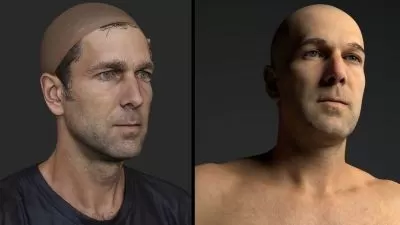Bambu Rundown
Gregg Cerenzio
1:36:30
Description
Learn to effectivly use Bambu Studio to properly slice STL files, into working projects for your Bambu Printer
What You'll Learn?
- Learn how to unbox, and setup your P1P
- Learn how to unbox and setup your AMS
- Work with Bambu Studio to turn STL files into 3D Printable Project files
- Learn how to properly use Supports
- Learn how to properly position your Z Seam
- Learn how to move, rotate, and multiple models
- Learn how, and when, to use Brims and Rafts
- Learn how to make changes that effect print times
- Comming Soon: Painting for Color prints, in Bambu Studio
Who is this for?
What You Need to Know?
More details
Description3D Printing is tough stuff. Learning to use your printer, is only half the battle. There is also complex software to be learned.
3D Printing, requires the use of a program, known as a "Slicer", to convert an STLÂ file, into a file that can be read by a 3D Printer. This file, is a set of instructions, the printer follows, to print your model. This file, is known as a "GCODE" file.
Bambu Studio is the Official Bambu Lab Slicer, for printing on the P1P and X1C 3D Printer. We will be working with Bambu Studio, to teach you everything you need, to download an STL, and print it properly
Slicing an STLÂ file, into a working Project File, that will print successfully, is complicated, and can become extremely frustrating. IÂ will walk you through the most important functions of Bambu Studio, in small, easy to follow lectures. Each lecture, will teach you a vital component, of working with STL files, in Bambu Studio, to help you understand how prepare a GCODEÂ file, for printing success.
**This course is still in development, and you will gain access to ALLÂ past, present, and future Updates**
This course, is tought in a slow, detailed, plain language manner. New users should be able to follow along, to learn from scratch, while current users, should expect to improve their current knowledge.
Who this course is for:
- NEW Bambu Printer users, looking to learn from scratch
- Current 3D Printer users, looking to improve their results
- CURA Users, looking to move to Bambu Studio
3D Printing is tough stuff. Learning to use your printer, is only half the battle. There is also complex software to be learned.
3D Printing, requires the use of a program, known as a "Slicer", to convert an STLÂ file, into a file that can be read by a 3D Printer. This file, is a set of instructions, the printer follows, to print your model. This file, is known as a "GCODE" file.
Bambu Studio is the Official Bambu Lab Slicer, for printing on the P1P and X1C 3D Printer. We will be working with Bambu Studio, to teach you everything you need, to download an STL, and print it properly
Slicing an STLÂ file, into a working Project File, that will print successfully, is complicated, and can become extremely frustrating. IÂ will walk you through the most important functions of Bambu Studio, in small, easy to follow lectures. Each lecture, will teach you a vital component, of working with STL files, in Bambu Studio, to help you understand how prepare a GCODEÂ file, for printing success.
**This course is still in development, and you will gain access to ALLÂ past, present, and future Updates**
This course, is tought in a slow, detailed, plain language manner. New users should be able to follow along, to learn from scratch, while current users, should expect to improve their current knowledge.
Who this course is for:
- NEW Bambu Printer users, looking to learn from scratch
- Current 3D Printer users, looking to improve their results
- CURA Users, looking to move to Bambu Studio
User Reviews
Rating
Gregg Cerenzio
Instructor's Courses
Udemy
View courses Udemy- language english
- Training sessions 15
- duration 1:36:30
- Release Date 2023/06/11