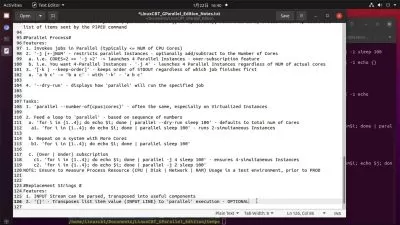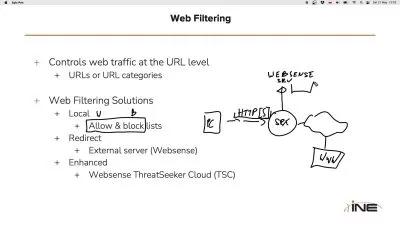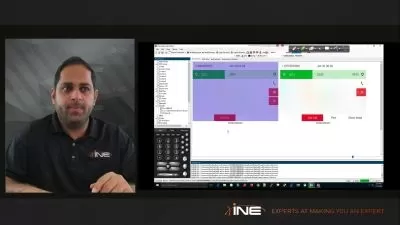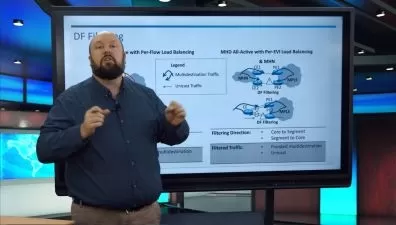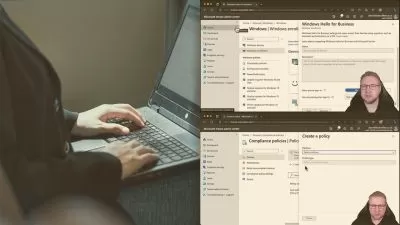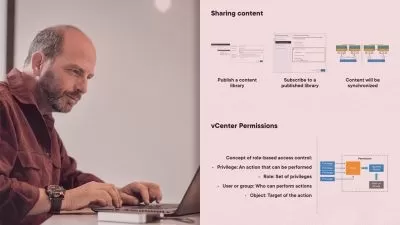Backup, Recover, and Replicate Workloads with Veeam Backup and Replication
Greg Shields
2:44:59
Description
Learn the details in configuring and executing backup, replication, and restore jobs using Veeam Backup and Replication in this course.
What You'll Learn?
Veeam Backup and Replication, like any solution you probably want for backups is a dead simple tool for accomplishing the task. But even dead simple tools still require a little instruction on how they approach the backup and recovery process. Knowing how exactly to use these tools to ensure greatest success is part of using them correctly. Actually using Veeam Backup and Replication for Backup and Replication -- and restores -- is the theme for our conversation here.
In this second course out of three, Backup, Recover, and Replicate Workloads with Veeam Backup and Replication, you'll begin by being introduced to the architecture of Veeam's backups, getting to know the three unique methods that Veeam can use to store data. Armed with this information, you'll configure and execute a series of backup jobs, exploring the variety of ways that backup jobs can be configured. Next, you'll extend your reach by configuring replication jobs to a secondary disaster recovery site. Then, you'll restore that data, whether it be entire VMs all the way down to individual files. Finally, having done all these activities atop the VMware vSphere hypervisor, you'll see their similarities and differences atop Microsoft's Hyper-V. By the end of this course, you'll be armed with the experience you need to backup, replicate, and recover any virtual or physical workload using your Veeam Backup and Replication infrastructure.
More details
User Reviews
Rating
Greg Shields
Instructor's Courses
Pluralsight
View courses Pluralsight- language english
- Training sessions 50
- duration 2:44:59
- level average
- Release Date 2023/10/10